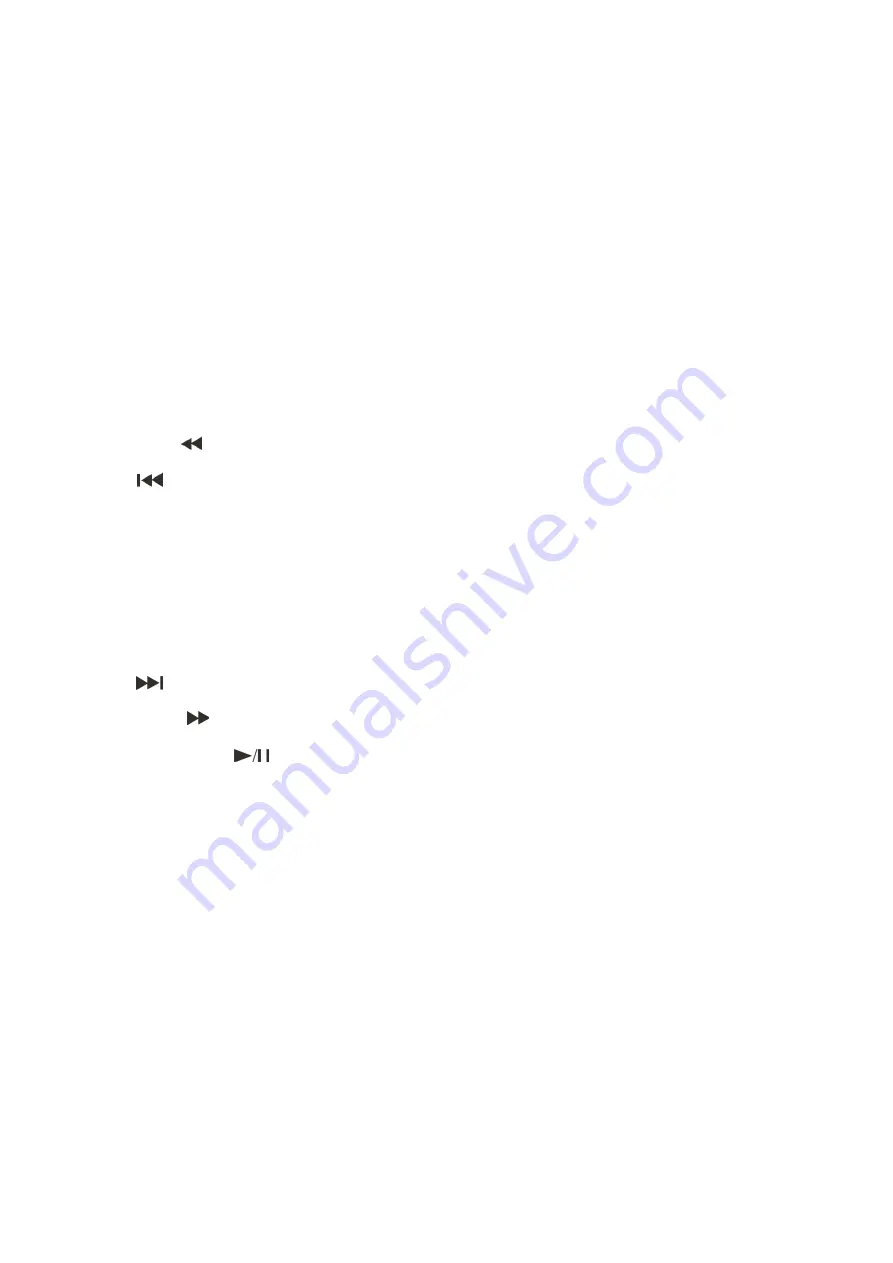
9
18/ 35. Time:
Press this button to switch the Time-Display between the elapsed time and remaining time.
20/ 44.
Single (SGL):
Press this button to switch between the single and continuous play mode. If single mode is selected,
the button is lit. In single mode, the unit stops playing after each track. In continuous mode, the unit
plays all tracks and then stops.
21/ 41.
Repeat:
Use this button to repeat one track or all tracks of your medium.
26. RCA Unbalanced Line Out
Use these outputs to connect a mixer with unbalanced RCA inputs.
27. RCA Unbalanced Rec Out
Use these outputs to connect a recorder with unbalanced RCA inputs.
28.
Mains 80 - 260Vac 50/60Hz inlet
Use the supplied power cable to connect the device to the mains.
31. Direct Acces Buttons
Use to select a track directly.
32.
Pitch –:
The CD slows down while this button is pressed. Release the button to return to the original BPM.
33.
Pitch
:
If you push this button, you can adjust the pitch with the
Pitch Control
(14)
.
36.
Fast Reverse :
Press and hold this button to play the track fast reverse.
37. B.Skip Button
Use this button to go back to the beginning of the current track or select a previous track for playing.
38.
Loop IN:
Press this button to set the startpoint of the loop.
39.
Loop OUT:
Press this button to set the endpoint of the loop.
40. Stop Button
Press this button to stop playback.
42.
Program
43.
Pitch +:
The CD speeds up as long as this button is pressed. Release the button to return to the original BPM.
45. F.Skip Button
Use this button to skip to the next track.
46. Fast Forward :
Press and hold this button to play the tack fast forward.
47.
Play/ Pause-button :
Use this button to start playback. Press once to start playback, twice to set the pause mode, and
again to resume playback.
48.
Reloop:
This button is used to start the last saved loop. To finish the loop, press the button again.
Summary of Contents for DS-610
Page 1: ...DS 610 ORDERCODE D1128...
Page 16: ...2009 DapAudio...


































