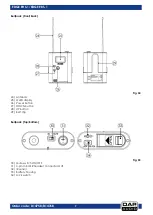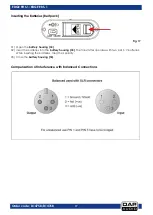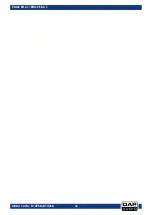23
Order code: D1475B/D1476B
EDGE EHS-1/EDGE EBS-1
12. Color
In this menu you can set the receiver’s color. It is useful when working with multiple receivers and
transmitters.
01)
Turn the control (02) until the display shows:
02)
Press the control (02) to edit.
03)
Turn the control (02) to select the desired color (red, yellow, green, blue, orange, brown, white,
black).
04)
Press the control (02) to confirm.
13. Name
In this menu you can set the receiver’s name. A name can consist of up to 8 characters.
01)
Turn the control (02) until the display shows:
02)
Press the control (02) to edit.
03)
Turn the control (02) to choose the desired symbol for the first character.
04)
Press the control (02) to confirm your choice and proceed to the following character. The currently
selected character will be highlighted.
05)
Repeat steps 3–4 to edit the remaining characters.
14. Ant Dc
In this menu you can set the antenna output power supply.
01)
Turn the control (02) until the display shows:
02)
Press the control (02) to edit.
03)
Turn the control (02) to select ON or OFF.
04)
Press the control (02) to confirm.
Summary of Contents for EDGE EHS-1
Page 13: ...12 Order code D1475B D1476B EDGE EHS 1 EDGE EBS 1 Setup Examples 4 x EDGE EHS 1 Fig 10...
Page 14: ...13 Order code D1475B D1476B EDGE EHS 1 EDGE EBS 1 8 x EDGE EHS 1 Fig 11...
Page 34: ...33 Order code D1475B D1476B EDGE EHS 1 EDGE EBS 1 Dimensions...
Page 35: ...34 Order code D1475B D1476B EDGE EHS 1 EDGE EBS 1...
Page 36: ...2019 DAP Audio...