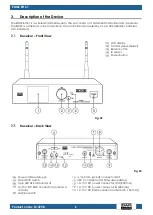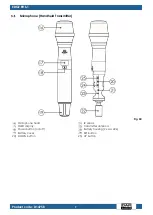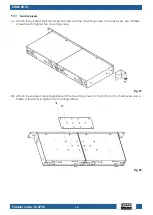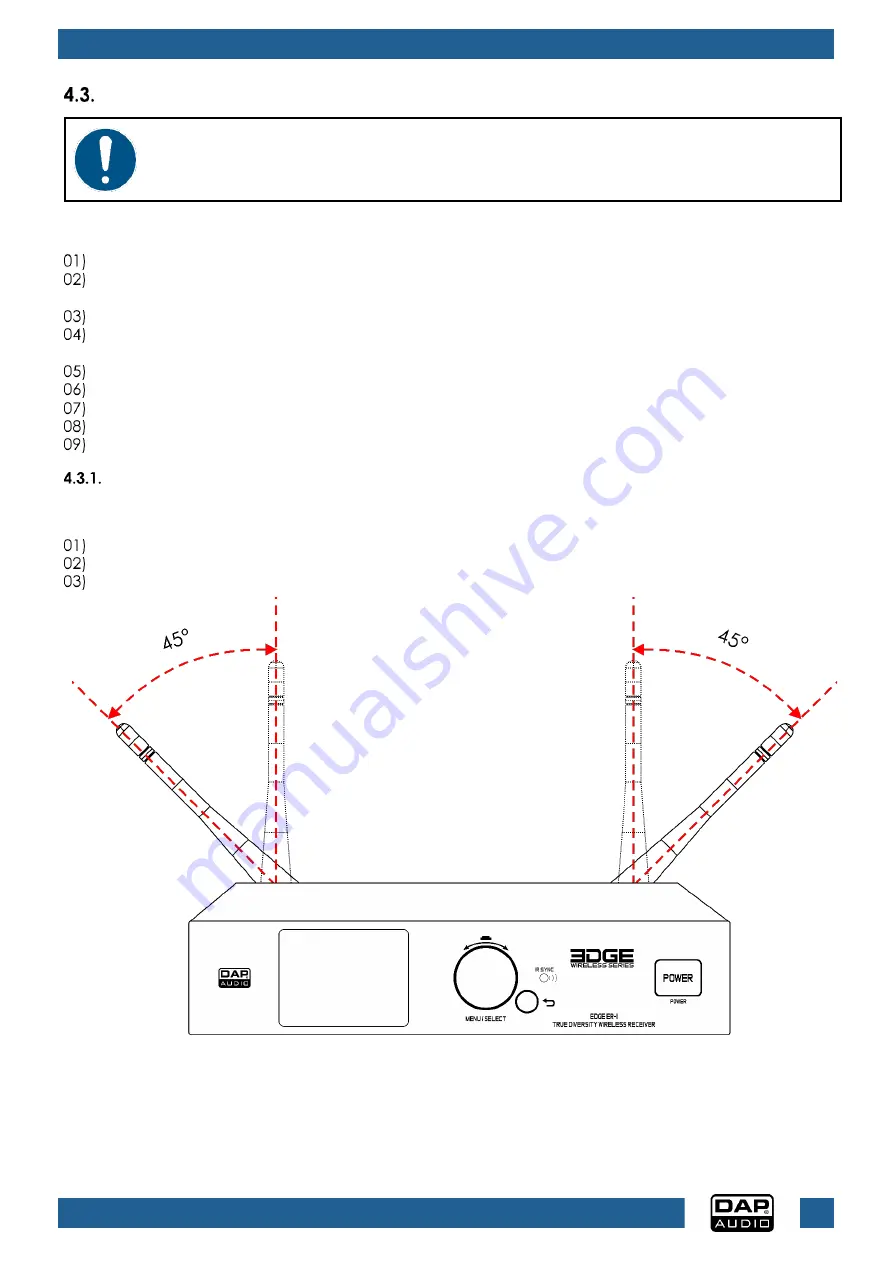
15
EDGE EHS-1
Product code: D1475B
Setup
To set up the wireless handheld system, follow the steps below:
Install the antennas. See 4.3.1. Installation of the Antennas on page 15.
Connect the receiver to power supply. See 4.3.2. Connecting to Power Supply and 4.3.2.1. Power
Linking of Multiple Devices on page 16.
Connect other EDGE devices to the receiver(s). See 4.3.3. Setup Examples on pages 17–18.
Connect a mixer/amplifier to the receiver(s). See 4.3.4. Connecting the Receiver to Mixer/Amplifier
on page 18.
Switch on the receiver. See 4.3.5. Switching ON/OFF - Receiver on page 19.
Install the batteries in the transmitter. See 4.3.6. Installation of the Batteries on page 19.
Switch on the transmitter. See 4.3.7. Switching ON/OFF - Transmitter on page 20.
Pair the transmitter with the receiver. See 4.3.8. Pairing on page 20.
Switch on the connected mixer/amplifier.
Installation of the Antennas
The device is delivered with 2 antennas. The antennas are not connected. To install the antennas:
Insert the 1
st
antenna into the 12–15 V DC BNC connector (09).
Insert the 2
nd
antenna into 12–15 V DC BNC connector (15).
Point the antennas away from each other at an angle of 45° (Fig. 09).
Fig. 09
Note:
●
Do not use the antennas near metal surfaces or other obstructions.
●
Make sure that the antennas do not cross when multiple wireless systems are used.
Attention
Connect all data cables before supplying power.
Disconnect power supply before connecting or disconnecting data cables.
Summary of Contents for EDGE EHS-1
Page 13: ...12 EDGE EHS 1 Product code D1475B Dimensions Fig 05...
Page 39: ...38 EDGE EHS 1 Product code D1475B...
Page 40: ...2023 DAP...