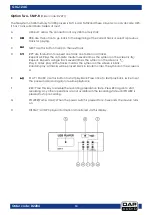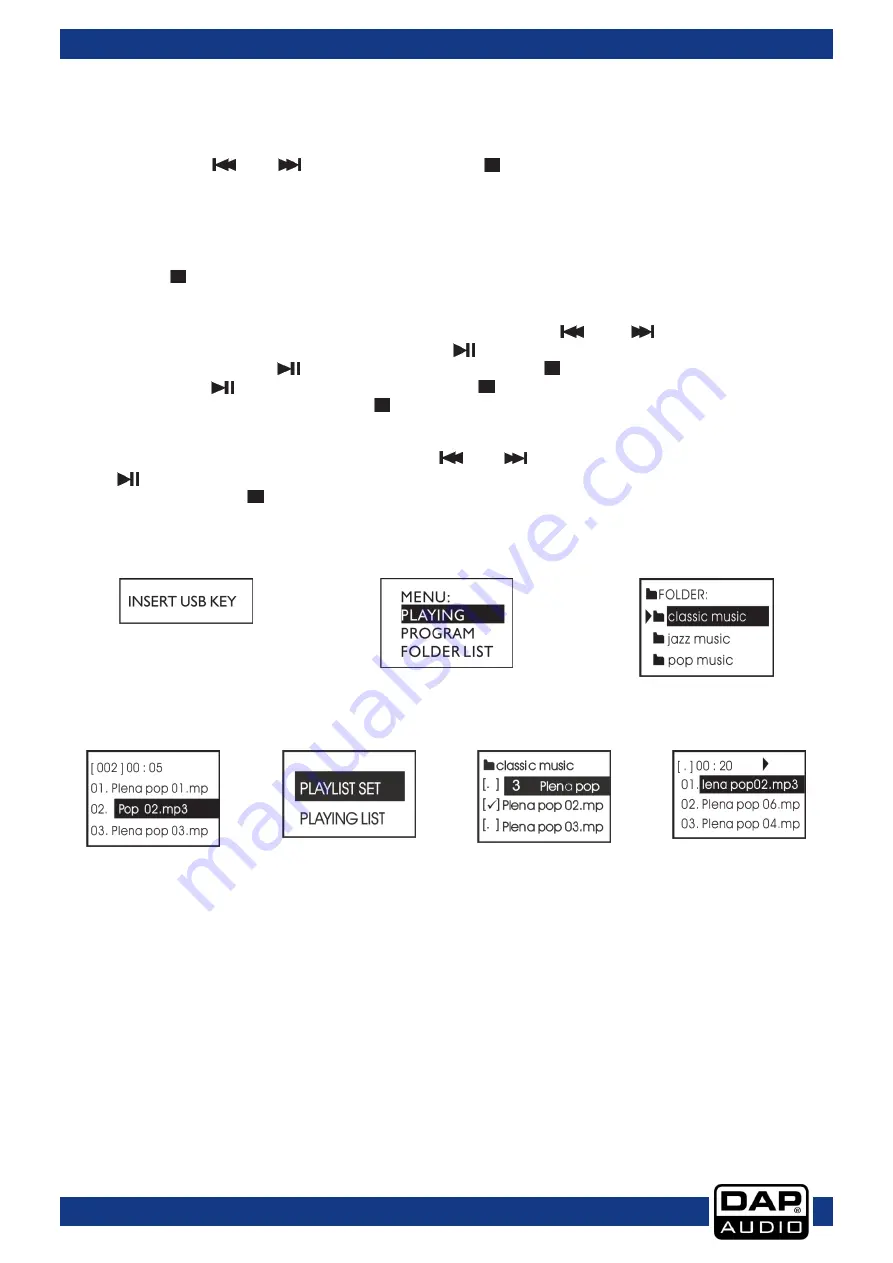
13
GIG-124C
Order code: D2284
D
"Program" mode
1).
In Fig. 02, select "Program" to enter into the following interface:
"Play list Set ": Set the play list.
"Playing List": Play list.
Press PRE/ NEXT key to select, press STOP key to return the Fig. 02.
2).
After entering into the "Play List Set", the display will show as Fig. 03. Selecting the desired
folder, the display will show the following interface. The display will show all the MP3 files,
the selected song will be inserted into the play list and a mark will appear. Press again and
the song will be deleted from the play list and the mark will disappear. Press the
STOP key, you will return to Fig. 02. The play list can accept up to 20 songs and it will
display the list according to song insert order.
3).
The display will show the following interface. Press the PRE / NEXT key, you can
select the starting song, then press the PLAY/PAUSE key, the selected song playback
will start. Press PLAY / PAUSE key again, or press STOP key, the play back will stop.
Press PLAY / PAUSE key again, or press STOP key, the playback will start again from
the same point. Twice press STOP, the USB player will return to Fig. 03.
E
Folder List:
Fig. 03 shows the MP3 file folder names. Use PRE/ NEXT key to scan. Press the
PLAY / PAUSE button to enter the corresponding folder. In order to return to Fig. 05, you just
need to press the STOP button.
Fig. 01
Fig. 02
Fig. 03
Fig. 04
Fig. 05
Fig. 06
Fig. 07
Summary of Contents for GIG-124C
Page 19: ...18 GIG 124C Order code D2284 Block Diagram...
Page 22: ...21 GIG 124C Order code D2284 Notes...
Page 23: ...22 GIG 124C Order code D2284 Dimensions...
Page 24: ...2013 DAP Audio...