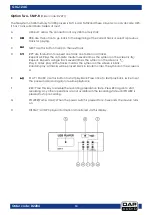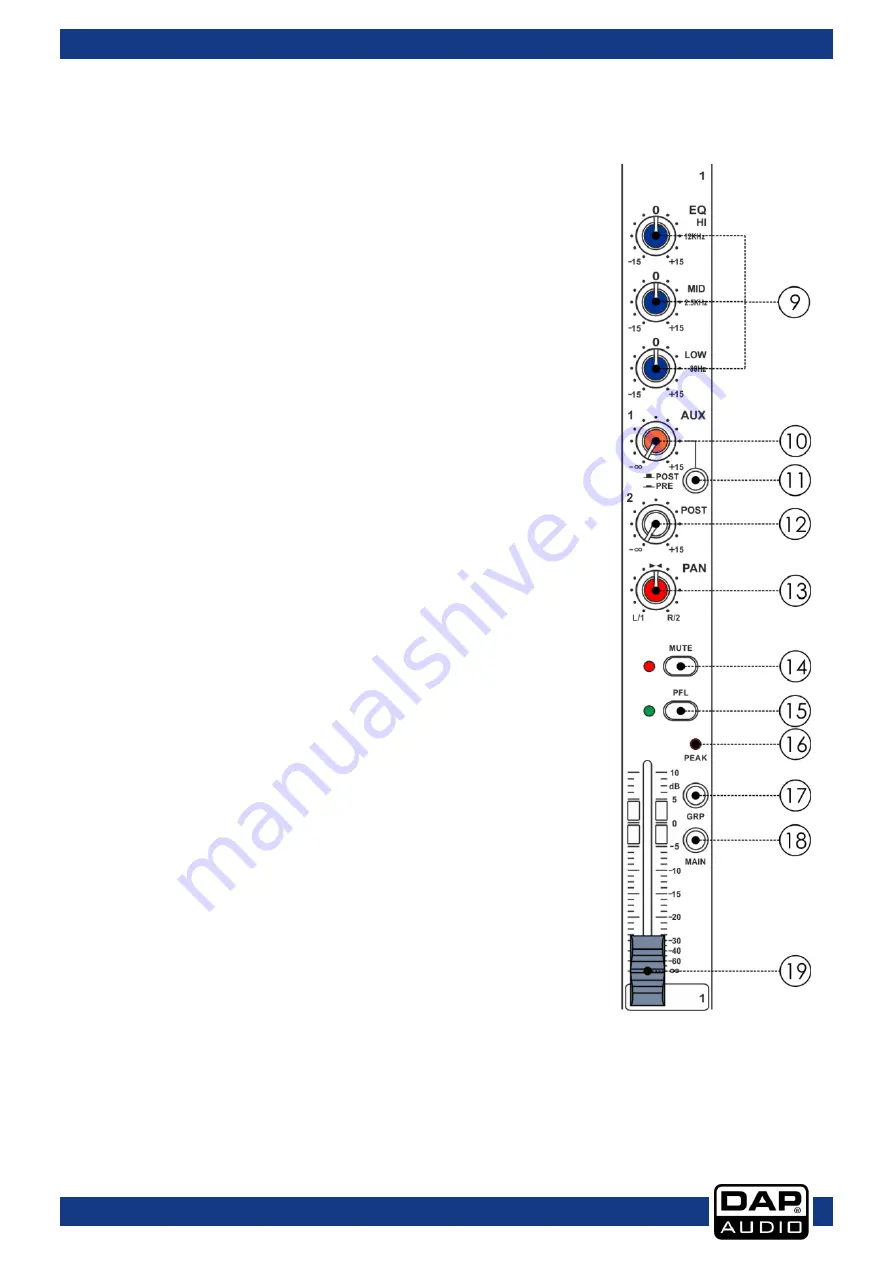
8
GIG-124C
Order code: D2284
9. EQUALIZER
Hi
The high-frequency range is processed with a shelving filter above 12
kHz. You can boost or cut the bands up to 15 dB. When in center
position (0 dB), the equalizer has a flat response.
MID
The HIGH MID control adjusts the mid frequency range. This is a peak
filter which boosts and cuts the frequencies centered at 2,5 kHz. You
can boost or cut the bands up to 15 dB. When in center position (0 dB),
the equalizer has a flat response.
Low
The low-frequency range is processed with a shelving filter below 80 Hz.
You can boost or cut the bands up to 15 dB. When in center position (0
dB), the equalizer has a flat response.
10. AUX 1
The aux buses are used as additional, flexible send paths for various
applications. The AUX control adjusts the volume level of the channel
signal in the aux buses.
11. PRE/POST
Press the PRE/POST switch to change the routing of the AUX 1 path from
“post-fader” to “pre-fader.” This way the volume level of the aux signal
is not affected by the channel fader.
12. AUX 2/POST
The aux buses are used as additional, flexible send paths for various
applications. The AUX control adjusts the volume level of the channel
signal in the aux buses.
13. PAN/BAL CONTROL.
The PAN control determines the position of the channel signal in the
stereo mix as well as the subgroup, to which the channel signal is
routed.
14. MUTE
The MUTE switch mutes the channel. This means that the channel signal
has been removed from the main mix and subgroups. At the same time
the monitor and aux paths of the respective channel are muted as well.
The corresponding MUTE LED indicates, that the channel has been
muted.
15. PFL
Press the PFL switch to hear the signal on your headphones and
simultaneously see it on the monitor display. The corresponding LED
lights up when the solo function is activated.
16. PEAK LED
The PEAK LED lights up as soon as the channel's level is too high. In this
case, reduce the channel's input amplification with the GAIN control.
The Peak LED lights at a level of 3 dB below clipping.
Summary of Contents for GIG-124C
Page 19: ...18 GIG 124C Order code D2284 Block Diagram...
Page 22: ...21 GIG 124C Order code D2284 Notes...
Page 23: ...22 GIG 124C Order code D2284 Dimensions...
Page 24: ...2013 DAP Audio...