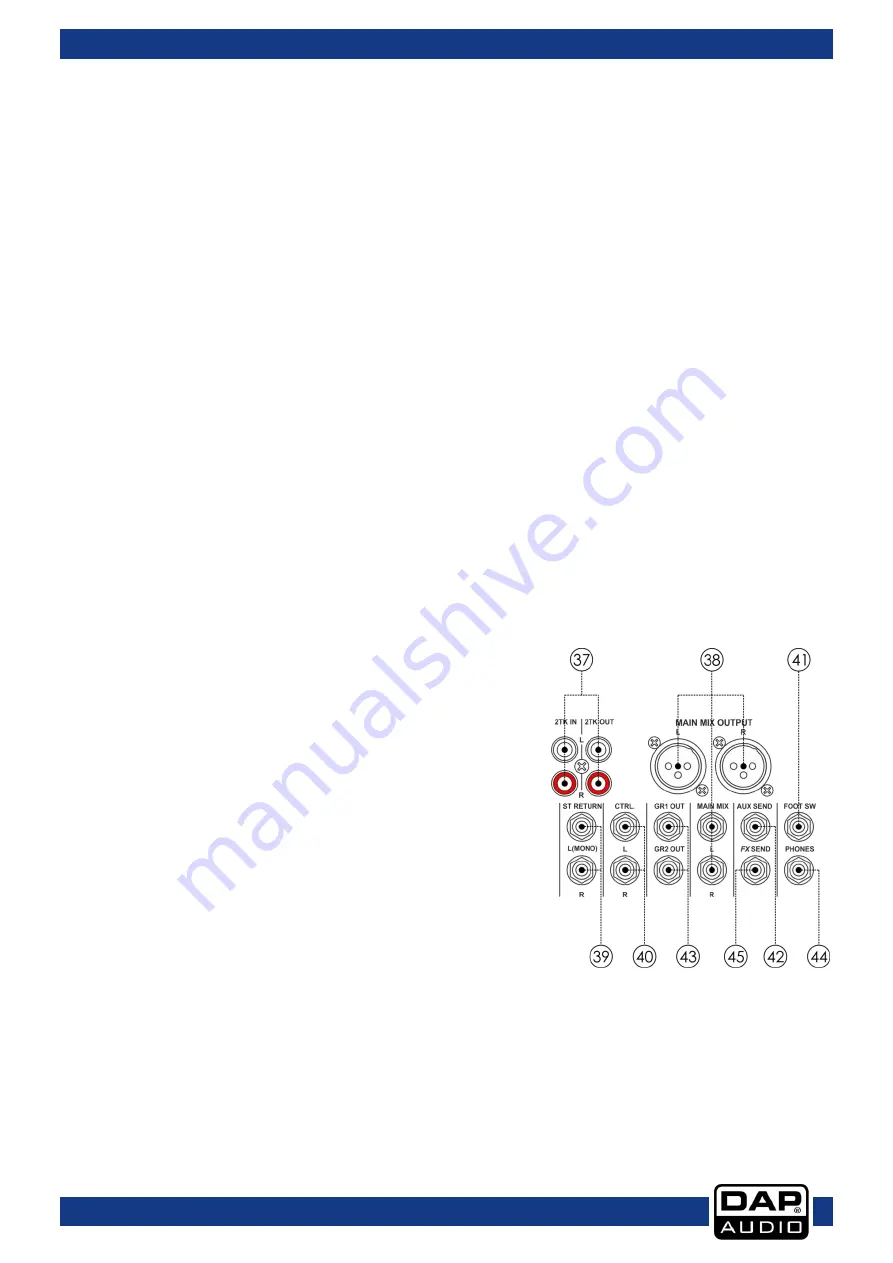
10
GIG-124CFX
Order code: D2285
29. AUX SEND
The Master AUX SEND control adjust the signals volume level of the respective aux send connector. This
way you adjust the sum of the AUX signal on the input channels.
30. ST RETURNS TO AUX
This control assigns the ST RETURN signal to their respective AUX SEND outputs.
31. ST RETURNS TO MAIN
This control assigns the ST RETURN signal to their respective MAIN MIX outputs.
32. FX TO AUX
This control is used to assign the signal from the FX to the AUX SEND output.
33. PROGRAM(PUSH)
Adjust this knob to select the desired effect. There are 100 options: Echo, Vocal, Plate and versatile two-
effect combination.
34. DIGITAL EFFECTS
It displays the selected preset.
35. PHANTOM LED
This LED indicates when the phantom power is switched on for the microphone inputs.
36. PWR LED
This LED indicates when the power is switched on.
37. 2TK IN / OUT
TAPE IN
The CD/TAPE input connectors are used to hook up CD players,
tape decks or other line-level sources.
TAPE OUT
The CD/TAPE output connectors provide the stereo main mix
signal to a tape deck or DAT recorder to record your mix.
38. MAIN MIX OUTPUT
The MAIN MIX outputs are balanced XLR connectors - 1/4" TRS
sockets and provide the main mix signal.
39. ST RETURNS
The ST RETURNS inputs L and R let you connect the mixer to
additional equipment (players, effects processors, sub mixers,
etc.).
40. CTRL-ROOM
The CTRL-ROOM outputs will be used to send the signal to studio
monitor speakers.
41. FOOT SWITCH
This socket is used to connect an external foot switch. It has the
same function as the FX MUTE switch.
42. AUX SEND
The AUX SEND output provides the signal of the AUX bus.
43. GR1/2 OUT
The GR1/2 SEND output provides the signals of the GROUP1/2 bus.










































