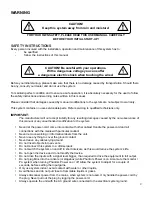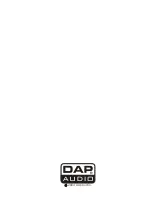10
Set Up
Set Up example
Experience tells us that the cables in a studio environment get tangled very quickly. A patch field will
facilitate patching and repatching considerably.
1. Desk Normalization
All board settings should be set to the normal default condition before or after every session. Usually
volumes are set to zero (minus infinity), EQ’s set flat and Aux Sends turned fully counter-clockwise, etc.
2. Selecting Inputs
1) Mono Channels accept Mic or Line Inputs. If you are using the Mic input, make sure nothing is connected
to the Line input (and visa-versa).
Note: The Mic inputs are more sensitive than the Line inputs. Do not connect Mics with Phantom Power
switched on. Never use unbalanced Mic cables with the Phantom Power switched on ever! Shorting
the +48 V to earth can cause serious damage.
2) Stereo Channels accept any line level signals. Any stereo channel can be run in mono simply by
connecting into the left jack socket only. These channels are suitable for a variety of line-levels sources
including MIDI instruments and Tape returns from multi-track.
3) Stereo Aux Returns are primarily designed for returning effects units, though these too may be given over
to tape returns or MIDI instrument outputs.
3. Initializing Channels for Gain Setting
1) Set Gain to minimum and all Aux Sends to off (fully counter-clockwise).
2) Set EQ to flat (all knobs at 10 o’clock)
3) Where applicable, engage the Low Cut switch (
3
) for most Mics, except for signals with desired very low
frequency content.
4) Set the output level to unity Master (
23
set to”0”).
4. Auditioning a signal and setting up a channel
1) Turn up channel volume to unity gain (
13
set to”0”). All other channel volume controls should be set fully
counter-clockwise (minus infinity).
2) Generate a signal, i.e. a voice through a microphone. There should now be some activity at the peak
meters (
22
).
3) For Mic channels: Adjust the TRIM control (
4
) until transient peaks are regularly h6 dB. Continuous
Summary of Contents for Gig 14
Page 1: ...Gig 14 ORDERCODE D2205...
Page 7: ...5 Frontside...
Page 16: ...14 Block Diagram...
Page 18: ...2004 DapAudio...