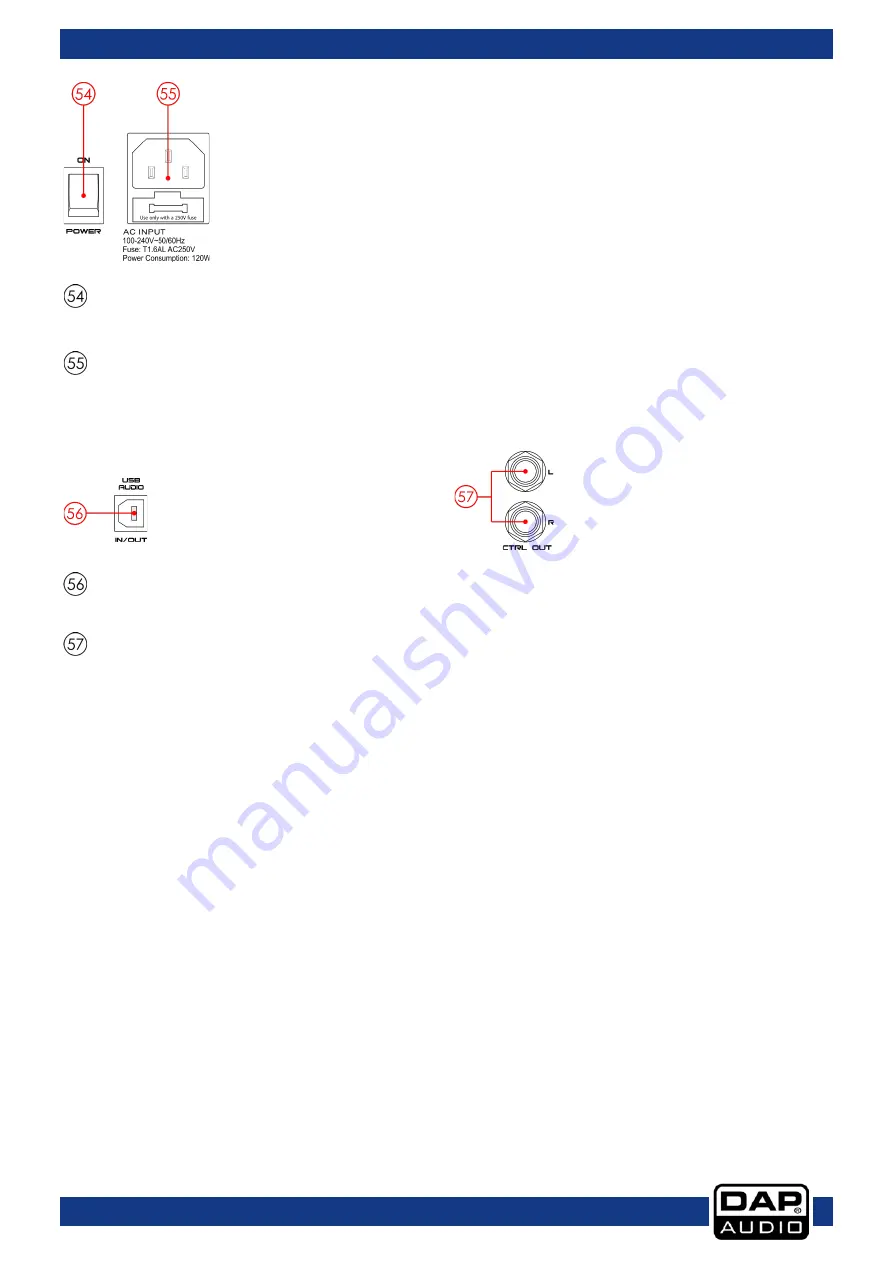
23
Ordercode: D2289
GIG-202 Tab
Power ON / OFF
Use the POWER switch to turn on the mixing console. The POWER switch should always be in the
“Off” position, when you are about to connect your unit to the mains.
AC Inlet with fuse holder
Before connecting the unit to the mains, ensure that the voltage setting matches your local
voltage. Blown fuses should only be replaced with fuses of the same type and rating. To disconnect
the unit from the mains, pull out the main cord plug.
USB Audio In/Out
This port is for remote control or firmware update.
Control Room outputs
The CTRL-ROOM outputs will be used to send the signal to studio monitor speakers.
Summary of Contents for GIG-202 Tab
Page 62: ...61 Ordercode D2289 GIG 202 Tab Block Diagram...
Page 64: ...2016 DAP Audio...
















































