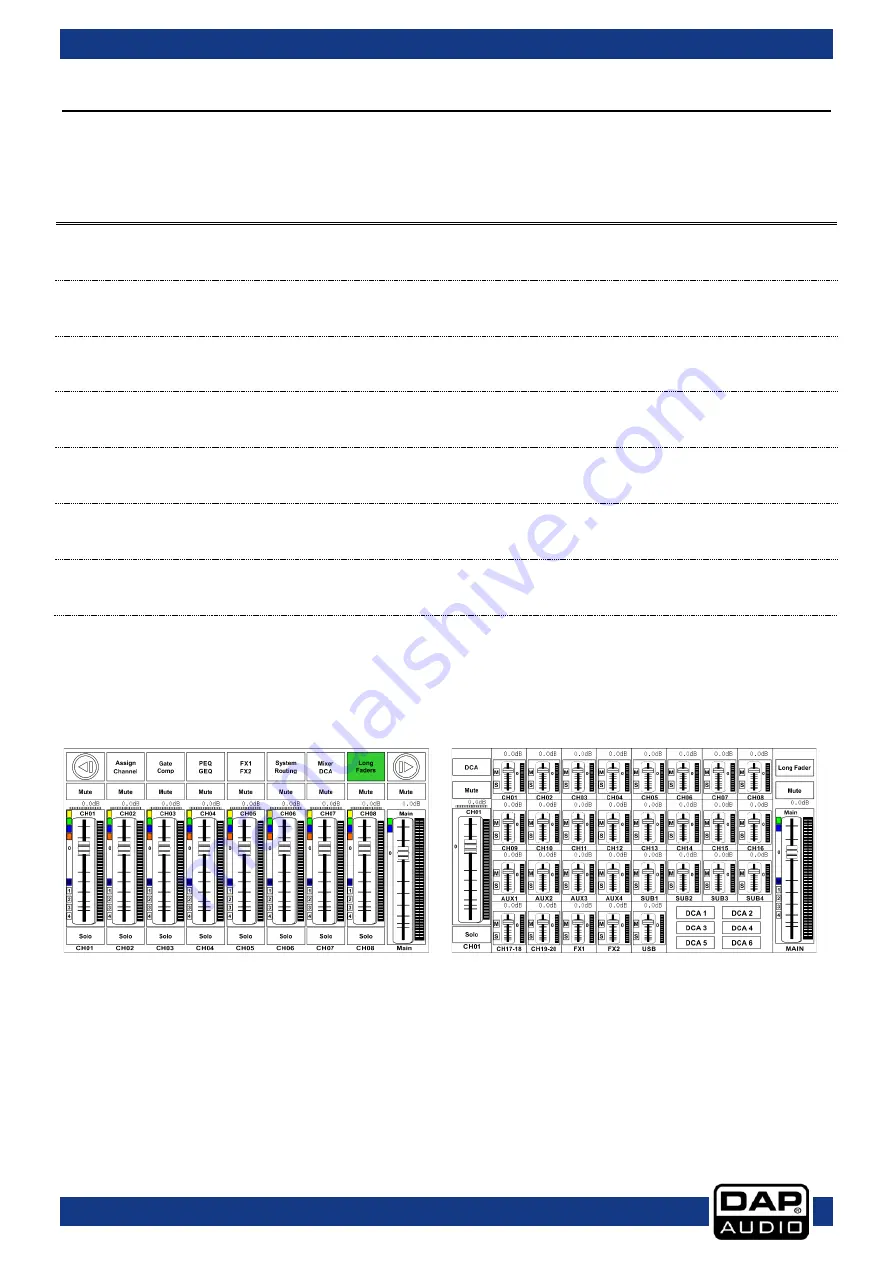
25
Ordercode: D2289
GIG-202 Tab
DSP Control
The DSP control is the most important function of the GIG-202 Tab. By using it, you can adjust gate,
compressor, EQ, polarity, panning, delay, link, routing, etc. for the selected channels. See the table
below for the list of input/output channels and to see which DSP functions are supported.
Bus
Gate
Compressor EQ
Polarity
Pan
Delay Link
Output Assignment
Input
Channels
1-16
√
√
√
√
√
√
√
MAIN, Subgroups 1-4,
Aux sends 1-4, FX 1-2
Input
Channels
17-20
√
√
√
√
√
√
X
MAIN, Subgroups 1-4,
Aux sends 1-4, FX 1-2
Aux sends
1-4
√
√
√
√
√
√
√
FX sends
1-2
√
√
√
√
√
√
X
MAIN, Subgroups 1-4,
Aux sends 1-4
Subgroups
1-4
X
√
√
√
√
√
√
Main
Main
Output
X
√
√
√
√
√
X
Tape in/
USB
√
√
√
√
√
√
X
MAIN, Subgroups 1-4,
Aux sends 1-4, FX 1-2
Mixer interface
Turn on the GIG-202 Tab. The mixer interface appears on the LCD touchscreen.
Long fader mode
Mixer mode
The mixer mode depends on the settings, set in the system setup.
Switch between both modes by pressing the mixer button (10).
Summary of Contents for GIG-202 Tab
Page 62: ...61 Ordercode D2289 GIG 202 Tab Block Diagram...
Page 64: ...2016 DAP Audio...
















































