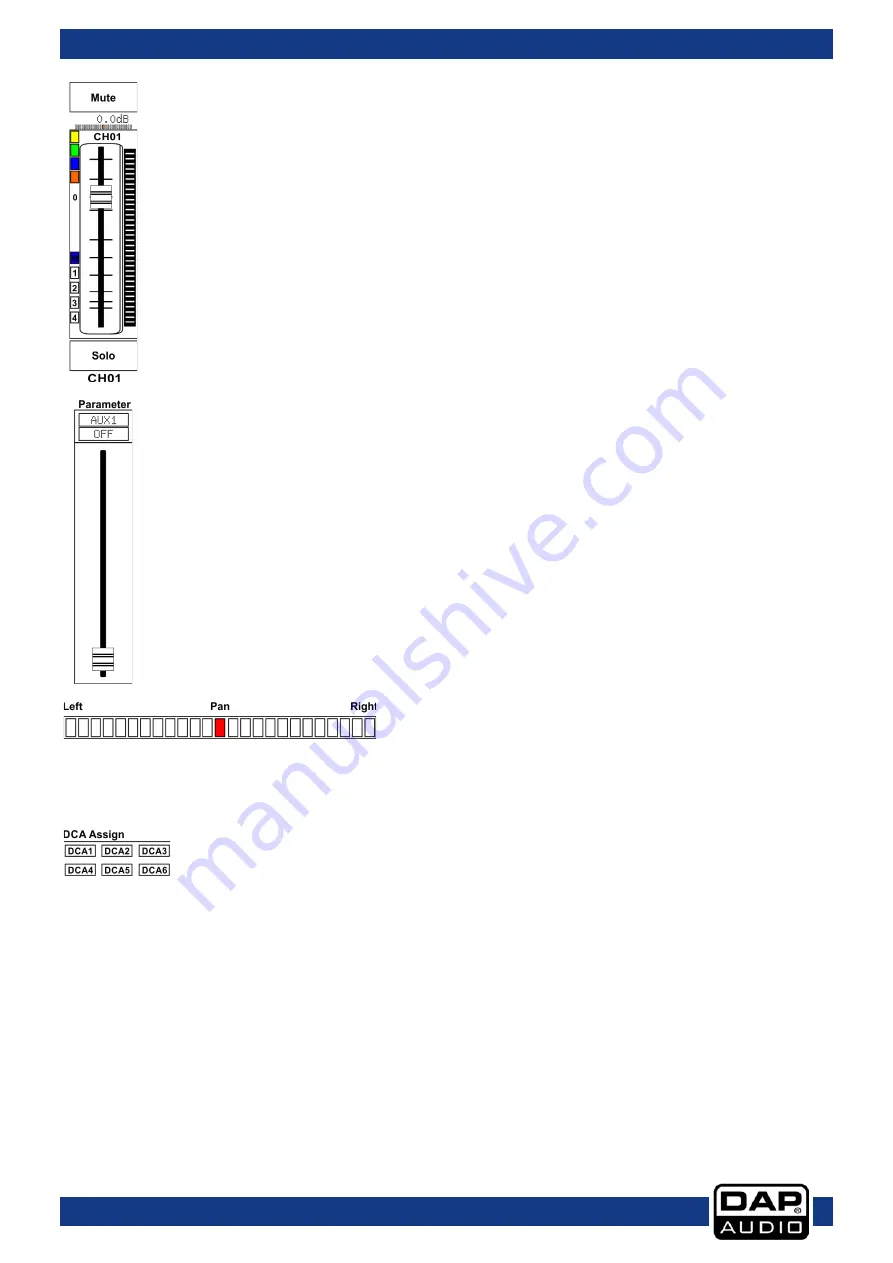
28
Ordercode: D2289
GIG-202 Tab
Move the fader to adjust the selected channel’s audio input. The fader’s function is the
same as that of the Motorized fader (27) on the panel. While adjusting the level, they will
both change position synchronously.
“Meter“ indicates the signal level activity.
“Pan” above the fader indicates the pan value setting.
“Solo” monitors the selected audio channel.
“Mute“ mutes the selected audio channel.
Press and hold the “CH01” to rename the selected channel.
Move the fader to change the selected channel’s audio output. This fader’s function is
the same as that of the Encoder (36).
Touch the pan bar on the left or the right side to change signal's balance effect. Its function is the
same as that of the Pan button (46) on the panel. If you have adjusted channel pan, touch the bar
twice to position the indicator in the center of the bar.
Indicates the assigned DCA Groups of the selected channel.
Summary of Contents for GIG-202 Tab
Page 62: ...61 Ordercode D2289 GIG 202 Tab Block Diagram...
Page 64: ...2016 DAP Audio...
















































