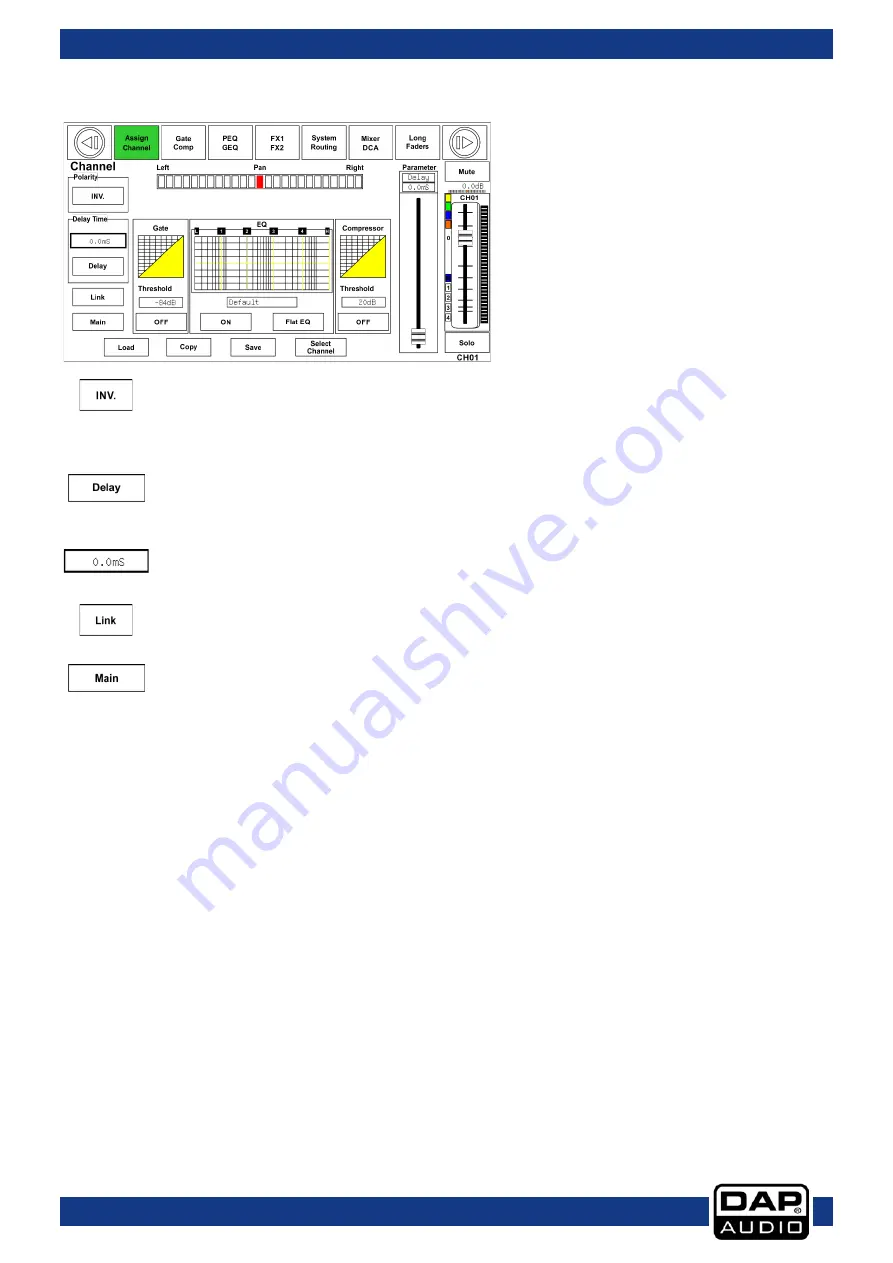
31
Ordercode: D2289
GIG-202 Tab
Channel interface
Touch this icon to invert the phase of the selected channel's signal (to alter the phase by
180). If the phase reverse is active, the button will light up. The display shows the phase
reverse setting in real time. The Polarity control can be used for correcting audio signals,
which are out of phase, as well as to cancel/reinforce each other.
Touch this icon to switch delay for the selected channel ON/OFF. The icon will light up to
indicate that the delay function has been enabled. The delay time can be set up to
300ms at 48 kHz. The parameters can be adjusted only when the Delay function is active.
When the “Delay icon” is active, touch this icon in Delay Time and rotate the Encoder (36)
to adjust the selected channel’s delay time.
If you touch this icon, the background and the Link button (17) will light up synchronously.
The currently active channel will be linked to its peer channel.
Touch this icon to activate. Assign the signal from the selected channel to the Main
channel.
Summary of Contents for GIG-202 Tab
Page 62: ...61 Ordercode D2289 GIG 202 Tab Block Diagram...
Page 64: ...2016 DAP Audio...
















































