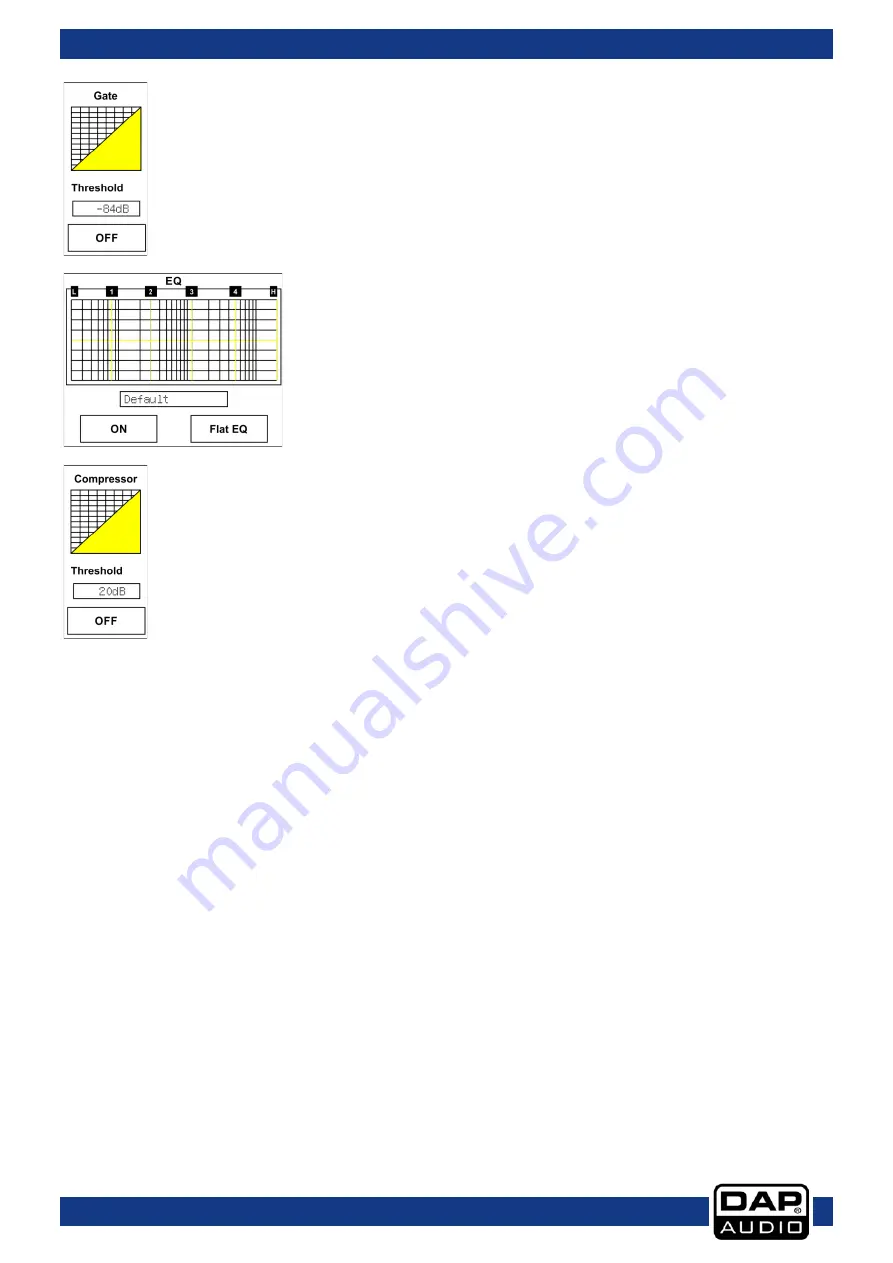
32
Ordercode: D2289
GIG-202 Tab
Touch the “OFF” icon to enable the Gate function. Touch the number
underneath “Threshold”, then rotate the Encoder (36) or move the long
fader on the right-hand side of the LCD display to adjust the Threshold
value, which will appear in the central box. While adjusting, the changes
will be displayed on the Gate grid.
Touch the grid to enter Gate page. For the detail operation, please refer
to page 33.
Touch the “OFF” icon to enable the EQ function. It will light up and
synchronize with the ON/OFF control on the EQ page. Please adjust the
values on the EQ page because it is not possible here.
Touch the Flat EQ icon to restore default settings.
Touch the grid to enter EQ page. For detailed information, see page 35.
Touch the “OFF” icon to enable the Compressor function. Touch the
number underneath “Threshold”, then rotate the Encoder (36) or move
the long fader on the right-hand side of the LCD display to adjust the
Threshold value which will appear in the central box. While adjusting, the
changes will be displayed on the Compressor grid.
In this area, you can touch the grid to enter COMP page. For detailed
information, see page 34.
Summary of Contents for GIG-202 Tab
Page 62: ...61 Ordercode D2289 GIG 202 Tab Block Diagram...
Page 64: ...2016 DAP Audio...
















































