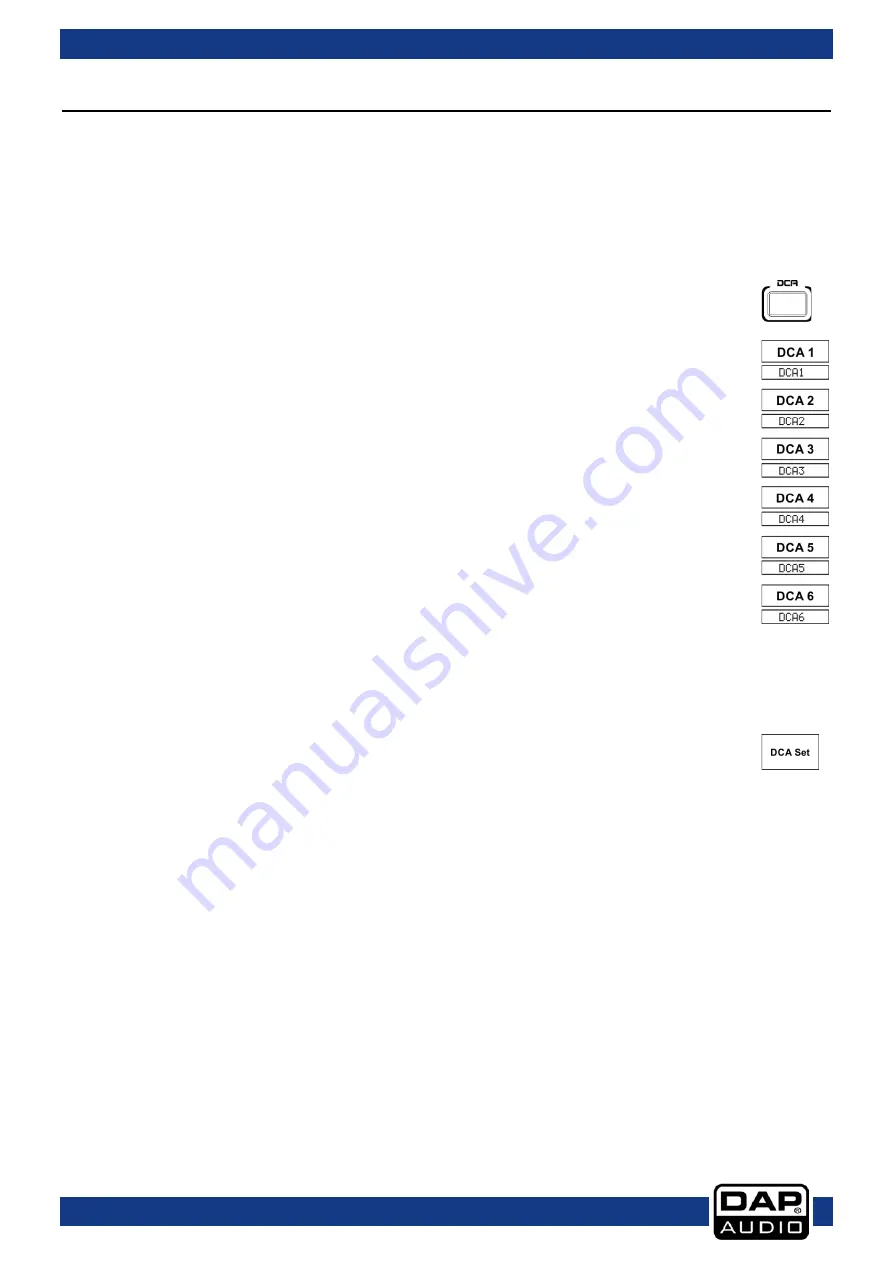
52
Ordercode: D2289
GIG-202 Tab
How to:
Assign to a DCA group
DCA groups are useful in situations where you have a collection of similar signals, and you want to be
able to quickly adjust their overall level, but also easily adjust the individual levels of the individual
channels assigned to the DCA group.
Assign channels to a DCA group on the GIG202-Tab:
01) Press the DCA button (31).
02) On the right side of the main display (47), select a DCA group
03) Select all the inputs channels, AUX channels and FX return channels that you wish to
assign to the selected DCA group.
04) The color of the assigned channels will be green.
05) To confirm the DCA group assign, press DCA set.
06) To adjust the level of a DCA group, simply adjust the motorized fader.
Summary of Contents for GIG-202 Tab
Page 62: ...61 Ordercode D2289 GIG 202 Tab Block Diagram...
Page 64: ...2016 DAP Audio...












































