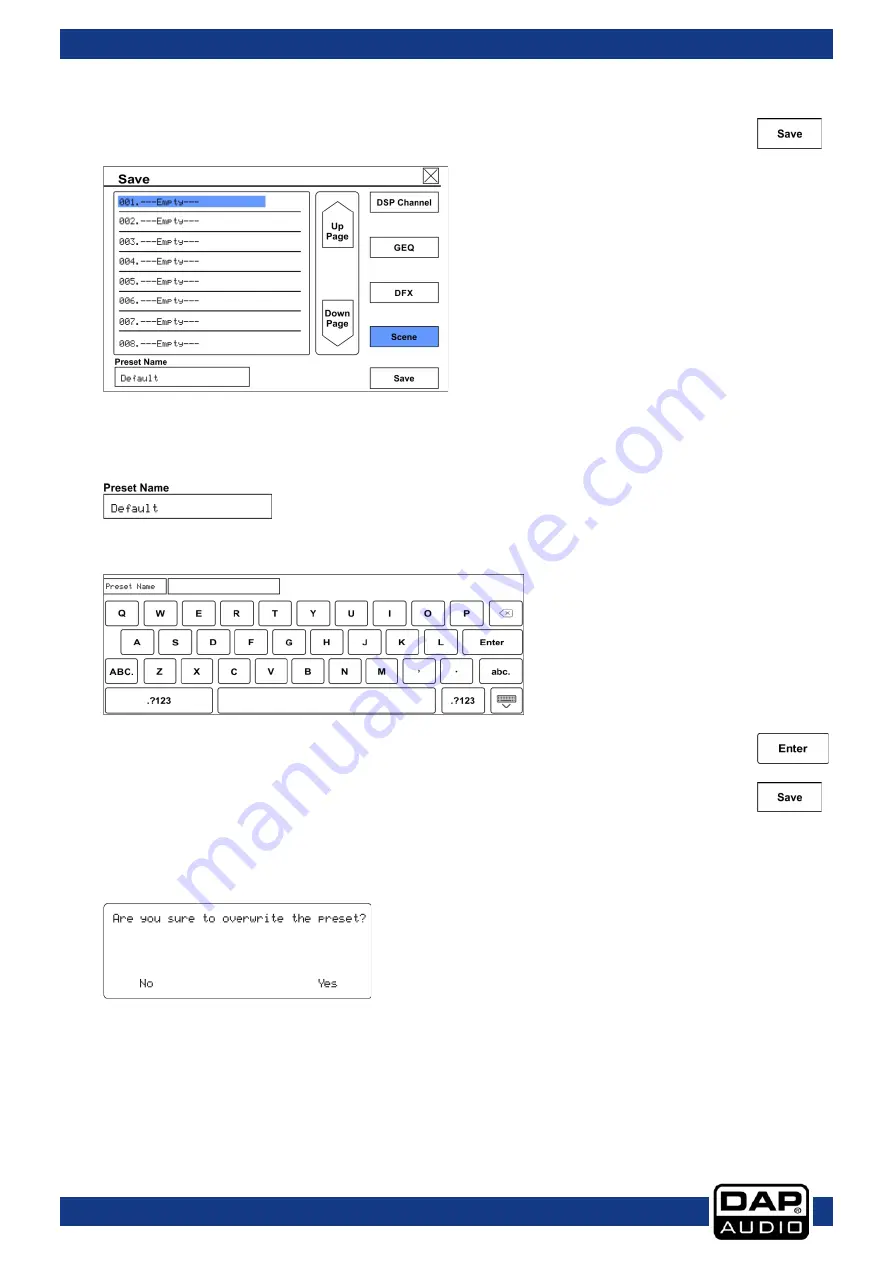
55
Ordercode: D2289
GIG-202 Tab
Save a scene:
01) Touch the save button.
02)
03) Select an empty preset or an already saved position by touching it.
04) To enter a preset name, touch the preset name.
05) A keyboard screen appears.
06) Enter a name and confirm with Enter.
07) Touch the save button.
08) The preset is stored with the given name.
Remark: If a preset already exists, next screen will appear
Touch Yes to overwrite the existing preset.
If a preset is empty, it will automattically be stored on the selected position.
All the settings (excluding the gain settings) are stored in the selected preset.
Summary of Contents for GIG-202 Tab
Page 62: ...61 Ordercode D2289 GIG 202 Tab Block Diagram...
Page 64: ...2016 DAP Audio...









































