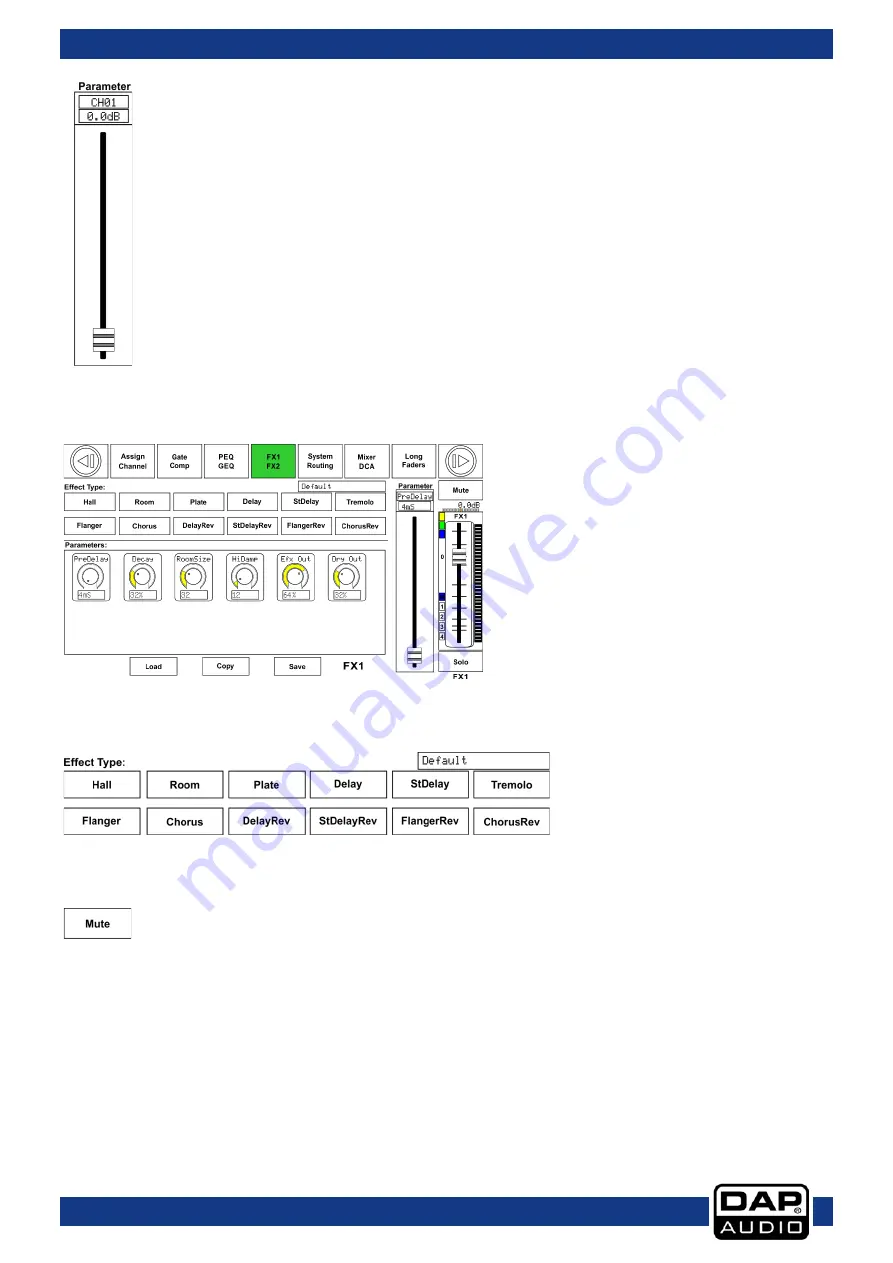
37
Ordercode: D2289
GIG-202 Tab
Move the fader or rotate the
Encoder (36)
to adjust level of the selected input channel.
FX1-2 interface
Save the setting values FX1-2 as a preset by touching the Save button and following the instructions on
the display.
Adjust the effect parameters by rotating the Adjust Parameter control or moving the fader on the
right-hand side of the display.
Touch this icon to mute current FX effect.
The GIG-202 Tab includes 12 kinds of adjustable effects. For the detail operation, see page 47.
Summary of Contents for GIG-202 Tab
Page 62: ...61 Ordercode D2289 GIG 202 Tab Block Diagram...
Page 64: ...2016 DAP Audio...
















































