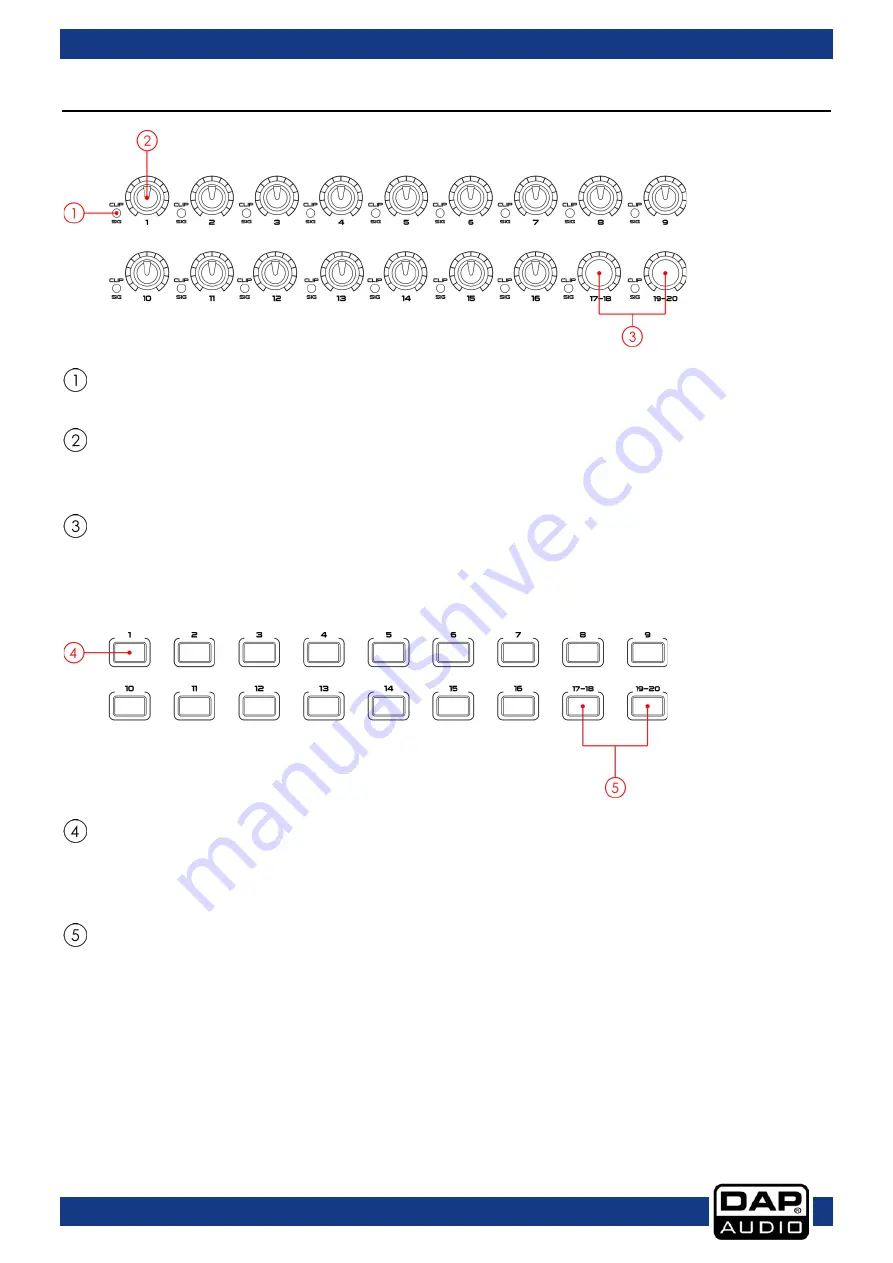
7
Ordercode: D2289
GIG-202 Tab
Control Elements
Signal / Peak Indicator
Green (input detected) / Red color (if the input level is too high, reduce gain)
Input Level Control 1-16
Turn the controls 1-16 to set the gain level of the channels’ inputs.
Note: It is very important to properly set the level of the input gain to minimize noise and avoid
overload distortion.
Line Level volume control 17-18/19-20
Turn the controls 17-18/19-20 to set the gain level of the line inputs.
Note: It is very important to properly set the level of the input gain to minimize noise and avoid
overload distortion.
Channel select button
There are 16 select mono channel buttons on the panel.
Press this button to route its channel, to add DSP setting and assign its output. It will light up to
indicate that it has been pressed and enabled. In DCA window, you can select group channels by
pressing this button.
Stereo line channel select button
There are 2 stereo channel select buttons on the panel.
Press this button to route its channel, to add DSP setting and assign its output. It will light up to
indicate that it has been pressed and enabled. In DCA window, you can select group channels by
pressing this button.
Summary of Contents for GIG-202 Tab
Page 62: ...61 Ordercode D2289 GIG 202 Tab Block Diagram...
Page 64: ...2016 DAP Audio...









































