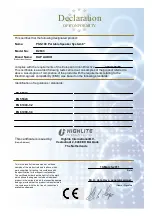6
CD-player
Fig. 2
1) Mute Button
Use this button to mute the output.
2) Mode Button
This button lets you select Radio, aux, CD, USB, SD as a source for payback. You can’t select the CD,
USB or SD slot if there is no media (CD, USB stick or SD card) inserted.
3) P-EQ Button
Pressing the PEQ button gives you direct access to the P-EQ function. Pressing the button lets you
select between four EQ presets or bypass the DSP circuit.
ROCK
: Gives you a frequency response optimized for rock music.
POP
: Gives you a frequency response optimized for pop music.
CLAS
: Gives you a frequency response optimized for classical music.
FLAT
: Gives you a flat frequency response.
4) APS Button
Pressing and holding this button starts APS. If APS is activated, the radio will scan the FM band for
stations and automatically store them in memory. If you decide to exit APS before the search is
finished, press the APS button again.
5) F.Skip Button
In CD/MP-3 mode: Press this button to skip to the next track.
In Radio mode: While searching for a station manually. The frequency will increase each time you
press the button. Pressing and holding the button for more than 1 second starts a forward auto
search. In auto search, the tuner will search the frequency band until a station of sufficient strength is
found.
6) LCD Display
7) Release Button
Releases the front panel to get access to the CD-slot.
8) USB Slot
Use this slot to connect your USB stick for MP-3 playback.
9) B.Skip Button
In CD/MP-3 mode: Press this button to skip to the previous track.
In Radio mode: While searching for a station manually. The frequency will decrease each time you
press the button. Pressing and holding the button for more than 1 second starts a downward auto
search. In auto search, the tuner will search the frequency band until a station of sufficient strength is
found.