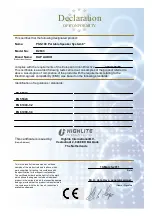7
10) Band Button
Use this button to select the desired band. Pressing the button several times let’s you select one of
five bands as shown below.
11) Power Button
Use the power button to turn the device on or off.
12) Volume/Select Control
Press the control to select between the volume, bass, treble, fader or balance functions as shown
below.
VOL
:
Turn the control to increase or decrease the volume.
BAS
:
Turn the control to increase or decrease the bass frequencies.
TRE
:
Turn the control to increase or decrease the treble frequencies.
BAL
:
This function has no effect in the PSS series.
FAD
:
This function has no effect in the PSS series.
Pressing and holding the control for 2 seconds enables you to toggle the loudness function on or off.
The loudness function gives you a fatter sound on low signal levels.
13) Clock button
Pressing the clock button once, shows the clock. Press again and the hours display will blink, using the
Volume/Select Control (12)
allows you to adjust the hours. Pressing the clock button repeately let’s
you do the same for the minutes and seconds and finaly let’s you return to the normal display as
shown in the figure below.
As soon as you switch the
Power switch (42)
in off (0) position, the clock will lose it’s settings.
14) 1/PAU buton
In Radio mode you can use this button to browse through the memory presets.
In CD/MP-3 mode you can use this button to start/pause playback.
15) 2/INT Button
In CD/MP-3 mode, pressing this button will start the intro mode. In intro mode, the device
only plays the first seconds of the content of the CD, USB-stick or SD-card.
In Radio mode, pressing this button will select preset 2.
16) 3/RPT Button
In CD MP-3 mode, pressing this button allows you to repeat the current track. Exit the repeat
mode by pressing the button again.
When in Radio mode, pressing this button will select preset 3.
17) 4/RDM button
In Radio mode you can use this button to browse through the memory presets.
In CD/MP-3 mode you can use this button to toggle random play on or off.
18) 5/-10 button
This button allows you to decrease parameter values (e.g. Volume, bass etc). It has the same effect
as turning the Select Control to the left.
19) 6/+10 button
This button allows you to decrease parameter values (e.g. Volume, bass etc). It has the same effect
as turning the Select Control to the left.
20) IR receive window
This sensor receives the information of the remote control. Don’t place any object or sticker in front of
the sensor.
21) SD/MMC-card Slot
Use this slot to connect your SD/MMC-card for MP-3 playback.
22)
FM Antenna connector