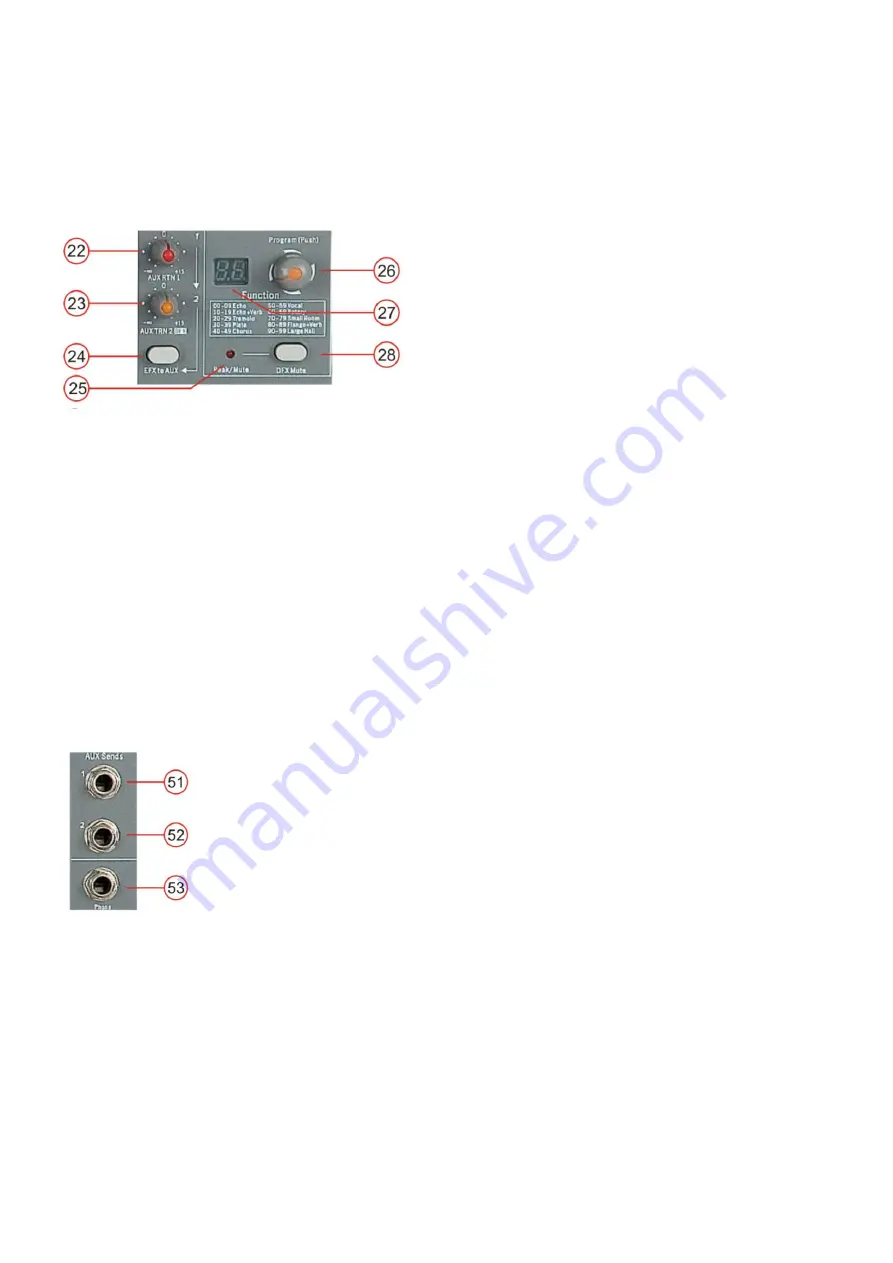
13
41. Assign ALT3-4 to mix
Use this button to assign the ALT3-4 group to the main mix. ALT3-4 level is controlled by the ALT3-4 fader
(44).
42. Assign 2TK to mix
Use this button to assign the 2TK input to the main mix. 2TK level is controlled by the 2TK IN control (50).
`
22. Aux 1 return
This control allows you to adjust the aux 1 level to the
main mix.
23. Aux 2 return
This control allows you to adjust the aux 2 level to the
main mix.
24. Efx to aux 1 switch
This button allows you to route the output of the DFX
Fig. 13
or aux 2 to the send of aux 1 allowing you to
switch the internal DSP in series with an external
effect.
25. DFX peak/ mute LED
This LED lights continually if the DSP section is bypassed. If the DSP section is active, The LED works as a
peak LED. So if the LED lights, decrease the input level of the DSP section by using the aux 2 send control.
Digital clipping is an effect you definitely will not like.
26. Effect dial
Use this dial for selecting an effect preset. Push the dial for activating the selected preset.
27. Display FX program
The display indicates the actually selected effect program number.
28. DFX mute switch
Pressing this button will bypass the DFX unit. You can also bypass the unit by using an external (foot)
switch connected to the footswitch jack at the backside.
51. Aux 1 send
Use this output in combination with the aux 1 returns on the back to connect an
external effect device.
52. Aux 2 send
Use this output in combination with the aux 2 returns on the back to connect an
external effect device. Using an external effect device in your aux 2 effect loop
will disable your internal effect section.
Fig. 14
53. Phone out
You can connect a pair of headphones with a minimum impedance of 32 Ohm to
this stereo
1
/4” jack should be wired as Tip=left, Ring=right and sleeve=ground.
Summary of Contents for Sessionmix 12 DSP
Page 1: ...Sessionmix 12 DSP ORDERCODE D2193...
Page 20: ...18 Appendix 1 Sessionmix 12 DSP block diagram...
Page 21: ...2008 DapAudio...







































