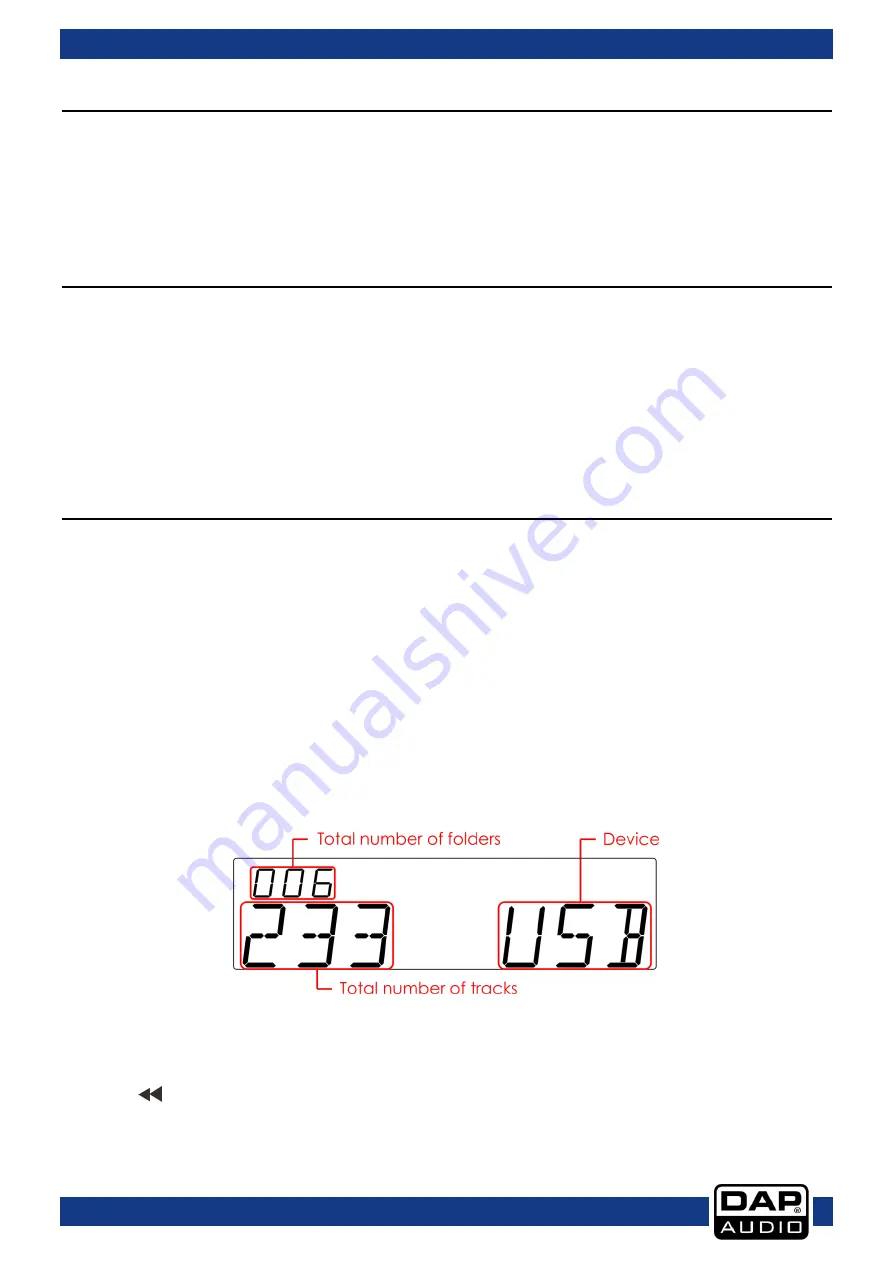
7
UBR-180BT
Ordercode: D1258
Installation
UBR-108BT Installation
Remove all packing materials from the device. Check that all foam and plastic padding is removed.
Screw the device in a 19“ Rack. Connect all cables.
Always disconnect from electric mains power supply before cleaning or servicing.
Damages caused by non-observance are not subject to warranty.
Set Up and Operation
Before plugging the unit in, always make sure that the power supply matches the product specification
voltage. The power supply is printed on the back of the device.
Do not attempt to operate a 115V specification product on 230V power, or vice versa.
Connections
01)
Turn off the
Power (1)
switch.
02)
Connect the
Line Output (25)
and the
Bluetooth Output (27)
to the inputs of your mixer.
03)
Connect the source you want to record to the
Aux Input
(26)
input.
Be sure that the power is off, when connecting the cables.
Names and Functions
Below is a description of the functions of the controls.
1)
Power On/Off:
When the power switch is pressed the device turns on.
2) SD MMS card:
Use this port to connect your SD/MMS card for playback/recording.
3, 29) Direct Access buttons:
Press track 0-9 buttons to select tracks directly.
4) LCD:
When powering on the UBR-108BT without a USB stick or a SD/MMC card inserted, the UBR-108BT
will start searching for a source, indicated by “USB” in the display. If the UBR-108BT does not
detect a source within approximately 6 seconds, the display will show “WAIT”. If you insert a USB
stick or a SD/ MMC card, the display will look as shown in figure 4.
Fig. 04
5) USB:
Use this port to connect your USB stick for playback/recording.
6, 41) Rev
Press this button to go back to the beginning of the current track or select a previous track for
playing. Press and hold this button to play the track fast backwards.
Summary of Contents for ubr-180bt
Page 16: ...2015 DAP Audio...


































