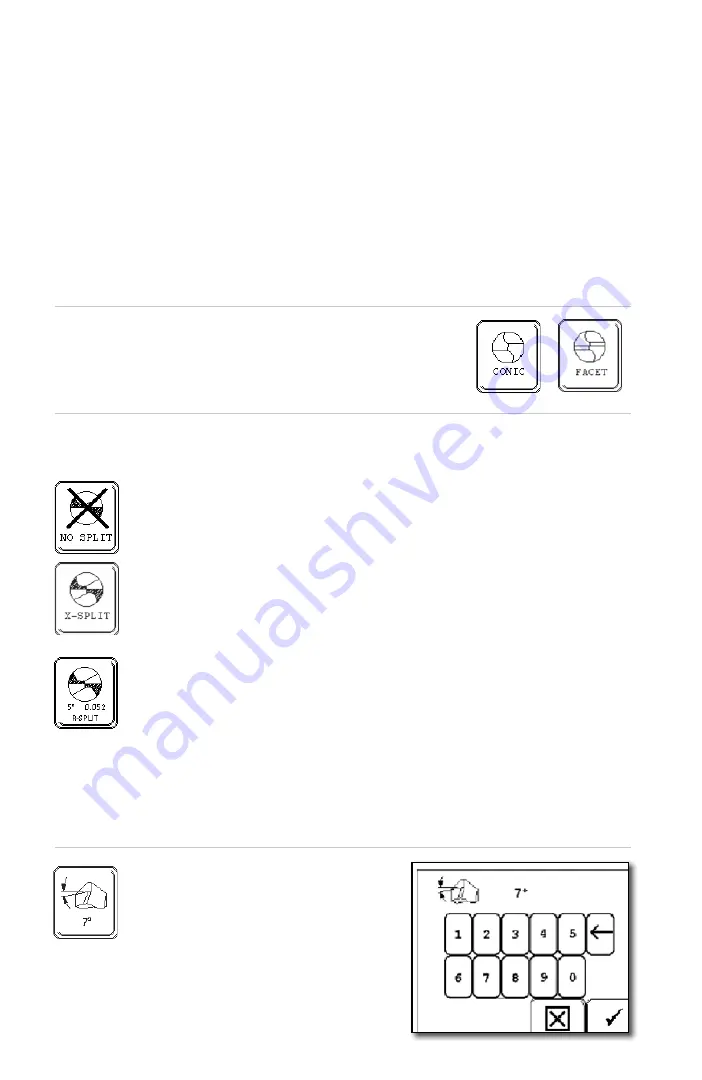
15
Split Point Icon
There are 3 split options with the XPS-16+. They are:
Tip:
If the user wishes to only split the drill and skip the sharpening funtion, turn off the hone
and point style icons by pressing both until an “X” comes across the image.
The XPS-16+ can be used as a
HONE ONLY
machine. This is accomplished by deactivating
the
[SHARPEN ICON]
and the
[SPLIT ICON]
. This feature is beneficial for new carbide
drills that have not received a cutting edge treatment. Hone times vary depending on the drill
size and the type of hone being used. When using the provided Silicone Carbide Hone, use 6,
12 & 18 seconds for small, medium and large drill bits respectively. If using a Diamond Hone
(option), reduce those times by 50% for the different drill sizes.
Tip:
Honing the cutting edge of a carbide drill prolongs drill life and results in better hole-size
consistency between sharpening.
Tip:
A longer hone time produces a larger cutting edge radius. Trial and error is needed to
determine the best cutting edge radius for each individual drill application. Factory default is 1
second for each mode.
Drill Style Icon
The XPS-16+ can sharpen 2 different drill point styles:
Conic
and
Facet
. Step by step instructions to sharpen each point style are on
pages 20 and 21.
Relief Adjustment
Press the
[RELIEF ADJUSTMENT]
icon to
adjust relief from 5°-18° (accurate to +/- 2°). If
the relief value specified is beyond the allow
-
able range, the XPS-16+ with automatically
default to its allowable range prior to sharpen-
ing. Press the
[CHECK]
icon to accept the
value or the
[X]
icon to exit to the Main user
interface screen.
[NO SPLIT]
– disables the split feature if that is desired
[X SPLIT]
– This is the factory default mode with several settings predetermined by
the manufacturer; including X and Z axis offset settings, the Fan Angle and the Split
Angle. All of these settings can be altered by the user. These settings will be covered
under the
[POINT SPLIT OFFSET]
screen in the
[TOOLS]
menu later in the User
Guide.
[RADIUS SPLIT]
– This feature is only available by pressing the
[ALIGNMENT]
icon. Measure the web thickness with calipers as shown and using the keypad, enter this
value including the decimal point. Press the
[CHECK]
icon to return to the Main Menu
screen. Return to the
[POINT SPLIT]
icon. You will notice that the
[R SPLIT]
feature
is now an option when you continue to press the
[POINT SPLIT]
icon. All geometric
parameters for the Radius Split Point are controlled using the
[POINT SPLIT OFF-
SET]
screen in the
[TOOLS]
menu to be covered later in the User Guide.
Hone Icon (continued)
Summary of Contents for XPS-16+
Page 1: ...Operating Instructions XPS 16 CNC Drill Grinder and Sharpener ...
Page 2: ......
Page 40: ...37 Notes ...
Page 41: ...38 ...
















































