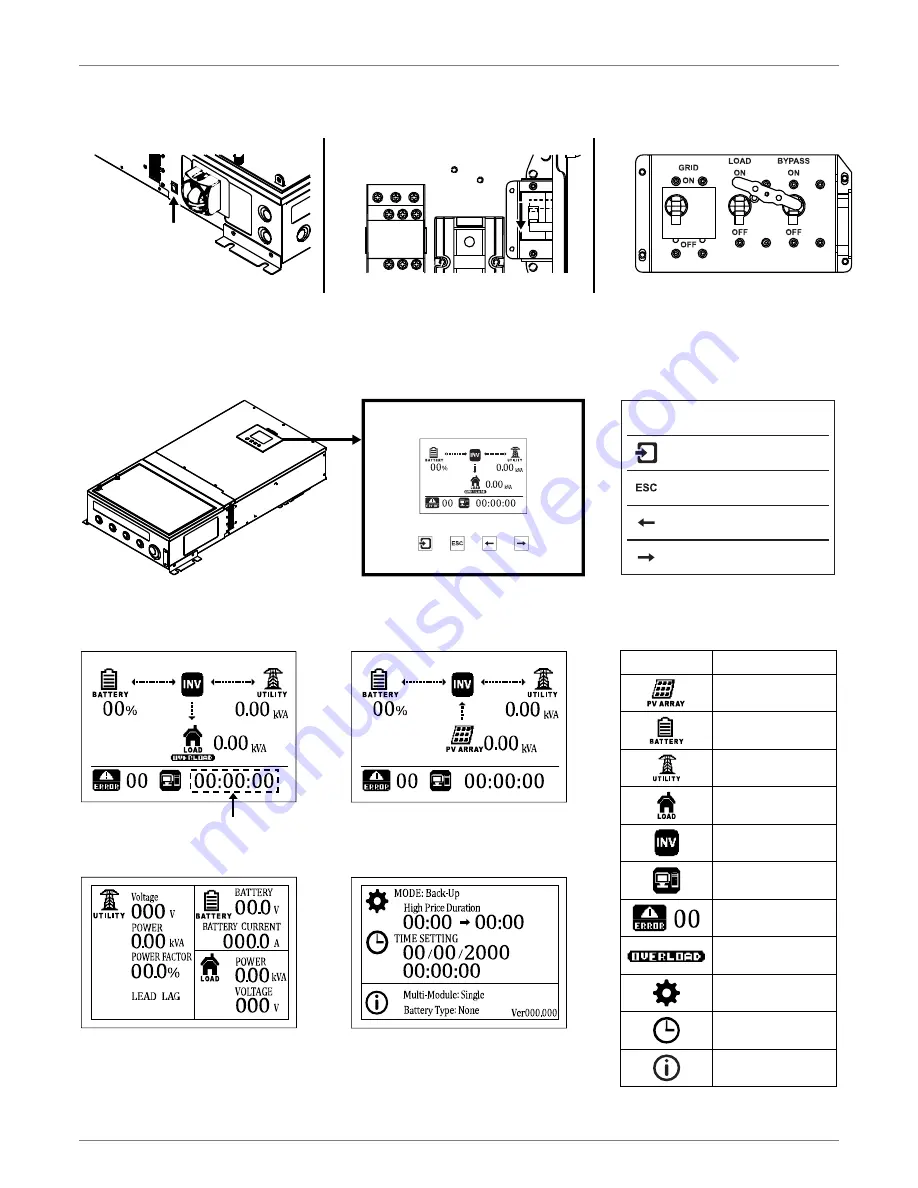
Q u i c k I n s t a l l a t i o n G u i d e
H B 5 1 H y b r i d i n v e r t e r
R e v . 1
© 2 0 1 8 D a r f o n E l e c t r o n i c s C o r p .
6
| P a g e
TURNING OFF THE SYSTEM
1.
Turn off the Main Switch.
2.
Turn off the battery breaker.
3.
Turn off all AC breakers.
DISPLAY KEYS & ICONS
Power Flow Page w/Load Output
Power Information Page
Power Flow Page w/AC-Couple Input
System Settings Page
KEY
FUNCTION
Enters System Settings
page or confirms selection.
Exits setting mode.
Previous page, previous
item or decrease number.
Next page, next item
or increase number.
ICON
DESCRIPTION
PV Array
Battery Array
Utility
Load
Hybrid Inverter
PC Connection
Warning/Error Codes
Overload Occurred
System Mode Setting
System Time Setting
System Information
Current Time


























