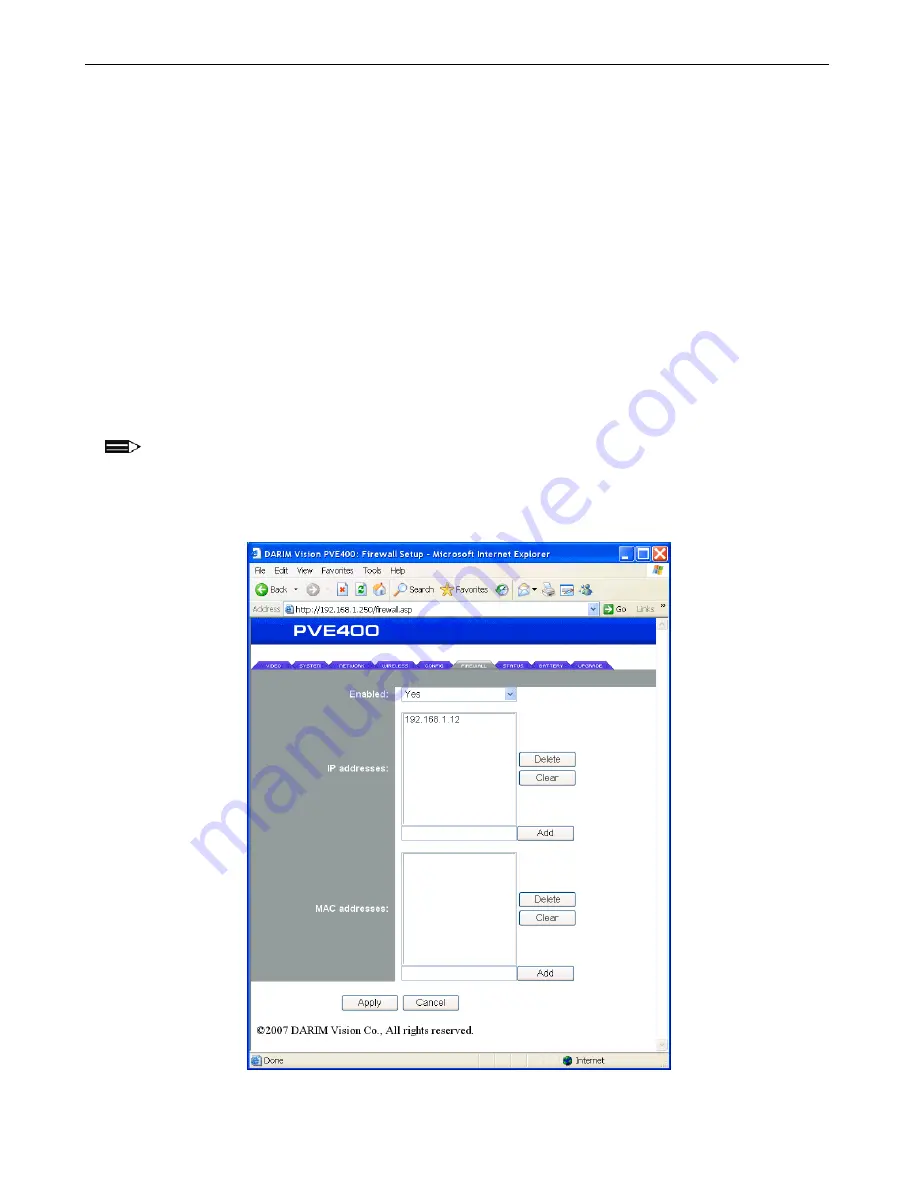
PVE400 USER’S GUIDE
4. Advanced configuration
4.1 Firewall
To provide the additional layer of security, the PVE400 unit supports IP and MAC address filtering on the
Wireless interface in order to prevent unauthorized subscribers from accessing the device. The
Trusted IP
Filter
or the
White List
dialog box (see Figure 13) represents the devices which are allowed to access the
PVE400 unit, either for configuring or requesting a video stream.
By default, the list is empty. Any device can be connected to the PVE400 unit. However, once an address is
added to the list, all other devices are automatically prevented from accessing with the exception of those
devices from the list. To add a new
trusted
address, click the [
Add
] button. Using the [
Delete
] button you can
remove the selected addresses from the list. Clicking the [
Clear
] button will remove all addresses from the list
and return the PVE400 unit to its initial state.
Note
:
The System configuration addresses such as
DNS
,
NTP
and
Gateway IP
addresses are
automatically added to the
Trusted
list though they are not visible in the
Trusted IP Filter
dialog box. If required, these addresses can be removed from the
SYSTEM
NETWORK
(Figure 6) pages.
Figure 13. Firewall page
Copyright © 2007-2008 Darim Vision Co, All Rights Reserved
- 22 -











































