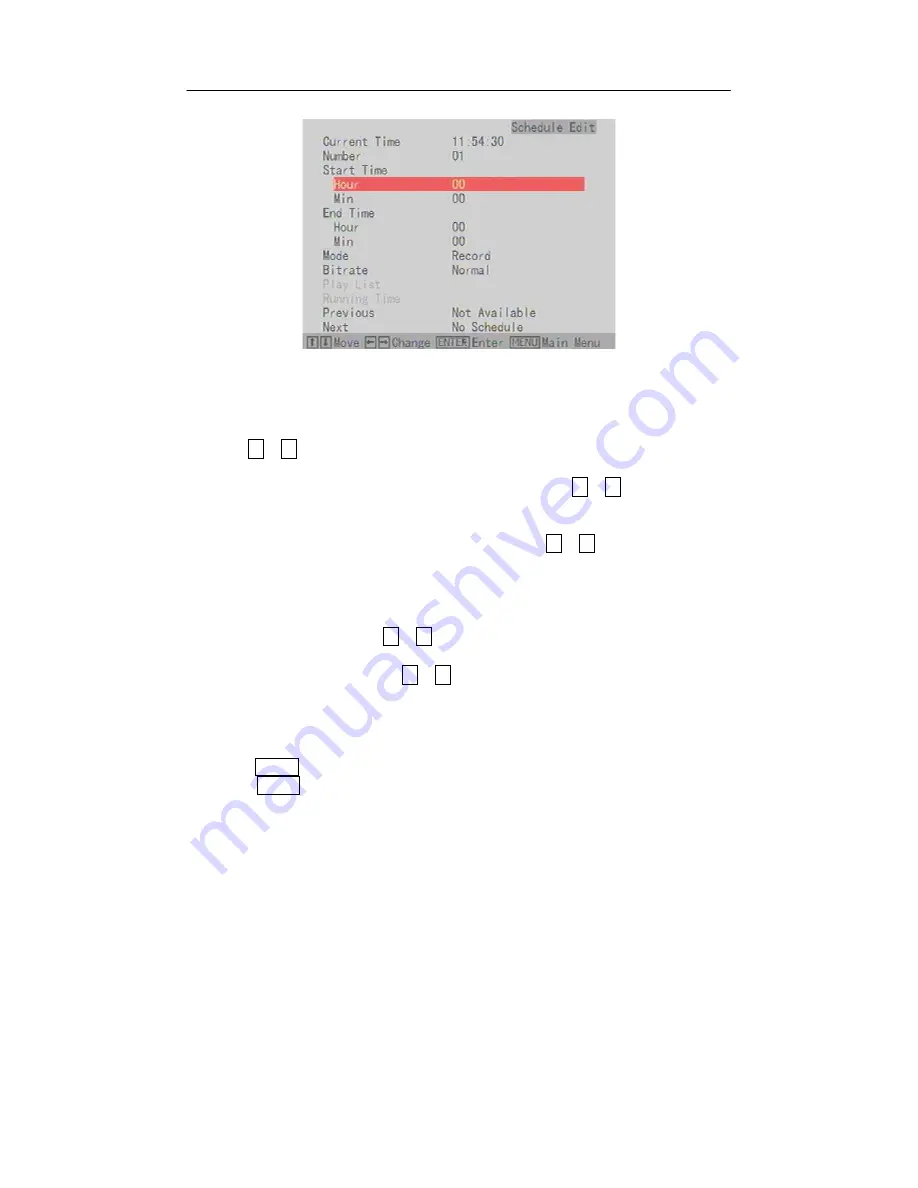
B-DVR MENU
B-DVR User’s Guide
44
[Picture 6.8] Schedule Setup
⑤
On “Schedule Edit” screen showing above, “Current Time” displays the current hour that
is already setup. “Number” shows the order of schedule. To move to other schedules,
use
◀
,
▶
buttons after selecting the menu “Number”.
⑥
“Start Time” shows the starting hour of recording and playing. To setup the hour of
“Start Time”, select the menu “Hour” and “Min”, then use
◀
,
▶
buttons to change
the value.
⑦
“End Time” shows the ending hour of recording and playing. To setup the hour of “End
Time”, select the menu “Hour” and “Min”, then use
◀
,
▶
buttons to change the
value
⑧
The menu “Mode” designates either schedule recording or playback the clips which can
be selected by the user.
⑨
In case the value “Record” is selected, the user enables to select the “Bitrate
(Normal/Super)” by using
◀
,
▶
buttons.
⑩
In case the value “Play” is selected, the user enables to select “Play List(All Clips/All
PlayLists/PlayList)” by using
◀
,
▶
buttons.
⑪
The menu “Previous” shows the starting, ending time and mode of the previous schedule.
⑫
The menu “Next” shows the starting, ending time and mode of the next schedule.
⑬
When the starting and ending time for schedule are set as “00:00”, the system does not
operate either “Recording” or “Playback”.
⑭
Press MENU button to return to the Main Menu.
⑮
Press MENU button again to finish the Main Menu. If record/play schedule is setup
Summary of Contents for B-DVR
Page 1: ...B DVR MPEG 2 DIGITAL VIDEO RECORDER User s Guide Rev 2 0 0 Darim Vision Co Ltd...
Page 2: ...B DVR User s Guide ii...
Page 8: ...CONTENTS B DVR User s Guide viii...
Page 10: ...INSTRUCTION B DVR User s Guide 2...
Page 24: ...PREPARATION AND INSTALLATION B DVR User s Guide 16...
Page 36: ...B DVR FUNCTION B DVR User s Guide 28 Picture 5 17 Fast Rewind on VFD...
Page 39: ...B DVR FUNCTION B DVR User s Guide 31 Picture 5 21 New Clip...
Page 42: ...B DVR FUNCTION B DVR User s Guide 34...
Page 61: ...B DVR MENU B DVR User s Guide 53 Press PLAY button to play the video...
Page 76: ...B DVR MENU B DVR User s Guide 68...
Page 88: ...HARD DISK MANAGEMENT AND HOW TO USE B DVR User s Guide 80...
Page 93: ...TROUBLESHOOTING B DVR User s Guide 85 marking...
















































