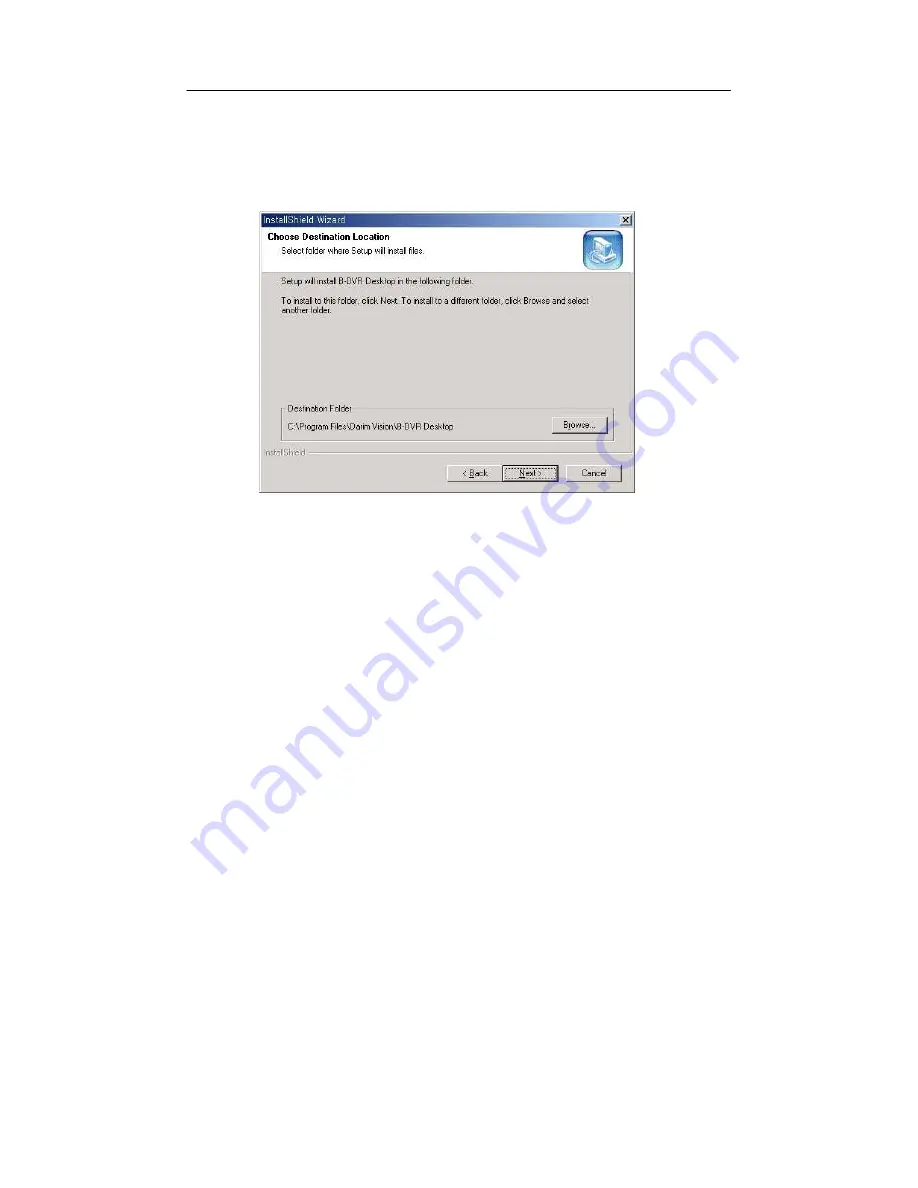
B-DVR DESKTOP SOFTWARE
B-DVR User’s Guide
70
7.1
B-DVR Desktop Software
In order to install B-DVR Desktop software which is included in B-DVR package, run the B-
DVR Desktop.exe then it starts to install.
[Picture 7.1] B-DVR Desktop S/W Installation
It is possible to access to the B-DVR Hard Disk on PC via B-DVR Desktop when you
finish the installation B-DVR Desktop software.
After switching off power, make sure that the Hard Disk’s jumper setting in order not to
collide with other IDE device as the B-DVR Hard Disk is in set up in MASTER.
Although Hard Disk doesn’t appear on the Windows Explore, it must be recognized in
CMOS Setup.
In general, run ‘Start Program
→
B-DVR Desktop
→
B-DVR Desktop’, then B-DVR
Desktop software is run.
There are 2 items in B-DVR Desktop S/W, which are Play-List and Optimization.
Summary of Contents for B-DVR
Page 1: ...B DVR MPEG 2 DIGITAL VIDEO RECORDER User s Guide Rev 2 0 0 Darim Vision Co Ltd...
Page 2: ...B DVR User s Guide ii...
Page 8: ...CONTENTS B DVR User s Guide viii...
Page 10: ...INSTRUCTION B DVR User s Guide 2...
Page 24: ...PREPARATION AND INSTALLATION B DVR User s Guide 16...
Page 36: ...B DVR FUNCTION B DVR User s Guide 28 Picture 5 17 Fast Rewind on VFD...
Page 39: ...B DVR FUNCTION B DVR User s Guide 31 Picture 5 21 New Clip...
Page 42: ...B DVR FUNCTION B DVR User s Guide 34...
Page 61: ...B DVR MENU B DVR User s Guide 53 Press PLAY button to play the video...
Page 76: ...B DVR MENU B DVR User s Guide 68...
Page 88: ...HARD DISK MANAGEMENT AND HOW TO USE B DVR User s Guide 80...
Page 93: ...TROUBLESHOOTING B DVR User s Guide 85 marking...















































