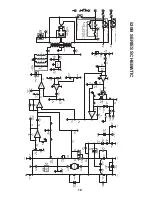P1
P2
-1
-2
-3
-4
-5
-6
-7
-1
-2
MOTOR
A1
A2
AC
AC
-1
-3
-4
-5
-6
-9
-10 -11 -12 -13
-36M / -3
8
M
OPTION
BOARD
530B
SERIES
BOARD
SPEEDPOT
LO
WIPER
HI
P4
P5
-36M / -3
8
M HOOK-UP FOR UNIDIRECTIONAL RUN / DYNAMIC BRAKE
REV
-1
-3
-2
COM
FWD
NOTE:
INPUTS TO TERMINAL STRIP P5 CANNOT
BE REFERENCED TO EARTH
G
ROUND!
WHITE
BROWN
-7
-
8
SPST
SWITCH
CLOSED = RUN
OPEN = BRAKE
BLACK
-2
(-36M / -38M option continued)
FUSING
The motor and control are protected against overloads by the current limit circuit. Additional protection is provided through 2 fuses,
which are mounted on the main board. Use exact fuse replacements if the fuse requires changing. Before changing fuses, be sure
the power to the control is disconnected at the power source. Note: Both sides of VAC input are fused.
HP: 1/8 - 2.0 H.P.
FUSE SIZE: 20 Amp
FUSE TYPE: Bussman ABC-20 or Little Fuse 314020
HP: 3.0 H.P.
FUSE SIZE: 20 Amp
FUSE TYPE: Bussman ABC-20 or Little Fuse 314020
15
Warning:
The addition of this option no longer al-
lows for dual voltage operation of the 530B
series board. The 115/230 VAC input se-
lector switch (530B series board) must be
set for the proper VAC input rating of the
-36M/-38M option being used.
IMPORTANT:
DO NOT use JU2 jumper wire with this option.
When retrofitting, JU2 must be removed.
To identify JU2 jumper location, see “Basic
Hook-up Diagrams Without Options”.
IN CASE OF DIFFICULTY
PROBLEM
POSSIBLE CAUSE(S)
CORRECTIVE ACTION(S)
Motor doesn’t operate
Armature output voltage
cannot be adjusted, out-
put is a constant DC level
Motor stalls or runs
very slowly with speed
control turned fully CW
Motor hunts
Repeated fuse blowing
Motor runs but will not stop
Replace fuse
Install proper service
Adjust speedpot CW to start
Replace motor brushes
See “JU2 Jumper Wire Selection Chart”
Check that the motor or load is connected
to Armature terminals
Check that speedpot low wire is connected
Should be above 104V or 208V
Reduce load or re-adjust Current Limit
Replace motor brushes
See “Adjustment Procedure”
See “Adjustment Procedure”
See “Adjustment Procedure”
Reduce Max trimpot setting
Reduce load
Relace motor brushes
Replace motor
Return for repair
Check “Terminal Strip Wiring” sections
Check wiring
Return for repair
Blown fuse
Incorrect or no power source
Speedpot set at zero
Worn motor brushes
Improper or missing jumpers
No motor or load connected
Speedpot low connection open
Low voltage
Overload condition
Worn motor brushes
Max. speed set incorrectly
Too much IR Comp
Motor is in Current Limit
Motor speed is above rated speed
Overload condition
Worn motor brushes
Defective motor
Failed electrical components
Incorrect wiring
Defective wiring
Failed component
After using this section, if control will still not operate, consult your Dart Distributor or Representative or return unit for repair.