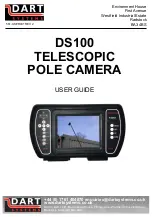+44 (0) 1761 404870 enquiries@dartsystems.co.uk
Dart Systems Ltd, Environment House, First Avenue, Westfield Industrial Estate,
Radstock, Somerset BA3 4BS
Environment House
First Avenue
Westfield Industrial Estate
Radstock
BA3 4BS
561-USER001 REV 2
DS100
TELESCOPIC
POLE CAMERA
USER GUIDE