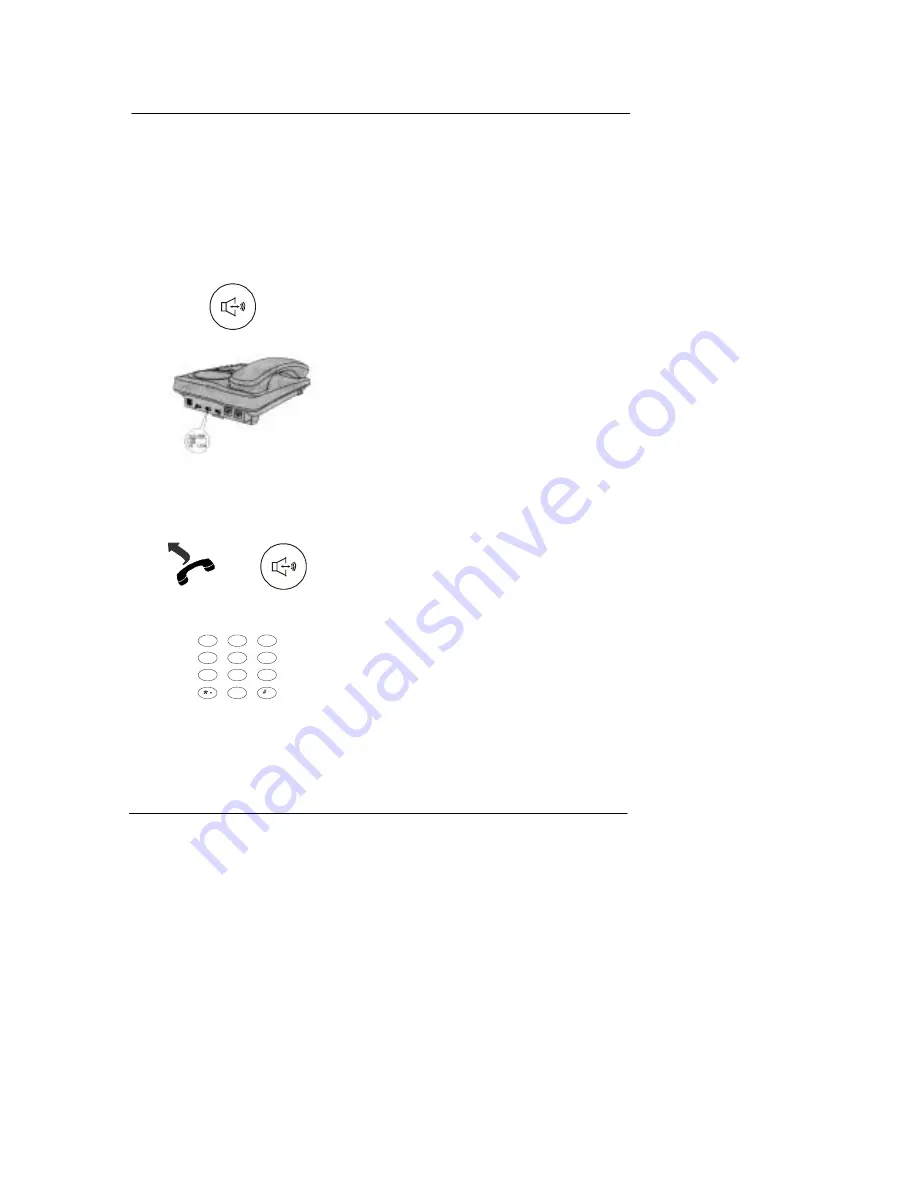
12
III. Using the telephone
LJ-102
#
2-way speaker function
The 2-way speakerphone function allows a number to be dialled, or a call to
be made, without the handset needing to be lifted. The party on the other
end of the line will automatically be able to hear and to be heard through the
speaker located in the base unit of the telephone. When using this function,
the user needs to speak within a reasonable distance of the telephone
microphone in order that the microphone may pick-up voice sound.This
function may also be used to make a conference call between several
parties in the same office.
Using the
H-F
button, the 2-way
speakerphone function can be switched off.
After pressing the
H-F
button, the display will
show the timer and the
H-F
and
IN USE
indicator will light up.
In addition, the
VOLUME Hi/Low
switch can
be used to adjust the volume of the
loudspeaker:
!
position
Hi
- high volume,
!
position
Low
- low volume.
#
How to make a call
To make a call:
♦
lift the handset from the base unit
or
♦
press the
H-F
button.
The display will show the timer and the
H-F
and
IN USE
indicator will light up.
♦
When the PTT on-line signal is heard,
the required number should be dialled.
1
2
ABC
3
DEF
4
GHI
5
JKL
6
MNO
7
PQRS
8
TUV
9
WXYZ
/
0
/
=














































