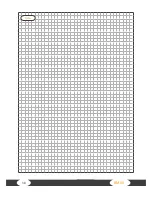23
RM 50
4.2
Button functions
UP/DOWN
By pressing the COOL DOWN button during a
training session the cool down program will
start directly. The speed of the belt will slowly
decrease to a full stand still within 2 or 3 minu-
tes.
ENTER
With this button you can choose between the
different programs.
START/STOP
With this button you can enter a program or
confirm the selected value.
RESET
With this button you can change the fan speeds:
1x low 2x high 3x off
RECOVERY
With this button you can choose the display
values between speed in km/h and pace in min/
km.
4.3
Turning on and setting up the machine
1. Put 2 x AA batteries (contained in the package) into the computer. A signal will be sounded for 2
seconds (Fig. 1). The computer is started in CLOCK & CALENDAR mode (Fig. 2).
2. CLOCK is displayed. Press UP to adjust to the hours. Confirm by pressing ENTER. Press UP to adjust
the minutes. Confirm by pressing ENTER. Use the same procedure to adjust the year (in the Strokes
display), month (in the Calorie display) and day (in the Pulse display) using the UP/DOWN buttons to
adjust the values and the ENTER button to confirm. Afterwards ALARM is displayed. To skip setting an
alarm press the ENTER button. To set an alarm press UP. An arrow is now shown next to ALARM. Press
ENTER. The CLOCK display is now active. Set an alarm time using the UP/DOWN buttons. Confirm by
pressing ENTER. The computer switches to the SPORT display (Fig. 3).
Fig. 1
Fig. 2
Summary of Contents for RM 50
Page 2: ...2 RM 50 ...
Page 21: ...21 4 OPERATING INSTRUCTIONS 4 1 Console display ...
Page 37: ...37 Notes ...
Page 38: ...38 RM 50 Notes ...