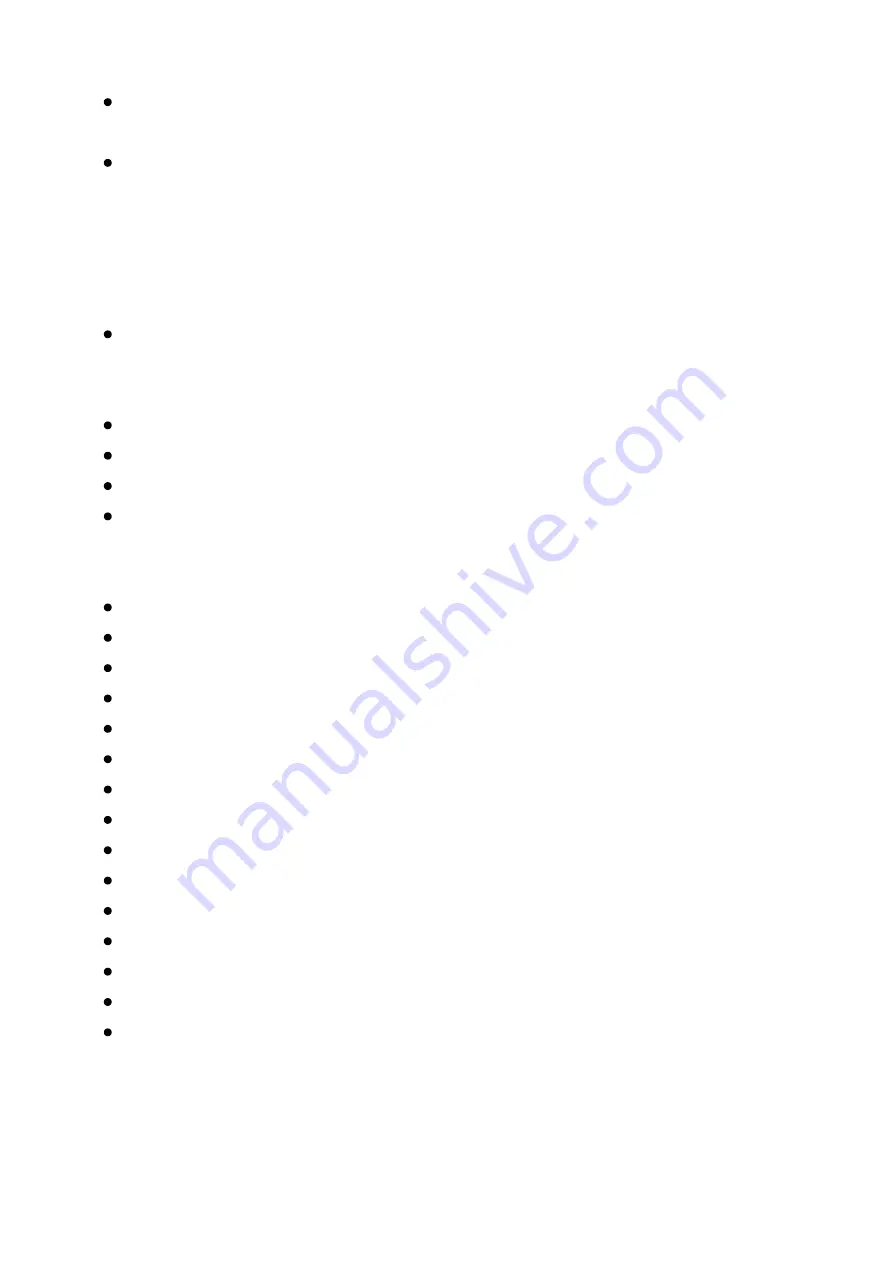
www.das-4.com
Open the Notifications:
Swipe from bottom to top to access
the notification you received (SMS/ Calls/ Social Media, etc).
Switching Watchface:
Press and holf for 5 seconds the
homescreen of the smartwatch to change the watchface.
Main Features:
Control Panel:
Enter the Control Panel to access Brightness
Adjustmennt, Settings, Find Phone, Do Not Disturb, BT
Connection.
Step Count
Sleep monitoring
Heart rate monitoring
Multi- Sport Mode
: walking, runing, hiking, cycling, basketball,
elliptical, yoga, table tennis, skip rope, tennis, baseball,
football, hula hoop, golf, long jump, sit-up, volleyball.
Blood pressure monitoring
Blood oxygen monitoring
Music control
Camera control
Weather forecast
Bluetooth call
Health Care (Female physiological function)
Alarm clock
Stopwatch
Customizer
Sedentary reminder
Incoming call reminder
Find Phone
Dial
Theme style switching
Please note: The device is not a medical device. Any values
shown are for reference only.
Summary of Contents for SQ22
Page 1: ...SQ22 User Manual...




























