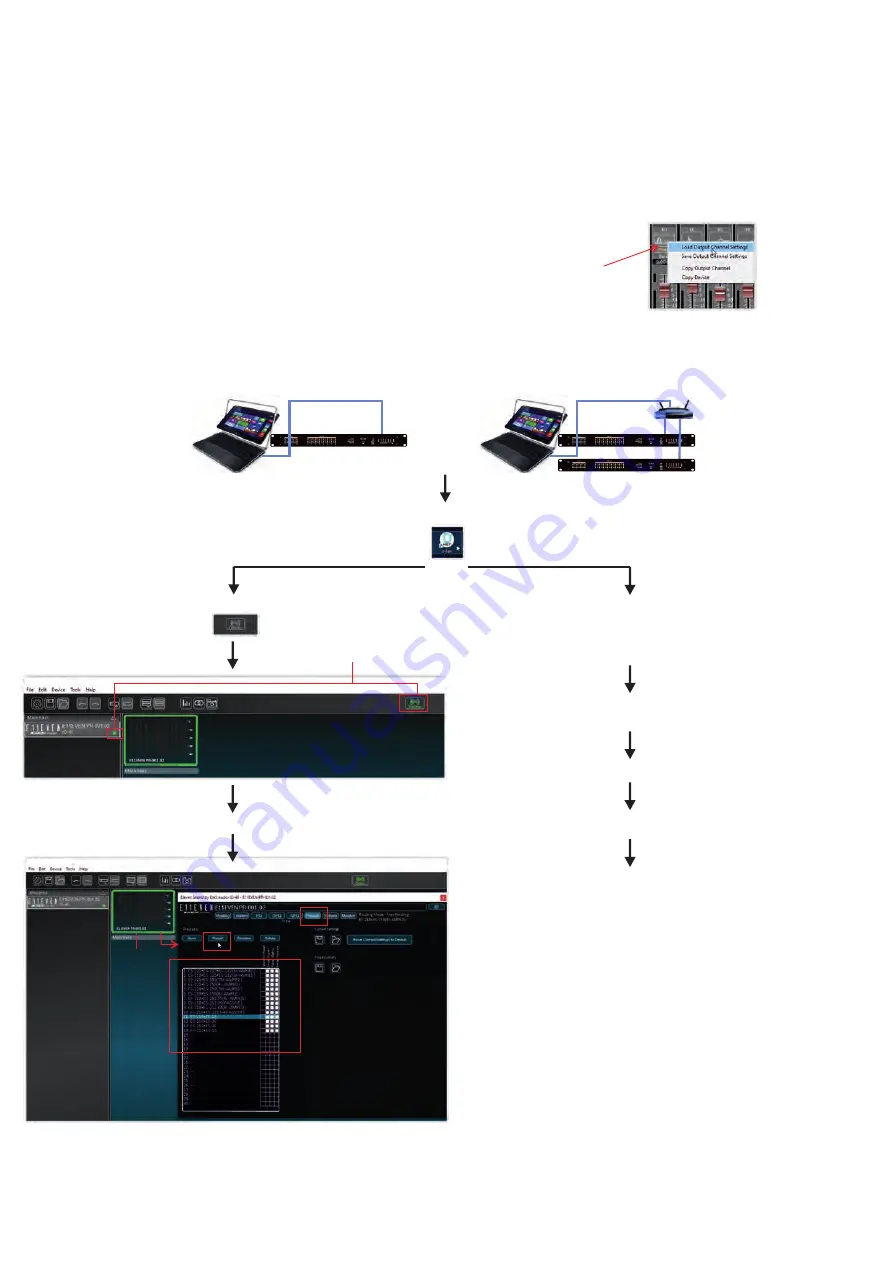
Connect the iO-48 unit to the PC
Run the 11-NET control software
Go “online”
Press the icon
Preset Recall
Create preset (Routing/EQ/DEQ/GEQ)
Store File in the PC
The Software will find all
the units on the network
or
double click
Presets
Select one of the
memories from
the bank and
press
“recall”
Creating a new preset (”offline”)
Follow the process shown in the next pages to
create a new custom preset from “zero”:
right mouse click
Go online
Send device settings from file to the units
The preset needed is in the device
The preset needed is not in the device
10
E11EVEN SOUND \ IO-48 \ User’s Manual
When using the iO-48 there are two basic procedures:
1.
Recalling a preset from the bank of memories included in the iO-48 units (also recalling an
output channel preset). Each iO-48 unit comes with a bank of memories that includes different E11EVEN
Sound systems and combinations of them.
2.
Creating a custom preset from an existing one; from the default settings or by recalling presets
per output. The iO-48 units also have the possibility of recalling a preset per each output.
These are called Output Channel Settings.
Follow this process to reach the option you desire:
Summary of Contents for E11EVEN 11SOUND
Page 29: ...www 11sound com ...











































