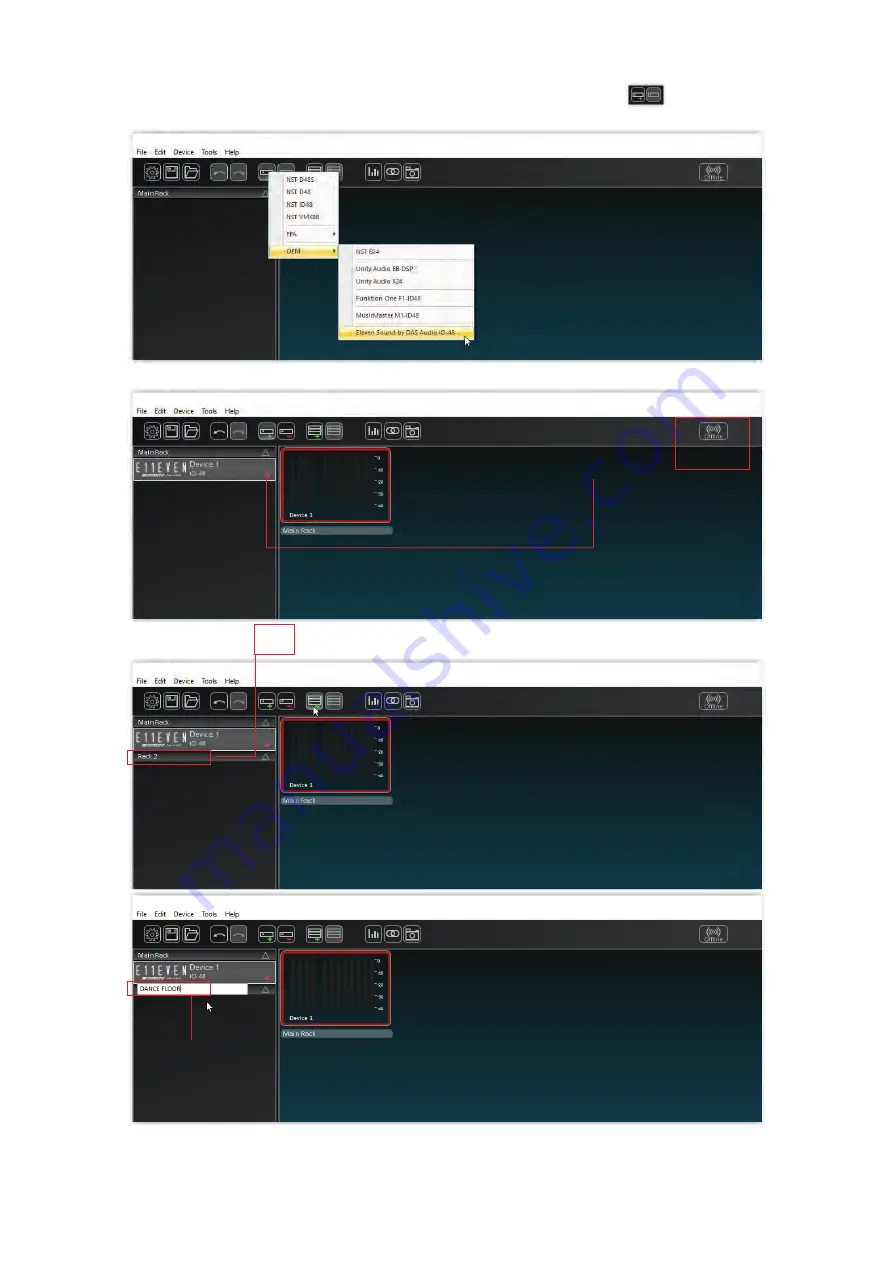
When working “offline” The user can “add” devices following this process: press +
and select the
iO-48
processor
If there are no “racks” created, by default the “added” units are all included in the “Main rack”:
Let´s create another “rack” or “zone” for the Device 1:
At this moment the
“device 1" is “offline”
Name of the “racks” can
be edited
“Add” rack or zone
12
By Clicking on the Device and holding the left mouse you can “move” the devices from one rack to
the other.
E11EVEN SOUND \ IO-48 \ User’s Manual
Summary of Contents for E11EVEN 11SOUND
Page 29: ...www 11sound com ...













































