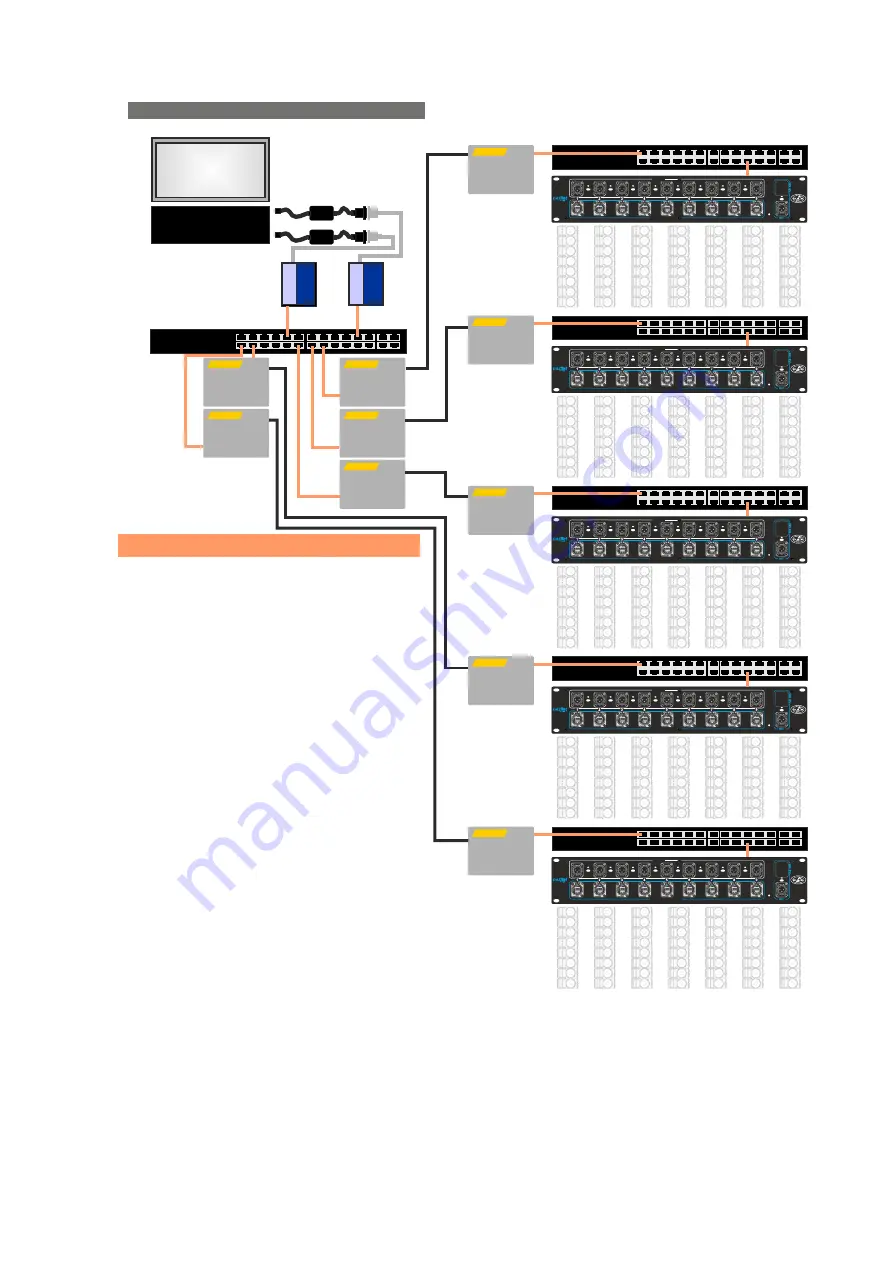
Manual del Usuario
/ DASnet Rack 99 230V ETH /
User’s Manual
9
CONFIGURATIONS
Fiber Optic Ethernet
Media Converter
optic fiber
MOXA
Nport 5150
MOXA
Nport 5150
EtherNet Switch
Nport 5150
ethernet
USB-RS485
AUDIO OUT
AUDIO OUT
AUDIO OUT
AUDIO OUT
AUDIO OUT
AUDIO OUT
AUDIO OUT
AUDIO OUT
AUDIO OUT
AUDIO IN
AUDIO / DASNET OUT
LINK 1&2
LINK 2&3
LINK 3&4
LINK 4&5
LINK 5&6
LINK 6&7
LINK 7&8
LINK 8&9
TERMINATION
RESISTOR
Matrix 9X9
POWER
ON
ON
1
3
2
1
3
2
1
3
2
1
3
2
1
3
2
1
3
2
1
3
2
1
3
2
1
3
2
1
3
2
AUDIO IN
AUDIO / DASNET OUT
LINK 1&2
LINK 2&3
LINK 3&4
LINK 4&5
LINK 5&6
LINK 6&7
LINK 7&8
LINK 8&9
TERMINATION
RESISTOR
Matrix 9X9
POWER
ON
ON
1
3
2
1
3
2
1
3
2
1
3
2
1
3
2
1
3
2
1
3
2
1
3
2
1
3
2
1
3
2
AUDIO IN
AUDIO / DASNET OUT
LINK 1&2
LINK 2&3
LINK 3&4
LINK 4&5
LINK 5&6
LINK 6&7
LINK 7&8
LINK 8&9
TERMINATION
RESISTOR
Matrix 9X9
POWER
ON
ON
1
3
2
1
3
2
1
3
2
1
3
2
1
3
2
1
3
2
1
3
2
1
3
2
1
3
2
1
3
2
AUDIO IN
AUDIO / DASNET OUT
LINK 1&2
LINK 2&3
LINK 3&4
LINK 4&5
LINK 5&6
LINK 6&7
LINK 7&8
LINK 8&9
TERMINATION
RESISTOR
Matrix 9X9
POWER
ON
ON
1
3
2
1
3
2
1
3
2
1
3
2
1
3
2
1
3
2
1
3
2
1
3
2
1
3
2
1
3
2
AUDIO IN
AUDIO / DASNET OUT
LINK 1&2
LINK 2&3
LINK 3&4
LINK 4&5
LINK 5&6
LINK 6&7
LINK 7&8
LINK 8&9
TERMINATION
RESISTOR
Matrix 9X9
POWER
ON
ON
1
3
2
1
3
2
1
3
2
1
3
2
1
3
2
1
3
2
1
3
2
1
3
2
1
3
2
1
3
2
10/100Base TX to 100Base-FX
Fast Ethernet Converter
HTB-1100
netLINK
10/100Base TX to 100Base-FX
Fast Ethernet Converter
HTB-1100
netLINK
10/100Base TX to 100Base-FX
Fast Ethernet Converter
HTB-1100
netLINK
10/100Base TX to 100Base-FX
Fast Ethernet Converter
HTB-1100
netLINK
10/100Base TX to 100Base-FX
Fast Ethernet Converter
HTB-1100
netLINK
10/100Base TX to 100Base-FX
Fast Ethernet Converter
HTB-1100
netLINK
10/100Base TX to 100Base-FX
Fast Ethernet Converter
HTB-1100
netLINK
10/100Base TX to 100Base-FX
Fast Ethernet Converter
HTB-1100
netLINK
10/100Base TX to 100Base-FX
Fast Ethernet Converter
HTB-1100
netLINK
10/100Base TX to 100Base-FX
Fast Ethernet Converter
HTB-1100
netLINK
DASnet
cable>1km - max 288 units
Fiber Optic Ethernet
Media Converter
The best solution for large installations is to
convert DASnet, which uses the RS-485
protocol, to Ethernet. Doing so reduces cable
costs, as well as the speed of monitoring
software, regardless of the distance and
number of connected devices. To convert
DASnet (RS-485) to Ethernet, Nport 5150
converters are used.
DASnet Matrix 99 ethernet
is
the ideal solution to be used in this type of
applications.
Through multiple
DASnet Matrix 99 ethernet
units, the network can be split into two
networks if necessary (with a maximum of 144
devices each). Each network will have different
"zones", each of which contains slave matrix
units connected to the MOXA Nport 5150
master that controls different clusters. From
each DASnet Matrix 99 ethernet, several
groups of self-powered devices can be
controlled. DAS audio recommends a
maximum number of 144 devices per subnet
(NET1 and NET2).
If the installation involves long distances, it
is strongly recommended to convert the
DASnet data from the Ethernet protocol to
optical fiber as shown (image opposite side).
NET1: max 144 units
NET2: max 144 units
Nport 5150
As we have indicated the
DASnet Rack 99 230V ETH
allows a power distribution of up to 32Amp per
phase (three-phase). Every 3 outputs of the
Distro Racknet 32_9
of power are connected to a single
phase. This means that of each group of 3 PowerCon True 1 connectors, the maximum available
current is 32A.
The user must always consider the power consumption of the equipment (specified at 1/3 of the
nominal power with pink noise) connected to each output and DO NOT exceed the limit of 32A for
each group of 3 PowerCon outputs.


























