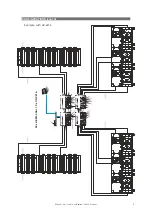Cardioid Preset
This unique feature facilitates the configuration
of two or three units to create a cardioid response
pattern. This is useful in situations where on-stage
bass level projected from the subs needs to be
kept to a minimum.
To set-up a cardioid configuration with two
stacked units, place the bottom unit facing the
audience and the top box facing the stage. Set the
controls for level, polarity and cut-off frequency
identically on both units. Daisy-chain the signal
from one unit to the other (do not activate the
satellite output high-pass filter). Activate the
Cardioid Preset button on the box facing the
stage. This provides the level and phase
adjustments necessary to cancel the rear
projected sound waves “cleaning” the stage of
unwanted bass.
To assemble a cardioid configuration with three
stacked units, the procedure is basically the same.
Place the lower and top boxes facing the
audience, the middle box facing the stage. Daisy-
chain the signal, make sure the level, polarity and
cut-off frequency are the same on all the boxes
and lastly, activate the Cardioid Preset button on
the box facing the stage.
In the next figure, we can view this menu of the
UX-221A
units.
14
Manual del Usuario
/ UX series /
User’s Manual
ON / OFF
A sound system should be switched on
sequentially. Switch on the self-powered units last
in your sound system (switch on the subwoofer
before the mid-high system). Switch on the sound
sources such as CD players or turntables, then the
mixer, then the processors, and finally the self-
powered unit. If you have several units, it is
recommended that you switch them on
sequentially one at a time.
Follow the inverse order when switching off,
turning self-powered units off before any other
element in the sound system.
Disconnect the device by removing the mains
connector from the mains socket. The mains
connector and mains socket must always be freely
accessible and never covered or blocked in any
way.
The models use a power cable equipped with
a Neutrik PowerCon TRUE1 connector. Power can
be daisy chained via the TRUE1 output connector
(see details on product label).
IMPORTANT
: Do not disconnect the unit
while in use.
Ensure that the device is disconnected from
the mains by observing that the ON LED is turned
off. Please note that the ON LED can stay on for
several seconds after the mains power has been
disconnected.
Overheating
This equipment does not normally overheat
during normal conditions of use. When overheating
occurs, the unit protects itself. You should then
find out why and if necessary contact an
authorised dealer for technical assistance.
Normally it is enough just to let the unit cool
down after you have corrected the problem so that
the system functions properly again.
Equalisation
The unit does not need extreme settings of
equalisation to produce quality sound. Avoid high
levels of gain on the equalisers. Gain values above
+3 dB on a console’s EQ are not recommended.
Overload indicator
This device has a SIGNAL/LIMIT indicator. The
red light indicates the signal is excessive.
The indicator should not be lit continuously.
This distorts the signal (quickly fatiguing your ears)
and may damage the speakers.
Low mains voltage
If mains voltage falls below the shutdown
voltage for the unit, it will stop playing. When
acceptable levels are regained, the unit will switch
back on automatically.
The unit recognised the value of mains
automatically. The unit works from 80V to 260V
(both rms).
View of
with the cardioid presets
TM
DASnet