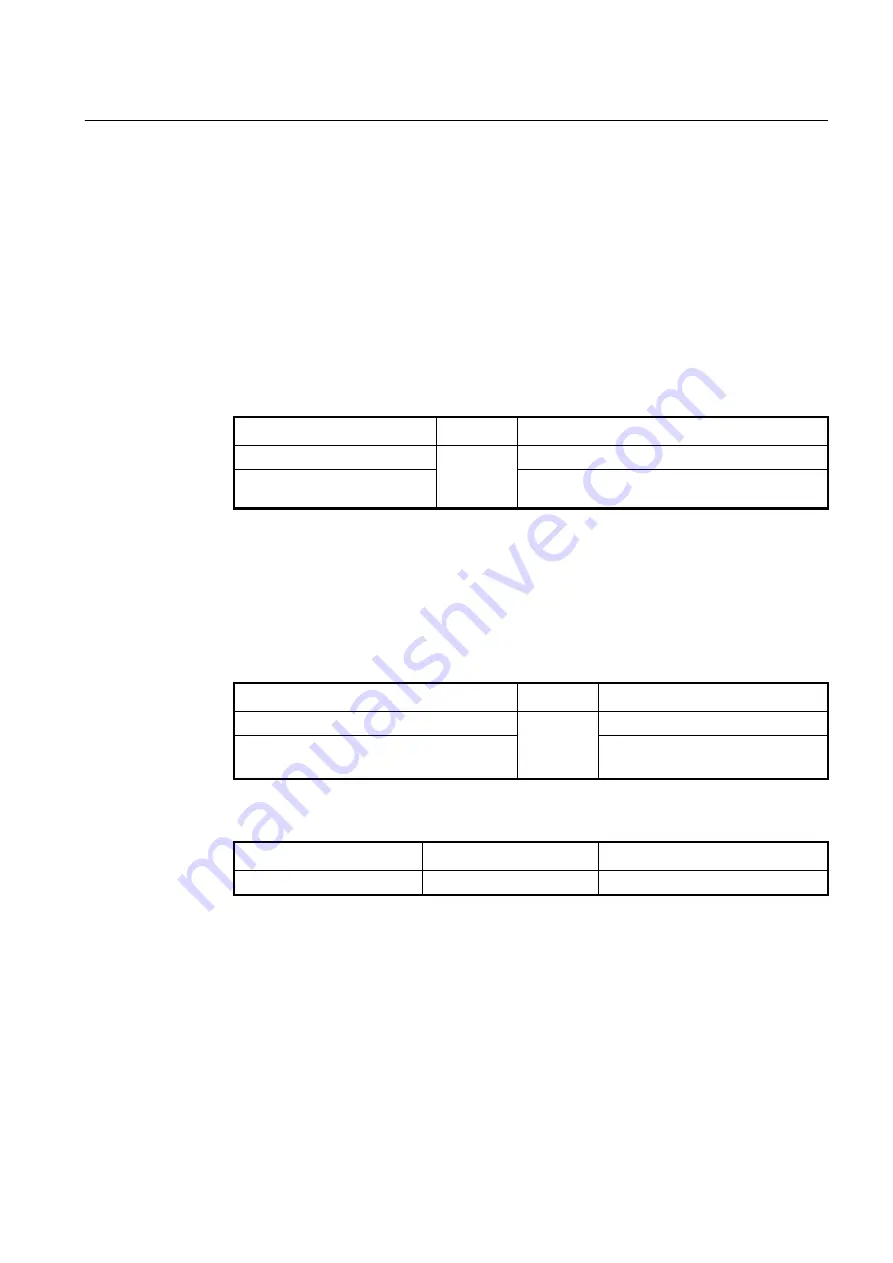
User Manual
UMN:CLI
V5824G
119
The following is an example of specifying basic information of SNMP agent.
SWITCH(config)#
snmp contact
dasan<02.3484.6500>
SWITCH(config)#
show snmp contact
contact dasan<02.3484.6500>
SWITCH(config)#
snmp location
Seoul,Korea
SWITCH(config)#
show snmp location
location Seoul,Korea
SWITCH(config)#
To display the basic information of the SNMP agent, use the following command.
Command
Mode
Description
show snmp contact
Enable
Global
Bridge
Shows the name of the administrator.
show snmp location
Shows the location of the SNMP agent.
7.1.4
Assigning IP Address of SNMP Agent
If SNMP agent has several IP addresses, SNMP carries the information through the best
suited path (IP address) when SNMP administrator requests for information. It means that
SNMP administrator can be received the information from a different IP address which
was not actually a given IP address before. To assign IP address of SNMP agent, use the
following command.
Command
Mode
Description
snmp agent-address
A.B.C.D
Global
Assigns an IP address of SNMP agent.
no snmp agent-address
Deletes the configured IP address of
SNMP agent
To display IP address of SNMP agent, use the following command.
Command
Mode
Description
show snmp agent-address
Enable/Global/Bridge
Shows an IP address of SNMP agent.
















































