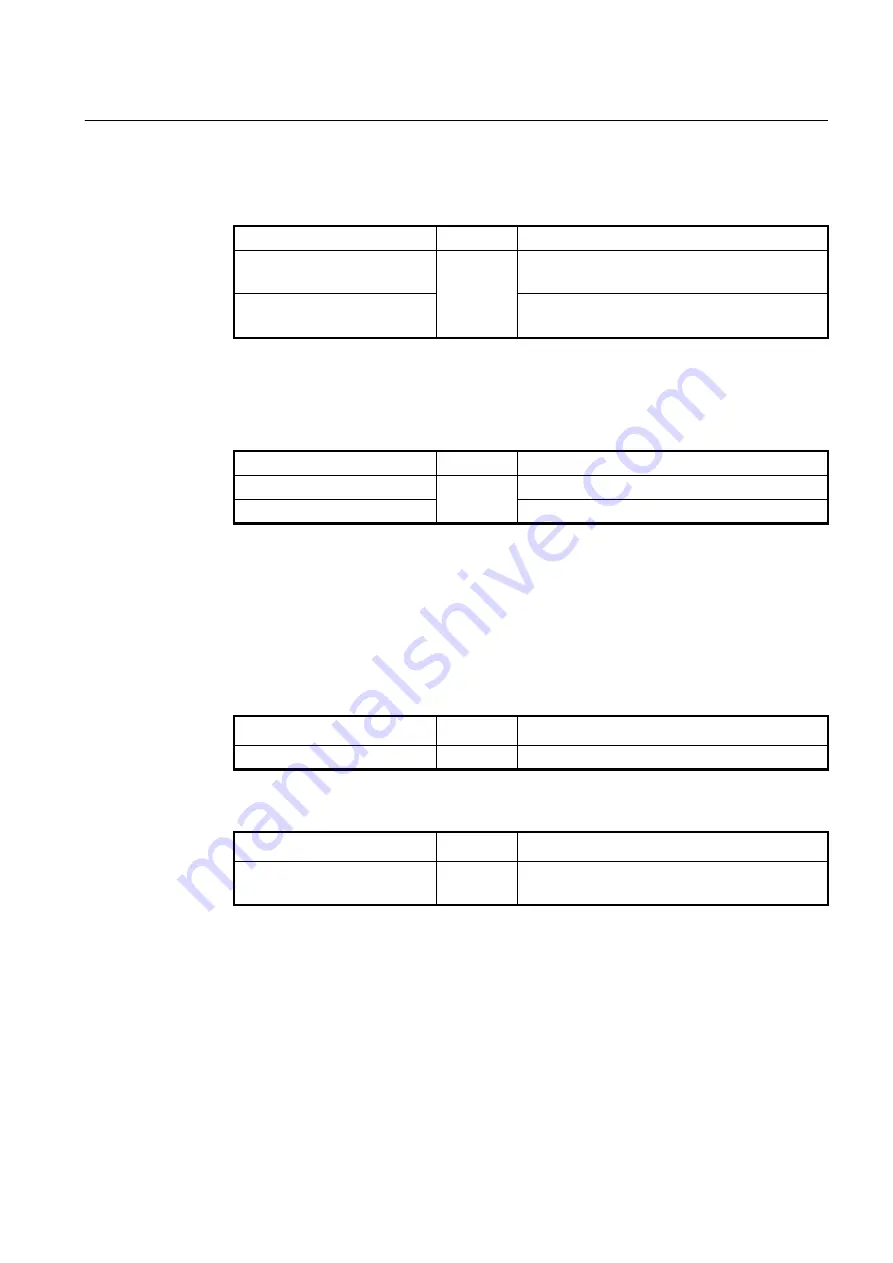
User Manual
UMN:CLI
V5824G
449
10.2.19.2
Sending SNMP Trap
To enable/disable the system to send SNMP trap message of OSPF routing information,
use the following command.
Command
Mode
Description
ospf snmp-notification enable
Router
Configures the system to send SNMP trap of routing
information while OSPF is running.
ospf snmp-notification disable
Disables the system to send SNMP trap of routing
information while OSPF is running.
10.2.19.3
Logging Neighbor Changes
To enable/disable the system to log changes in OSFP neighbors
’ state such as system
up/down and reset, use the following command.
Command
Mode
Description
ospf log-neighbor-changes
Router
Enables logging of OSPF neighbor state changes
no ospf log-neighbor-changes
Disables logging of OSPF neighbor state changes
10.2.19.4
Limiting Number of Database
The V5824G can limit the Number of Database to process in OSPF. For example, if a
router connected with many of routers, it carries overload to process the database.
Therefore, Limiting the Number of Database reduces the overload on system.
To configure the limiting Number of Database, use the following command.
Command
Mode
Description
max-concurrent-dd
<1-65535>
Router
Configures the limiting Number of Database.
To delete the configuration, use the following command.
Command
Mode
Description
no max-concurrent-dd
<1-65535>
Router
Deletes the configuration.
10.2.19.5
Maximum Process of LSA
The V5824G can configure maximum number of LSA to process. LSA is classified as
internal route LSA and external route LSA, maximum number of LSA can configure on
each class.
And also, if the process of LSA is over the configured number, you can configure it to stop
the process or send the caution message. When the outer route of LSA is overflowed the
assigned value, you can configure it to restart OSPF after the waiting time. If the waiting
time is 0, OSPF keeps the process before the administrator reboots the system.
















































