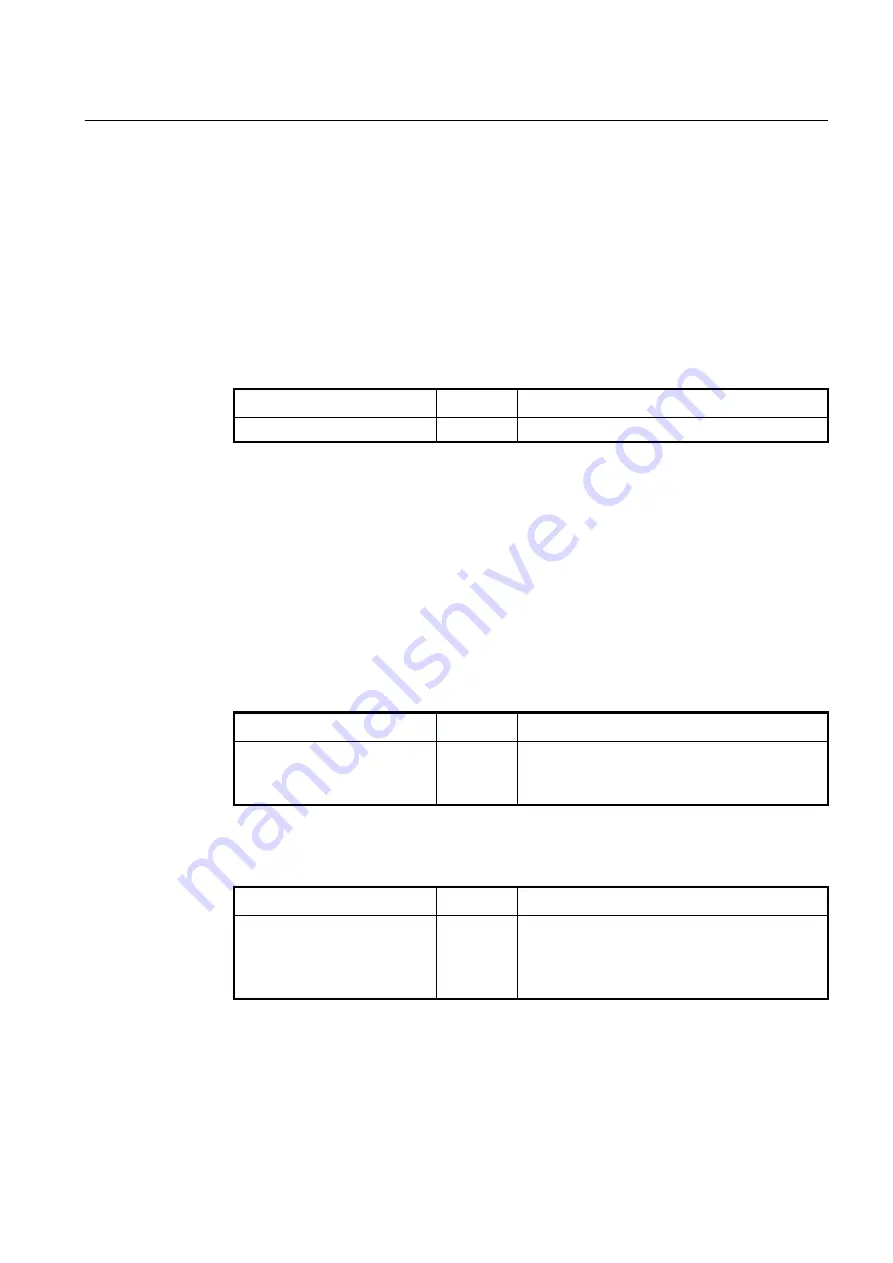
User Manual
UMN:CLI
V5824G
505
11.2.19
ONU Firmware Upgrade
The V5824G provides the remote ONU (ONT) upgradeability. This feature allows the
system administrators not to offer the local service for a single ONU (ONT) upgrade at the
customer premise. To upgrade an ONU (ONT) successfully, you need to download a new
ONU (ONT) firmware in the system.
11.2.19.1
Manual Upgrade (1)
(1) Downloading Firmware to OLT
To download ONU (ONT) firmware in the system, use the following command.
Command
Mode
Description
copy
{
ftp
|
tftp
}
onu
download
Enable
Downloads ONU firmware via FTP or TFTP.
The following is an example of downloading ONU (ONT) firmware in the system.
SWITCH#
copy ftp onu download
To exit : press Ctrl+D
--------------------------------------
IP address or name of remote host (FTP):
xxx.xxx.xxx.xxx
Download File Name :
XXXXXX.x
User Name :
user
Password:
To remove the downloaded ONU (ONT) firmware in OLT, use the following command.
Command
Mode
Description
remove onu firmware
FILE-
NAME
Enable
Global
GPON
Removes the downloaded ONU (ONT) firmware in
OLT.
To display the list of the downloaded ONU (ONT) firmware in OLT, use the following
command.
Command
Mode
Description
show onu firmware-list
Enable
Global
GPON
GPON-OLT
Shows the downloaded ONU (ONT) firmware list in
OLT.
















































