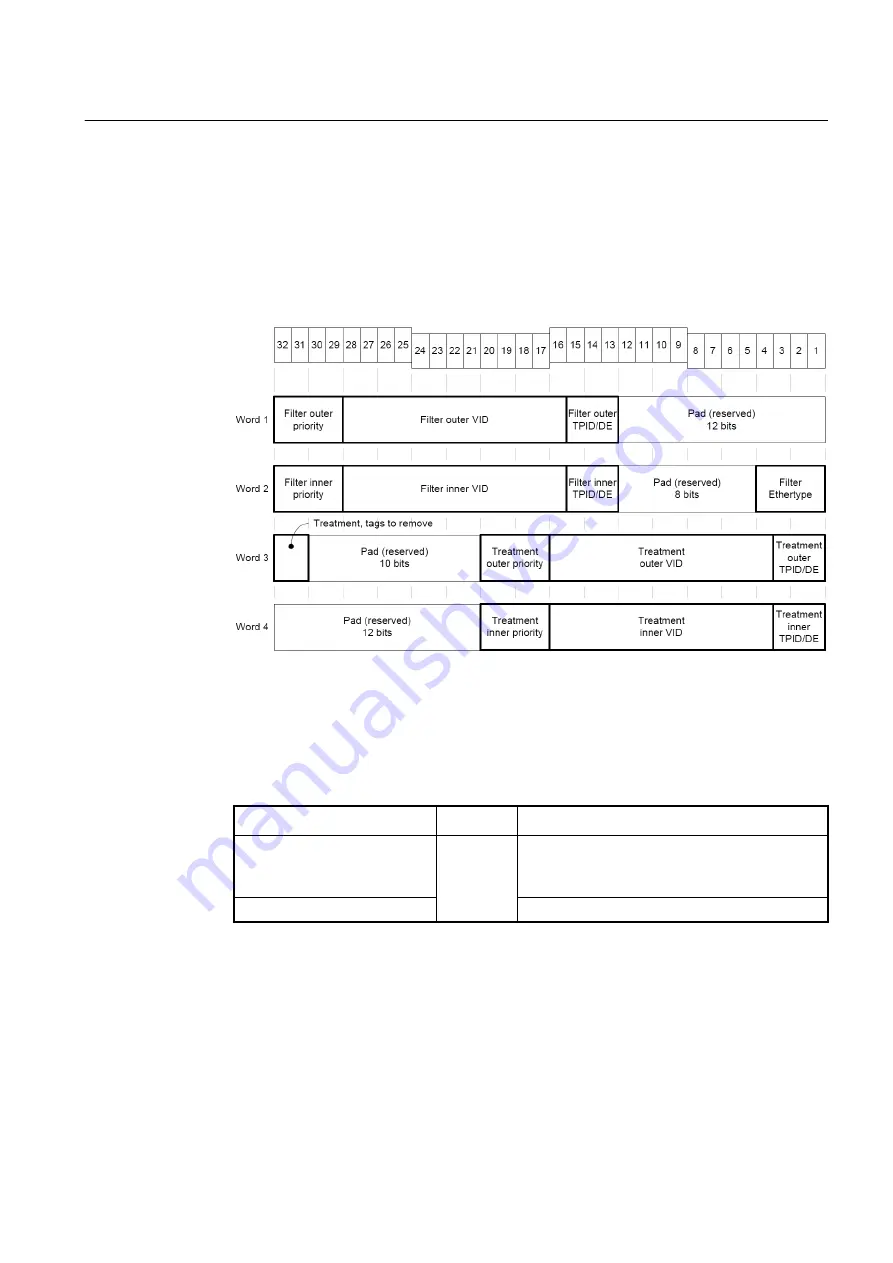
User Manual
UMN:CLI
V5824G
565
considered as a last resort for frames that do not match any other applicable rule. Best
practice dictates that these entries not be deleted; however, they can be modified to
produce the desired default behaviour.
15, x, x, 15, x, x, x, (0, 15, x, x, 15, x, x)
15, x, x, 14, x, x, x, (0, 15, x, x, 15, x, x)
14, x, x, 14, x, x, x, (0, 15, x, x, 15, x, x)
The
‘x’ is a "do not care" field and should be set to zero.
Fig. 11.8
Received Frame Layout
11.6.1.1
Configuration for Single-tagged Frame Treatment
To create the mapping table to configure the single-tagged frame treatment, use the
following command.
Command
Mode
Description
single-tagged-frame
TABLE
GPON-ext-
vlan-oper
Creates the mapping table to configure the single-
tagged frame treatment.
TABLE: table number
no single-tagged-frame
TABLE
Deletes the specified table.
After opening (creating) the mapping table to configure the single-tagged frame treatment,
the prompt changes from SWITCH(config-ext-vlan-oper[
NAME
])# to SWITCH(config-ext-
vlan-oper[
NAME
]-single-tagged-frame[
TABLE
])#.
















































