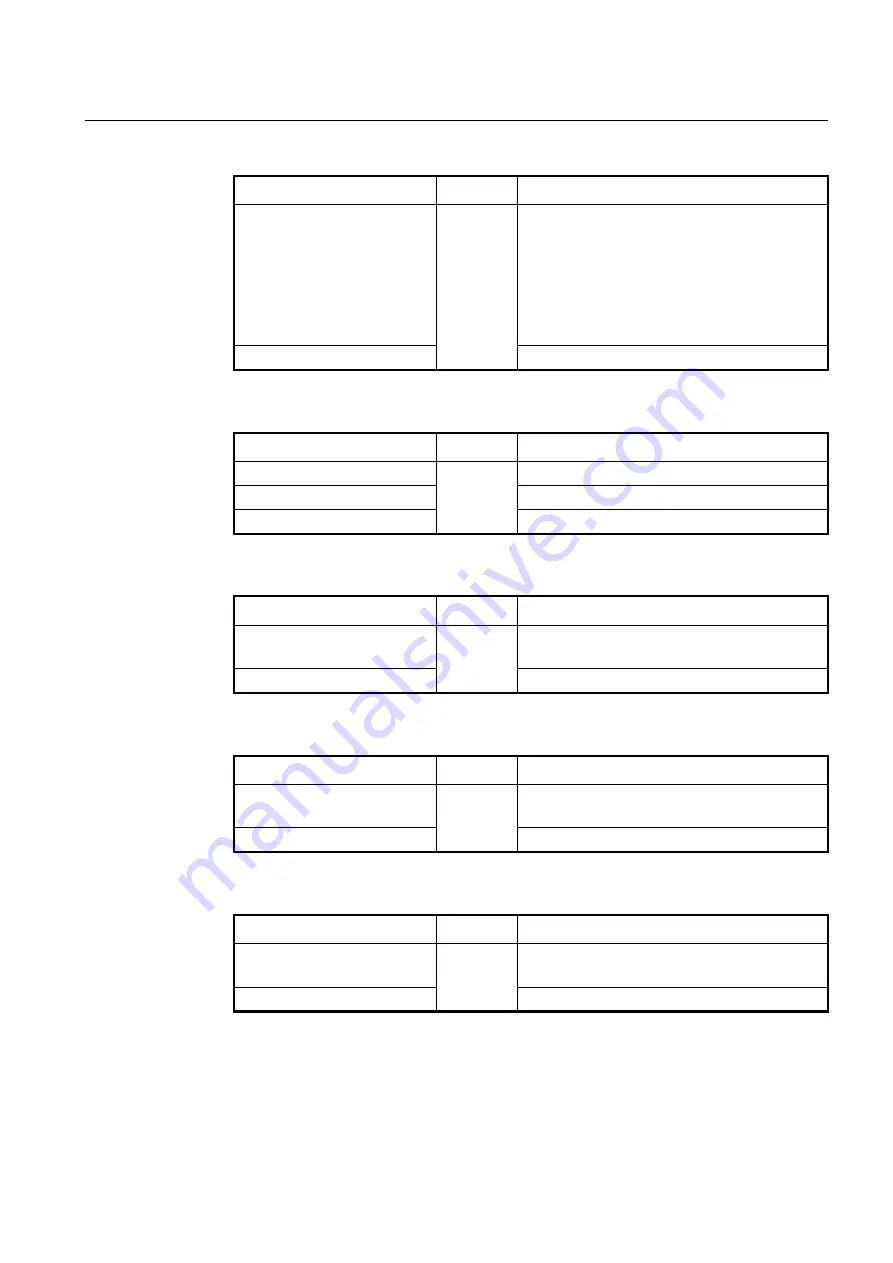
User Manual
UMN:CLI
V5824G
581
To configure the call presentation features, use the following command.
Command
Mode
Description
call-present
{
splash-ring
|
dial-
tone
|
visual-indicate
|
call-
forward
}
VoIP-SIP
Enables each feature for call presentation. (default:
disabled)
splash-ring: message waiting indication splash ring
dial-tone: message waiting indication special dial tone
visual-indicate: message waiting indication visual
indication
call-forward: call forwarding indication
no call-present
Disables all the features for call presentation.
To configure the direct connect feature, use the following command.
Command
Mode
Description
direct-connect enable
VoIP-SIP
Enables the direct connect feature. (default: disabled)
direct-connect delay-option
Enables the dial tone feature delay option.
direct-connect disable
Disables the direct connect feature.
To specify a direct connect target, use the following command.
Command
Mode
Description
direct-connect-uri
URI
VoIP-SIP
Configures the URI of direct connect.
URI: direct connect URI
no direct-connect-uri
Deletes the configured URI of direct connect.
To specify a bridged line agent, use the following command.
Command
Mode
Description
bridged-line-agent-uri
URI
VoIP-SIP
Configures the URI of bridged line agent.
URI: bridged line agent URI
no bridged-line-agent-uri
Deletes the configured URI of bridged line agent.
To specify a conference factory, use the following command.
Command
Mode
Description
conference-factory-uri
URI
VoIP-SIP
Configures the URI of conference factory.
URI: conference factory URI
no conference-factory-uri
Deletes the configured URI of conference factory.
















































