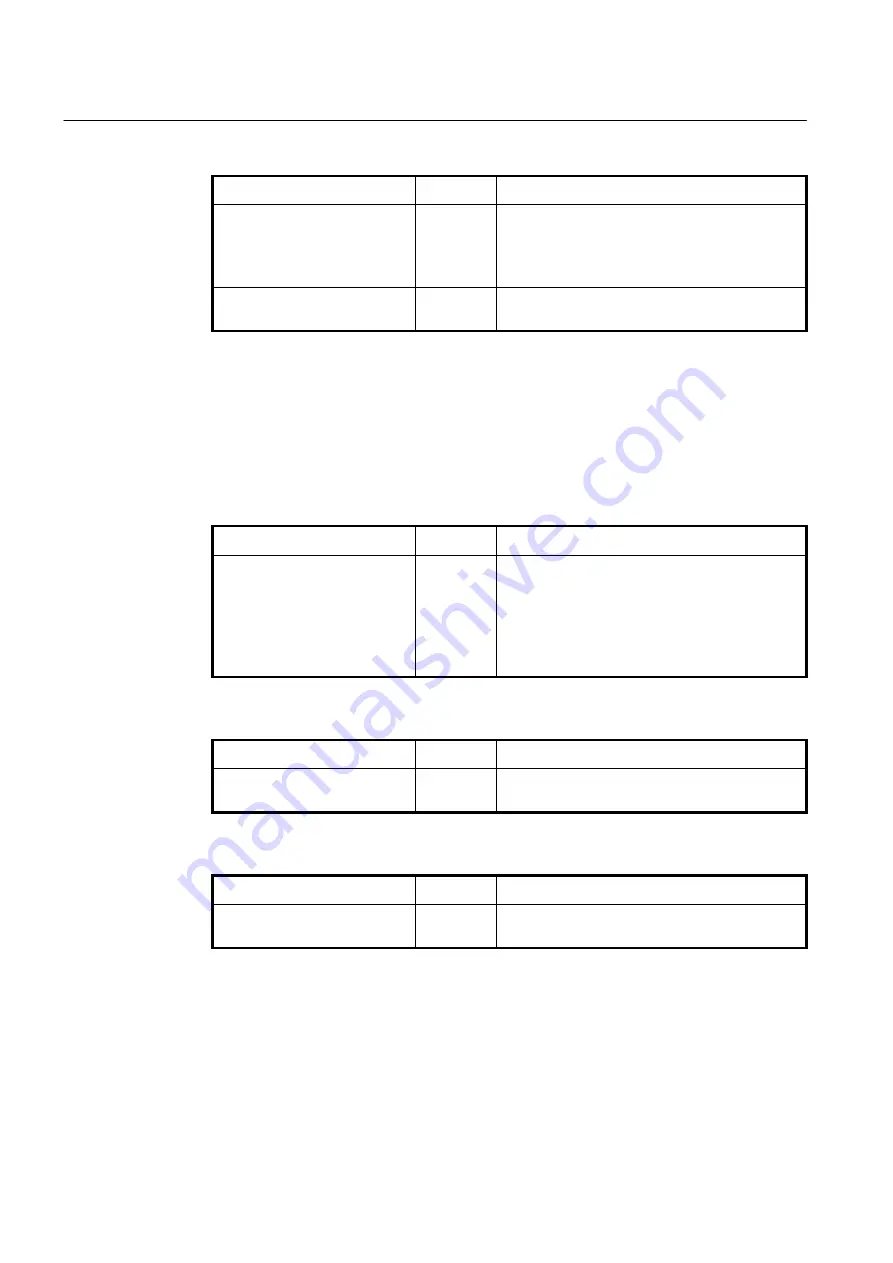
UMN:CLI
User Manual
V5824G
624
Step 5
Verify the upgraded ONU firmware
’s information using the following command.
Command
Mode
Description
show onu firmware-list
Enable
Global
GPON
GPON-OLT
Shows the ONU firmware list in the system.
show onu firmware version
[
ONU-IDs
]
GPON-OLT
Shows an ONU firmware version.
12.4.2
Auto Upgrade
For efficient system maintenance, the V5824G provides the auto upgrade functionality for
ONU firmware in the operational environment. You can simply upgrade the ONU firmware
without an effort for every single ONU.
To automatically upgrade the ONU, perform the following step-by-step instruction:
Step 1
Download GPON ONU firmware using the following command.
Command
Mode
Description
onu
auto-upgrade
firmware
NAME FW_NAME
{
ftp
|
tftp
}
A.B.C.D USER PASSWD
Enable
Downloads ONU (ONT) firmware via FTP or TFTP.
NAME: ONU model name
FW_NAME: firmware name
A.B.C.D: FTP/TFTP server IP address
USER: FTP/TFTP server user name
PASSWD: FTP/TFTP server password
Step 2
Verify the downloaded ONU firmware in the system using the following command.
Command
Mode
Description
show
onu
auto-upgrade
firmware
[
info
]
GPON
Shows the ONU firmware list in the system.
Step 3
Upgrade ONUs by enabling ONU auto upgrade using the following command.
Command
Mode
Description
onu auto-upgrade
{
enable
|
disable
}
GPON-OLT
Enables/disables ONU auto upgrade function.
When ONU auto upgrade function is enabled, the V5824G compares the downloaded
ONU firmware in the system with the firmware currently loaded in the connected ONUs. If
the version of the firmware from ONU side is lower than that of the firmware from the OLT
side, then the firmware upgrade will automatically start.






































