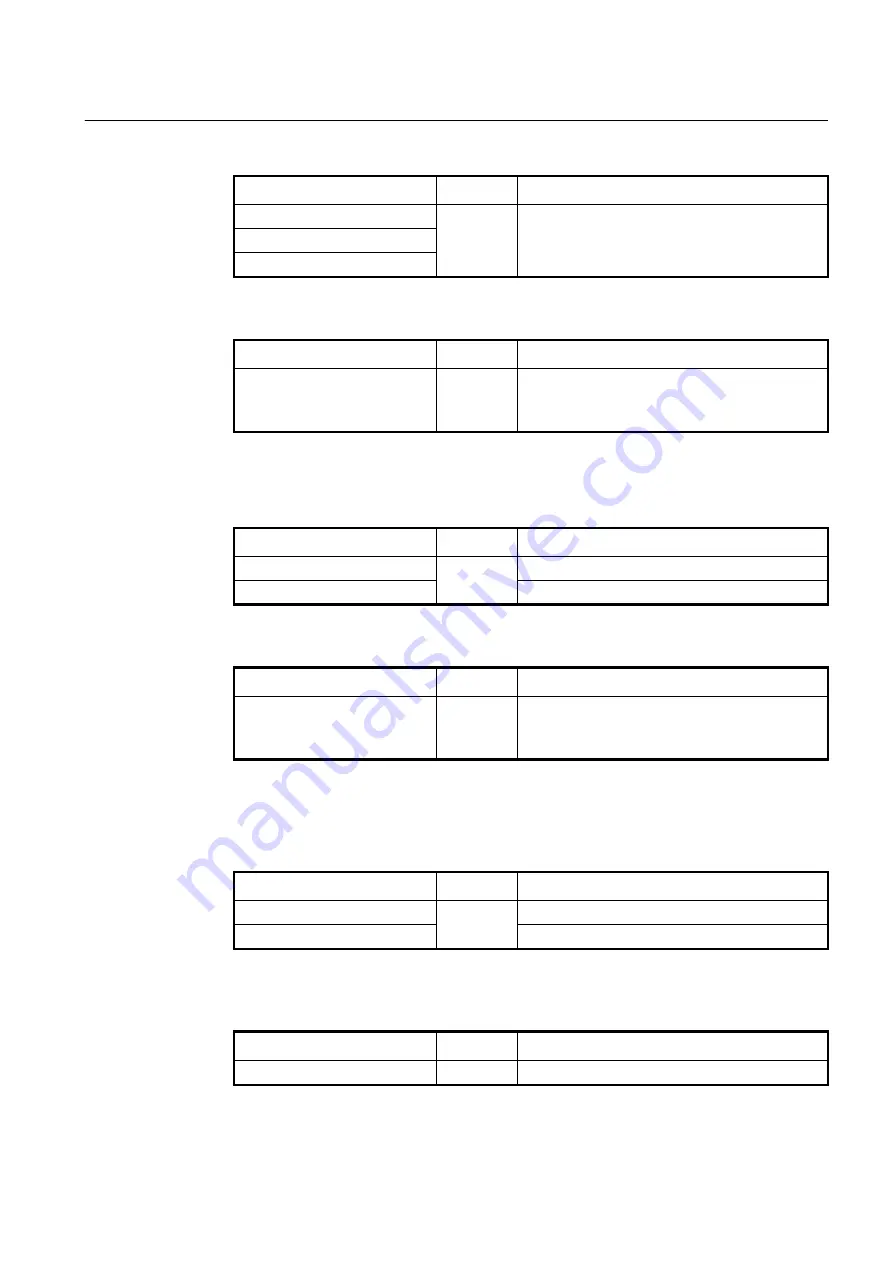
User Manual
UMN:CLI
V5824G
95
To restore a default banner, use the following command.
Command
Mode
Description
no banner
Global
Restores a default banner.
no banner login
no banner login-fail
To display a current login banner, use the following command.
Command
Mode
Description
show banner
Enable
Global
Bridge
Shows a current login banner.
6.1.8
DNS Server
To set a DNS server, use the following command.
Command
Mode
Description
dns server
A.B.C.D
Global
Sets a DNS server.
no dns server
A.B.C.D
Removes a DNS server.
To display a configured DNS server, use the following command.
Command
Mode
Description
show dns
Enable
Global
Bridge
Shows a configured DNS server.
If a specific domain name is registered instead of IP address, user can do telnet, FTP,
TFTP and ping to the hosts on the domain with domain name.
To search domain name, use the following command.
Command
Mode
Description
dns search
DOMAIN
Global
Searches a domain name.
no dns search
DOMAIN
Removes a domain name.
It is possible to delete DNS server and domain name at the same time with the below
command.
Command
Mode
Description
no dns
Global
Deletes DNS server and domain name.
















































