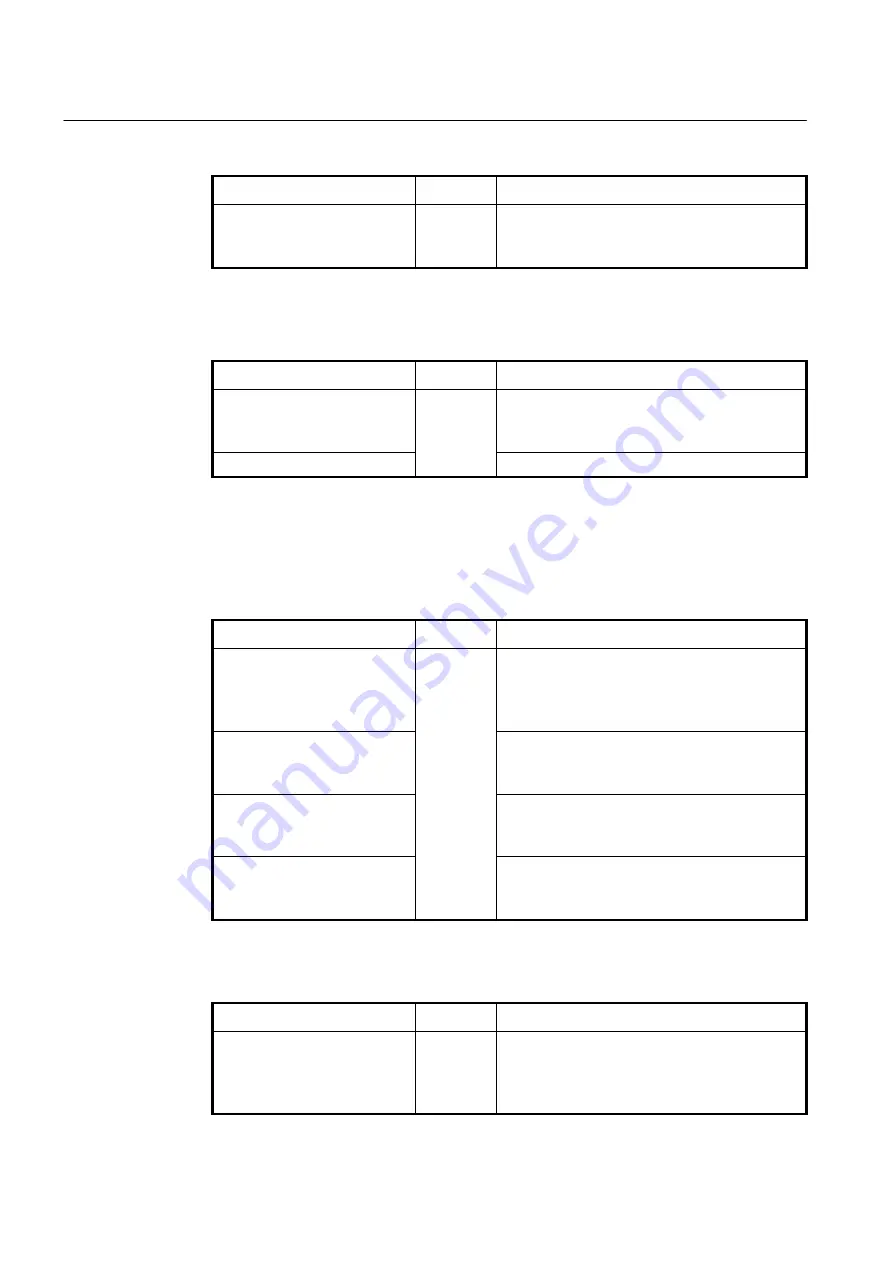
UMN:CLI
User Manual
V5824G
100
To display the configured threshold of system temperature, use the following command.
Command
Mode
Description
show status temp
Enable
Global
Bridge
Shows the status and configured threshold of system
temperature.
6.1.13.5
System Memory
To set the threshold of system memory in use, use the following command.
Command
Mode
Description
threshold memory
<20-100>
Global
Sets the threshold of system memory in the unit of
percent (%).
20-100: system memory in use
no threshold memory
Deletes the configured threshold of system memory.
6.1.13.6
System/SFP Module Operation
The system/SFP module will operate depending on monitoring type of temperaturem,
RX/TX power, voltage or TXbias.
To set the threshold of module, use the following command.
Command
Mode
Description
threshold module
{
rxpower
|
txpower
}
{
alarm
|
warning
}
PORTS START-VALUE STOP-
VALUE
[
operational
]
Global
Sets the Diagnostics threshold of SFP module by
RX/TX power and monitors the module
The range of RX/TX power: -40 to 8.1647 dBm
threshold module temper
{
alarm
|
warning
}
PORTS START-VALUE
STOP-VALUE
[
operational
]
Sets the Diagnostics threshold of SFP module
depending on temperature and monitors the module.
The range of temperature: -128
to
127.99
℃
threshold module txbias
{
alarm
|
warning
}
PORTS START-VALUE
STOP-VALUE
[
operational
]
Sets the Diagnostics threshold of SFP module
depending on txbias and monitors the module.
The range of txbias: 0 to 131 mA
threshold module voltage
{
alarm
|
warning
}
PORTS START-VALUE
STOP-VALUE
[
operational
]
Sets the Diagnostics threshold of SFP module
depending on voltage and monitors the module.
The range of voltage: 0 to 6.5535 V
To delete the threshold of module operation depending on specified monitoring type, use
the following command.
Command
Mode
Description
no threshold module
{
rxpower
|
voltage
|
txbias
|
txpower
|
temper
}
{
alarm
|
warning
}
PORTS
Global
Deletes the configured threshold of SFP module and
restores the current threshold to a default value
















































