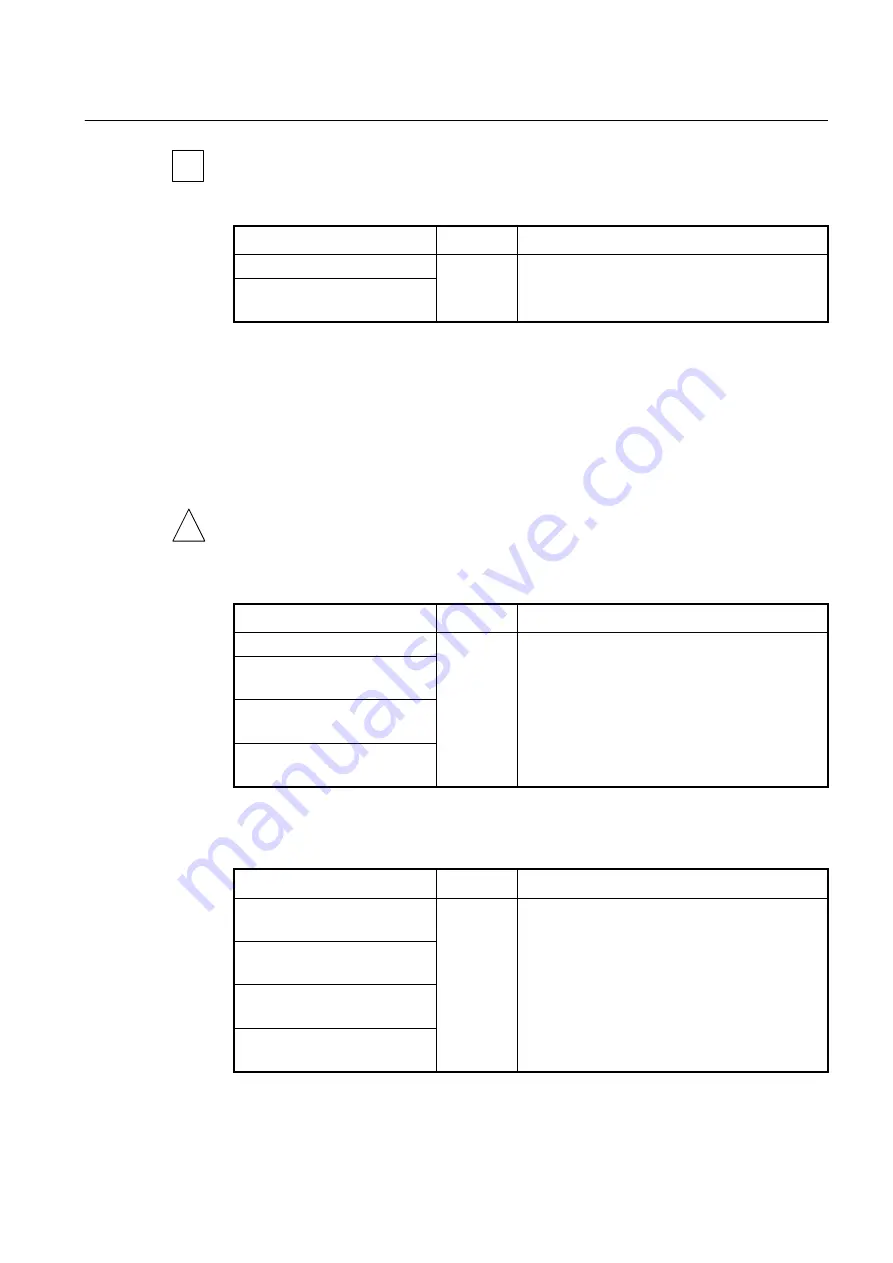
User Manual
UMN:CLI
V5824G
423
If there is no choice of authentication type, the code communication will be based on text.
To delete comfigured authentication, use the following command.
Command
Mode
Description
no ip ospf authentication
Interface
Deletes configured authentication.
no
ip
ospf
A.B.C.D
authentication
10.2.4.2
Authentication Key
If authentication enables on OSPF router interface, the password is needed for
authentication. The authentication key works as a password. The authentication key must
be consistent across all routers in an attached network.
There are two ways of authentication by user selection, one is type based on text, and
another is MD5 type.
The authentication key must be consistent across all routers in an attached network.
To configure an authentication key which is based on text encoding, use the following
command.
Command
Mode
Description
ip ospf authentication-key
KEY
Interface
Configures the authentication which is based on text
encoding.
KEY: maximum 16 alphanumeric characters
ip ospf authentication-key
KEY
{
first
|
second
} [
active
]
ip ospf
A.B.C.D
authentication-
key
KEY
ip ospf
A.B.C.D
authentication-
key
KEY
{
first
|
second
} [
active
]
To configure an authentication key which is based on MD5 encoding, use the following
command.
Command
Mode
Description
ip ospf message-digest-key
<1-
255>
md5
KEY
[
active
]
Interface
Configures the authentication which is based on md5
type.
1-255: key ID
KEY: maximum 16 alphanumeric characters
ip ospf message-digest-key
<1-
255>
md5
[
active
]
ip ospf
A.B.C.D
message-digest-
key
<1-255>
md5
KEY
[
active
]
ip ospf
A.B.C.D
message-digest-
key
<1-255>
md5
[
active
]
i
!
















































