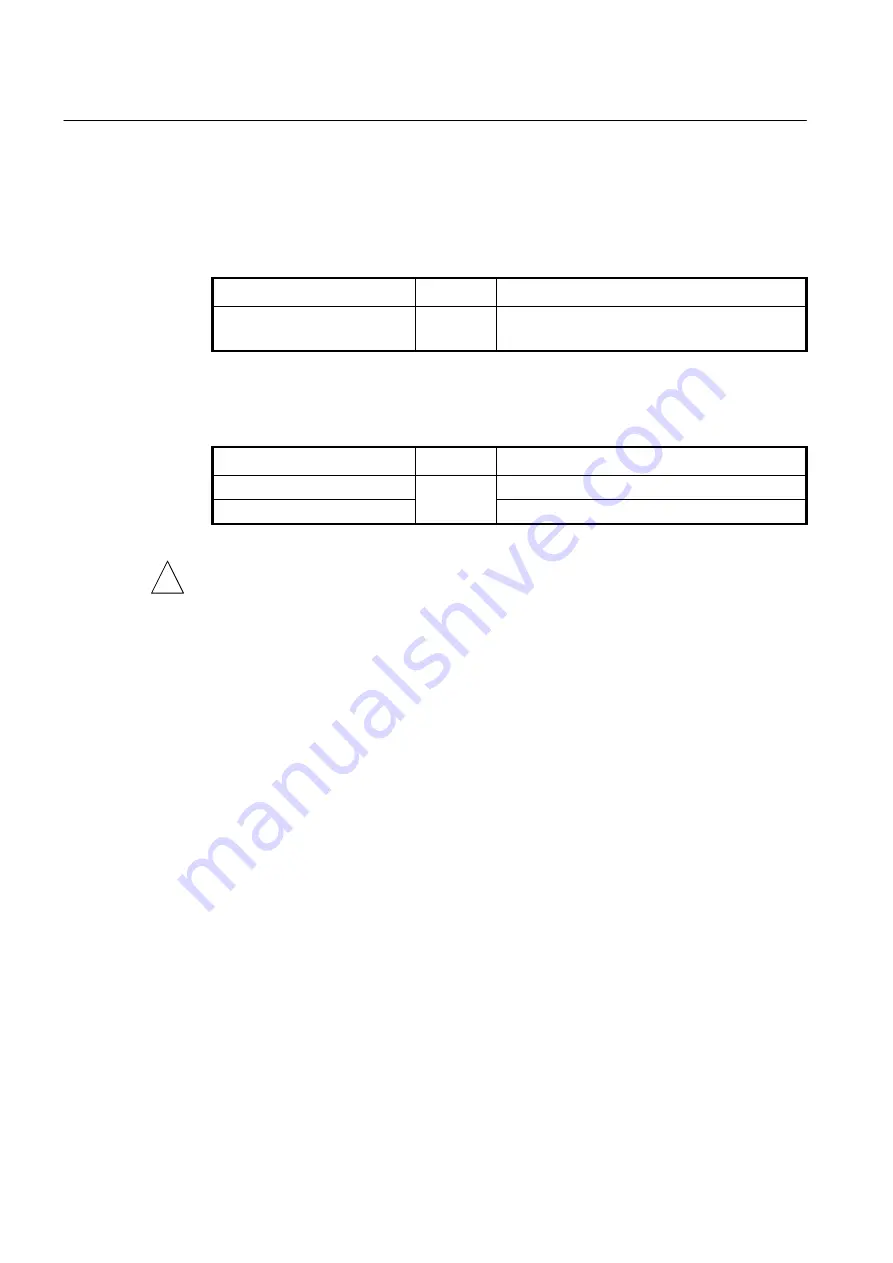
UMN:CLI
User Manual
V5824G
48
3.3.4
Using Command of Privileged EXEC Enable Mode
You can execute the commands of
Privileged EXEC Enable
mode as
show
,
ping
,
telnet
,
traceroute
, and so on regardless of which mode you are located on.
To execute the commands of
Privileged EXEC Enable
mode on different mode, use the
following command.
Command
Mode
Description
do
COMMAND
All
Executes the commands of
Privileged EXEC Enable
mode.
3.3.5
Exit Current Command Mode
To exit to the previous command mode, use the following command.
Command
Mode
Description
exit
All
Exits to the previous command mode.
end
Exits to
Privileged EXEC Enable
mode.
If you use the
exit
command in
Privileged EXEC Enable
mode or
Privileged EXEC View
mode, you will be logged out!
3.3.6
The Command Execution Limit
If you try to have more than ‘1000’ processes executed by a command, you meet a limit
block with “Too many to process” error message by system policy as follows:
SWITCH(bridge)#
vlan add
3-4090 1-24
tagged
% Too many to process(user-input/maximum:98112/1000)
SWITCH(bridge)#
By using command above, it creates 4088 VLANs, and registers each created VLAN to
individual ports from 1 to 24 with tagged option repeatedly. It indicates that you try to run
98112 (4088 x 24) actions in the system. The system processes individually the values
within a specified range.
!
















































