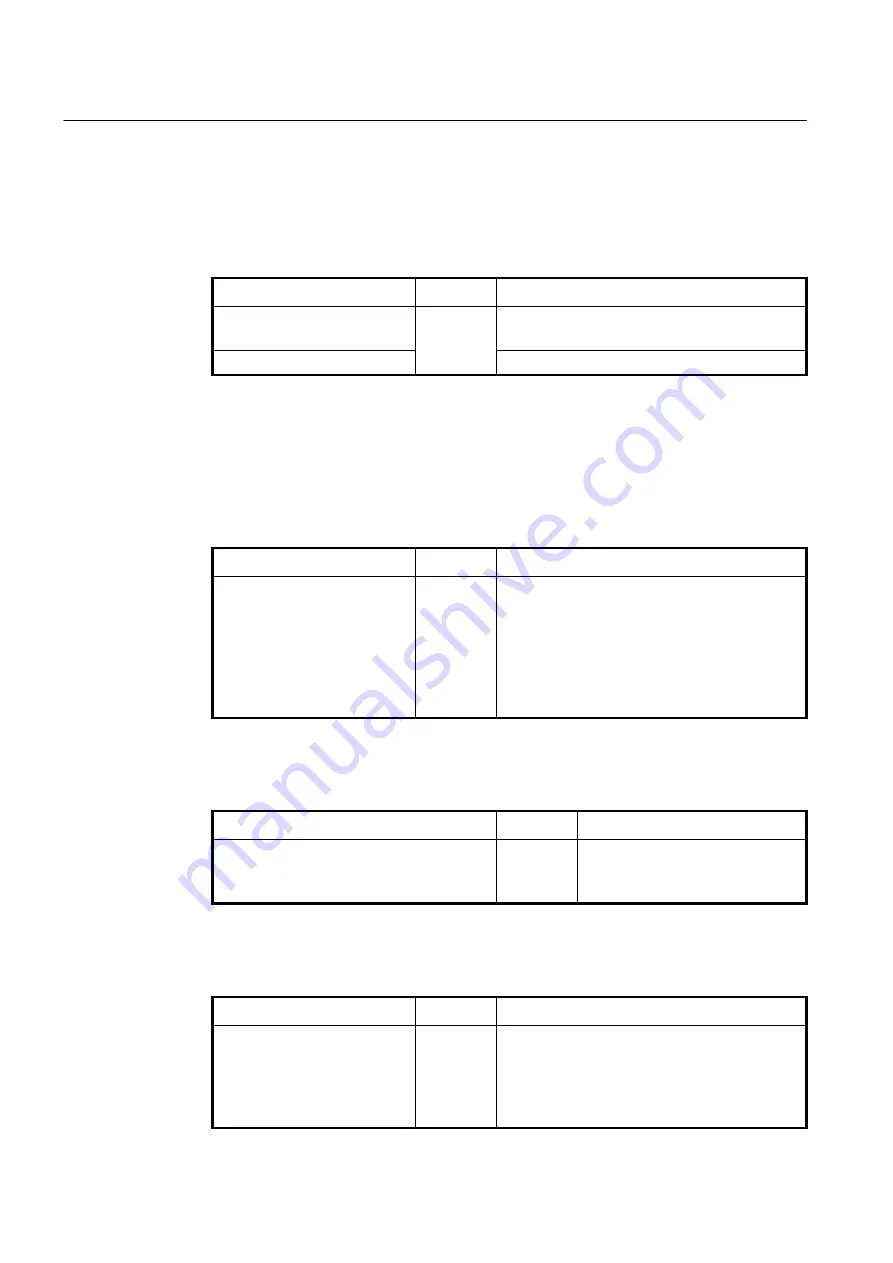
UMN:CLI
User Manual
V5824G
554
11.4.7
TDM Service Configuration (CES UNI)
This section describes the configuration of CES UNI in the ONT where the physical path
terminates and physical level functions are performed.
In order to configure CES UNI and TDM service, you need to specify the CES port first.
To specify the CES port, use the following command.
Command
Mode
Description
ces
PORT
Traffic-
Profile
Specifies the CES port.
PORT: TDM port number
no ces
PORT
Deletes the CES port configuration.
After opening
CES Configuration
mode, the prompt changes from SWITCH(config-traffic-
pf[
NAME
])# to SWITCH(config-traffic-pf[
NAME
]-ces[
PORT
])#.
11.4.7.1
Expected Circuit Pack Type
To specify the expected circuit pack type, use the following command.
Command
Mode
Description
expected-type
{
auto
|
ds1
|
e1
|
c-ds1-e1
|
VALUE
}
Traffic-CES
Specifies the expected circuit pack type.
auto: Autosense
ds1: DS1
e1: E1
c-ds1-e1: Configurable DS1/E1
VALUE: 1 to 254 (according to "Table 9.1.5-1
– Circuit
pack types" in "ITU-T G.984.4")
11.4.7.2
Framing Structure
To specify the framing structure, use the following command.
Command
Mode
Description
framing
{
extend-superframe
|
superframe
|
unframed
|
g-704
|
jt-g-704
|
basic-g-704
|
basic-crc4
|
basic-ts16
|
basic-crc4-ts16
}
Traffic-CES
Specifies
the
framing
structure.
(mandatory for DS1 interfaces)
11.4.7.3
Encoding
To specify the line coding scheme, use the following command.
Command
Mode
Description
encoding
{
b8zs
|
ami
|
hdb3
|
b3zs
}
Traffic-CES
Specifies the line coding scheme. (mandatory for DS1
and DS3 interfaces)
b8zs: B8ZS , ami: AMI
hdb3: HDB3
b3zs: B3ZS
















































