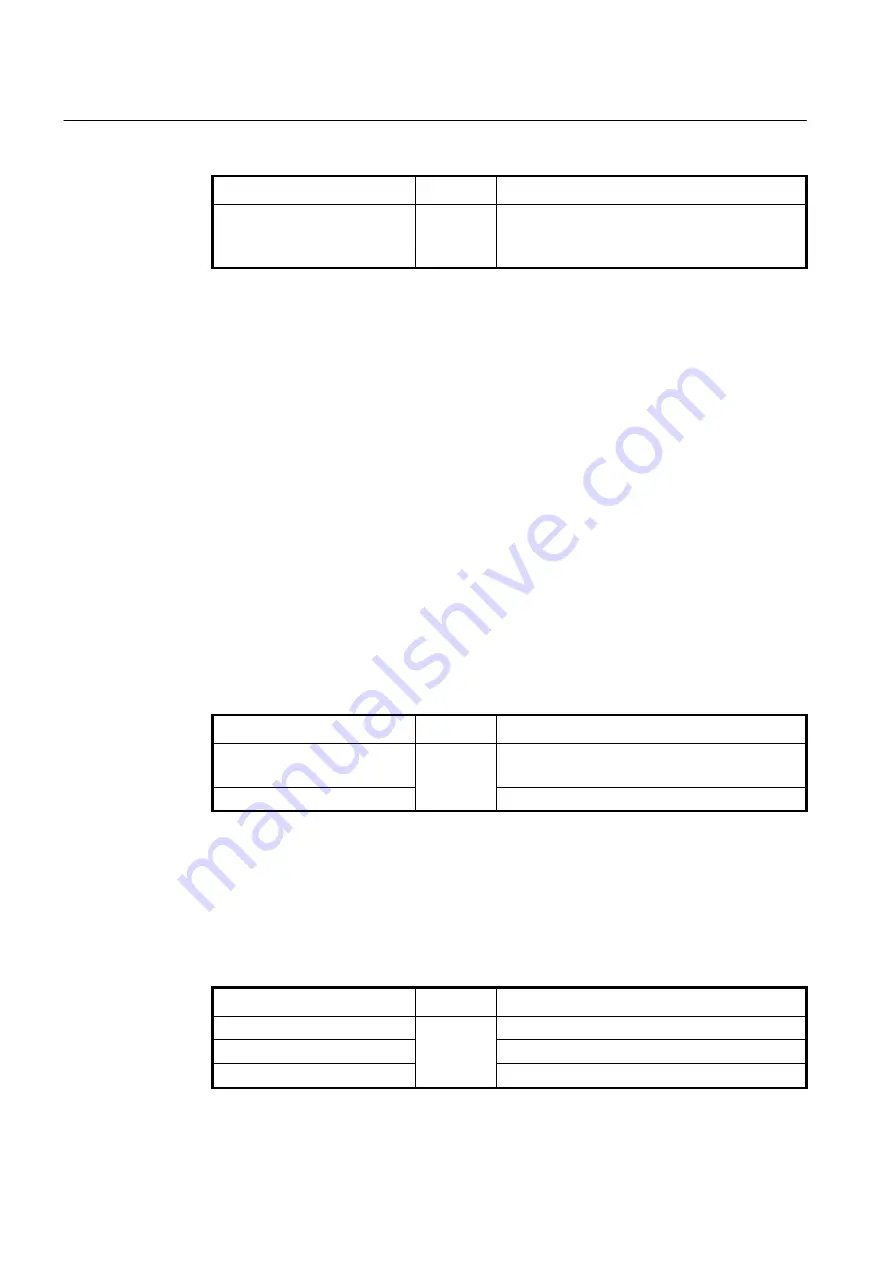
UMN:CLI
User Manual
V5824G
94
To display SNTP configuration, use the following command.
Command
Mode
Description
show sntp
Enable
Global
Bridge
Show SNTP configuration.
The following is to register SNTP server as 203.255.112.96 and enable it.
SWITCH(config)#
sntp
203.255.112.96
SWITCH(config)#
show sntp
==========================
sntpd is running.
==========================
Time Servers
--------------------------
1st : 203.255.112.96
==========================
SWITCH(config)#
6.1.6
Terminal Configuration
By default, the V5824G is configured to display 24 lines composed by 80 characters on
console terminal. You can change the number of displaying lines by using the
terminal
length
command. The maximum line displaying is 512 lines.
To set the number of the lines displaying on terminal screen, use the following command.
Command
Mode
Description
terminal length
<0-512>
Enable
Sets the number of the lines displaying on a terminal
screen, enter the value.
no terminal length
Restores a default line displaying.
6.1.7
Login Banner
It is possible to set system login and log-out banner. Administrator can leave a message
to other users with this banner.
To set system login and log-out banner, use the following command.
Command
Mode
Description
banner
Global
Sets a banner before login the system.
banner login
Sets a banner when successfully log in the system.
banner login-fail
Sets a banner when failing to login the system.















































