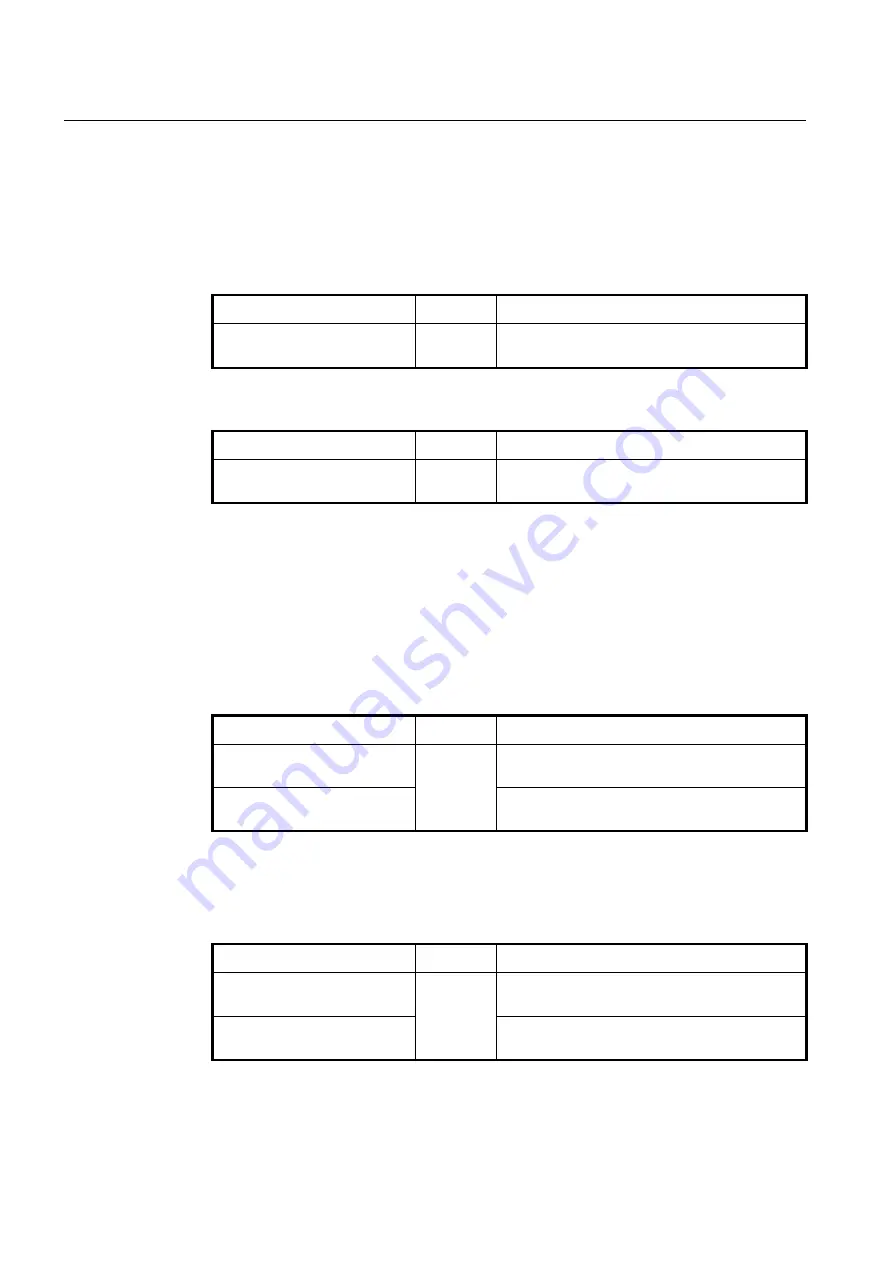
UMN:CLI
User Manual
V8102
562
members may unnecessarily increase the traffic on the network; only one report per
group is enough.
When the MLD snooping report suppression is enabled, a switch suppresses member-
ship reports from hosts other than the first one, allowing the switch to forward only one
membership report in response to a general query from a multicast router.
To enable the MLD snooping report suppression, use the following command.
Command
Mode
Description
ipv6
mld
snooping
report-
suppression
Interface
[VLAN]
Enables the MLD snooping report suppression.
To disable the MLD snooping report suppression, use the following command.
Command
Mode
Description
no ipv6 mld snooping report-
suppression
Interface
[VLAN]
Disables the MLD snooping report suppression.
11.2.3.5
Explicit Host Tracking
Explicit host tracking is one of the important MLD snooping features. It has the ability to
build the explicit tracking database by collecting the host information via the membership
reports sent by hosts. This database is used for the immediate leave for MLDv1 hosts, the
immediate block for MLDv2 hosts, and MLD statistics collection.
To enable explicit host tracking, use the following command.
Command
Mode
Description
ipv6 mld snooping explicit-
tracking
Interface
[VLAN]
Enables explicit host tracking.
no ipv6 mld snooping explicit-
tracking
Disables explicit host tracking.
You can also restrict the number of hosts on a port for the switch performance and en-
hanced security.
To specify the maximum number of hosts on a port, use the following command.
Command
Mode
Description
ipv6 mld snooping explicit-
tracking max-hosts
<0-65535>
Interface
[VLAN]
Specifies the maximum number of hosts on the port.
0-65535: maximum number of hosts (default: 1024)
no ipv6 mld snooping explicit-
tracking max-hosts
Deletes the specified maximum number of hosts
To display the explicit tracking information, use the following command.
















































