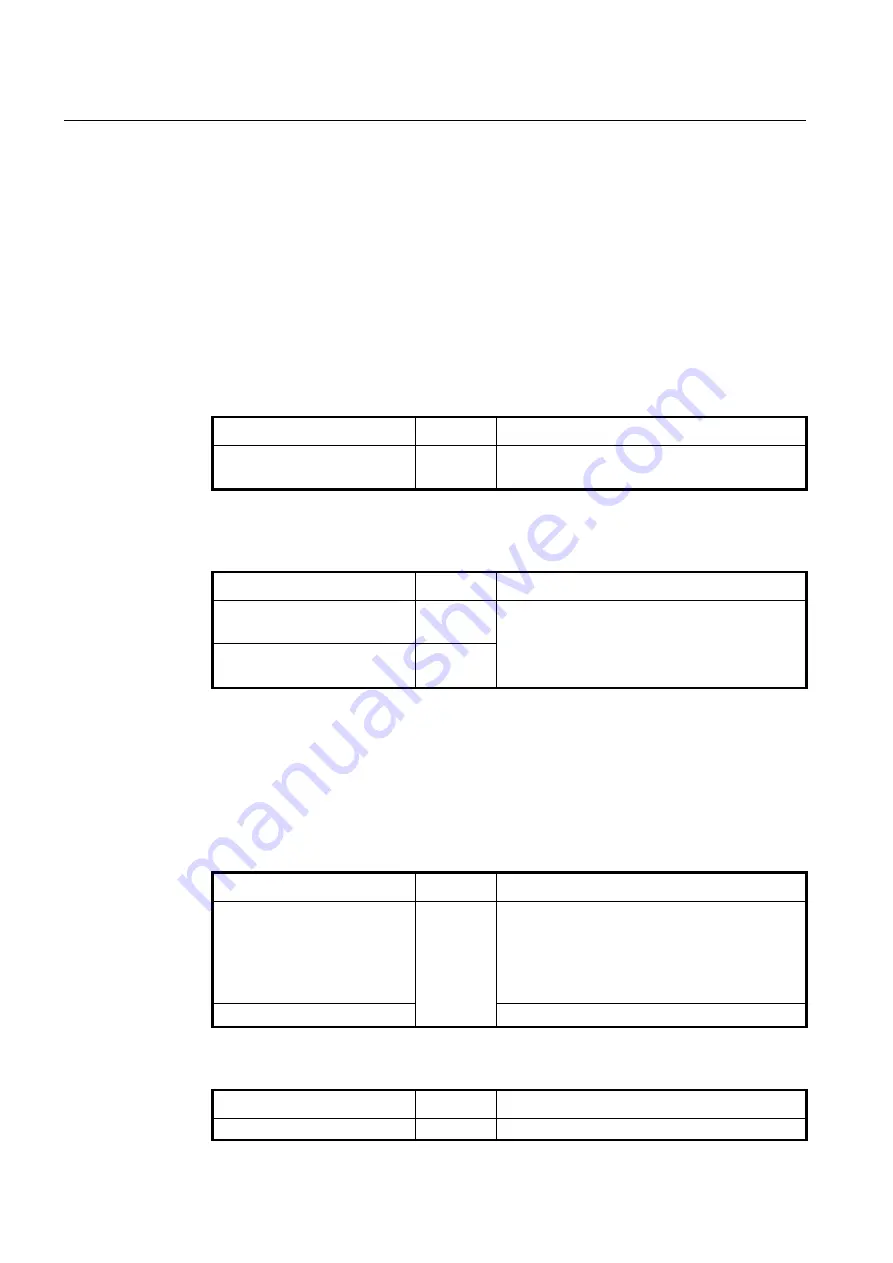
UMN:CLI
User Manual
V8102
774
13.2.12
ONU Loop Detect Configuration
A loop may occur when double paths are used for the link redundancy between switches
and one sends unknown unicast or multicast packet that causes endless packet floating
on the LAN. That superfluous traffic eventually can result in network fault.
The ONU periodically sends the loop-detecting packet to all the ports with a certain inter-
val, and then if the loop-detecting packet is received, the switch performs a pre-defined
behavior such as
“blocked”. The user may need to change this state to “unblocked (nor-
mal)
” via OLT.
To change the
“blocked” state of ONU due to the loop detection into “unblocked”, use the
following command.
Command
Mode
Description
onu loop-detect unblock ONU-
IDs
Interface
[GPON]
Changes the
“blocked” state due to loop detect into
“unblocked (normal)”.
To display whether the specific ONU is in the state of
“blocked” or “unblocked” due to the
loop detect, use the following command.
Command
Mode
Description
show onu loop-detect
[
gpon
OLT-ID
]
Enable
Global
Shows whether the ONU is in the state of
“blocked” or
“unblocked”.
show onu loop-detect
[
ONU-IDs
]
Interface
[GPON]
13.2.13
ONU Inactive Aging-time
The ONU inactive aging-time can be used while the registration mode of the ONU is con-
figured in the manual mode. If a number of days for an OLT to check the ONU
’s registra-
tion status pass without the ONU
’s activation, the ONU will be automatically deregistered.
To specify the registration aging time for the ONUs that are manually registered, use the
following command.
Command
Mode
Description
onu inactive aging-time
<1-30>
Interface
[GPON]
Specifies the maximum number of days that an ONU is
inactive. If the ONU has been inactive during that num-
ber of days, the ONU will be automatically deregistered
by OLT.
1-30: aging time measured in days
onu inactive aging-time disable
Sets the ONU aging time to be unlimited (default)
To display the configured aging time for the inactive ONUs, use the following command.
Command
Mode
Description
show onu inactive aging-time
Enable
Shows the configured aging time for the inactive
















































