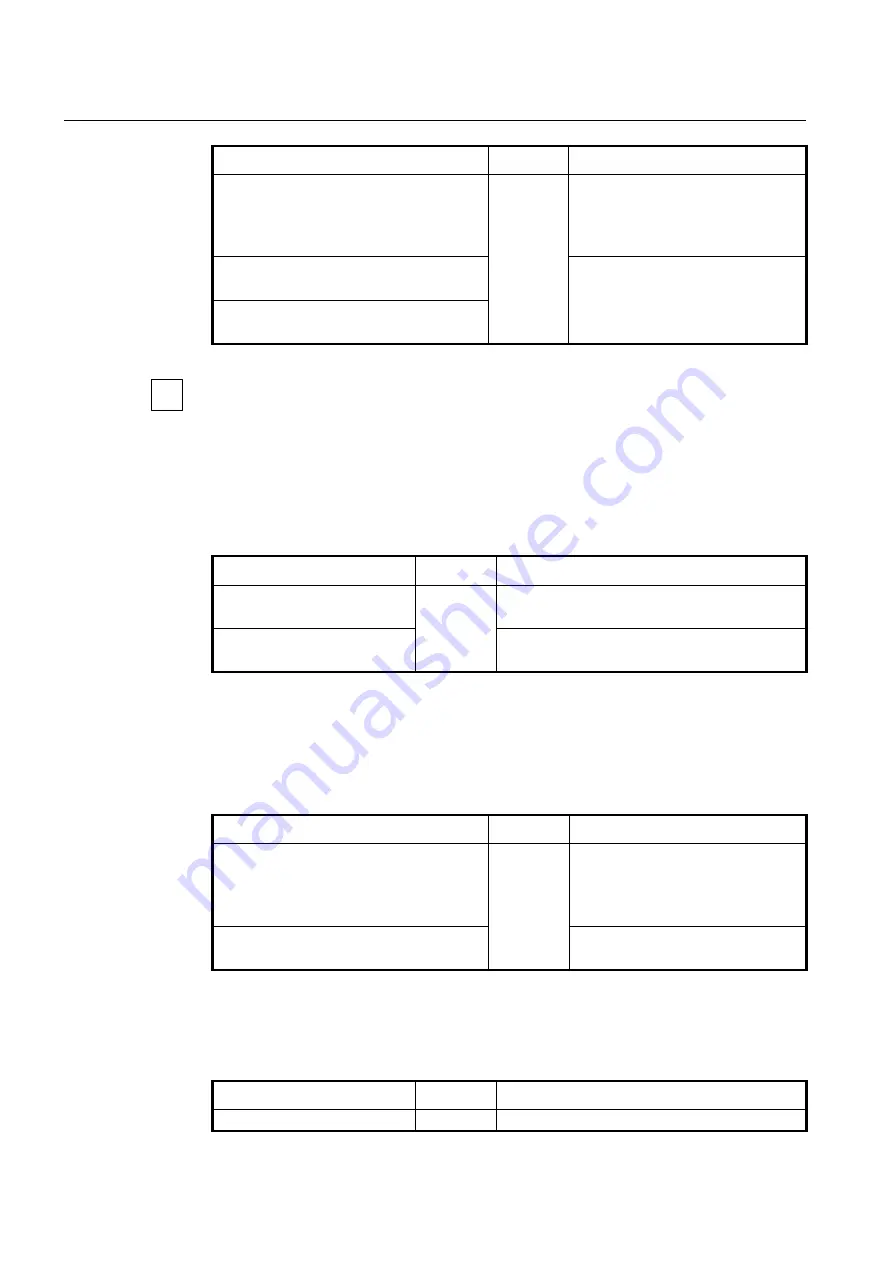
UMN:CLI
User Manual
V8102
790
Command
Mode
Description
onu auto-upgrade model-name NAME start-
time
<
0-23>
end-time
<0-23>
Global
Specifies the time to start auto upgrade of
ONU.
NAME: ONU model name
0-23: start/end time (unit: o
’clock)
onu auto-upgrade model-name NAME start-
time
disable
Deletes the specified time.
no onu auto-upgrade model-name NAME
start-time
To see the ONU model name, use
show onu model-name
•
Retry Count for Auto Upgrade
The retry count argument specifies how many times to retry the auto upgrading of ONU if
the first attempt fails. To specify the retry count of auto upgrade, use the following com-
mand.
Command
Mode
Description
onu auto-upgrade retry-count
<3-10>
Global
Specifies the retry count of auto upgrade.
3-10 : retry count (default: 3)
no onu auto-upgrade retry-
count
Deletes the configured retry count.
(4) Configuration of ONU Restart
To use the upgraded ONU firmware, the ONU must restart.
You can configure the upgrade-completed ONU to restart at specified time. To specify the
time that the upgrade-completed ONU restarts, use the following command.
Command
Mode
Description
onu auto-upgrade reboot-time
[
NAME
]
{<0-
23> |
immediately
}
Global
Specifies the time that the upgrade-
completed ONU restarts.
NAME: ONU model name
0-23: restart time (unit: o
’clock)
onu auto-upgrade reboot-time
[
NAME
]
disa-
ble
Deletes the specified time.
(5) Enabling Auto Upgrade (on GPON Interface Configuration mode)
To enable/disable ONU auto upgrade on the specific OLT port, use the following com-
mand.
Command
Mode
Description
onu auto-upgrade
{
enable
|
dis-
Interface
Enables/disables ONU auto upgrade configuration on
















































