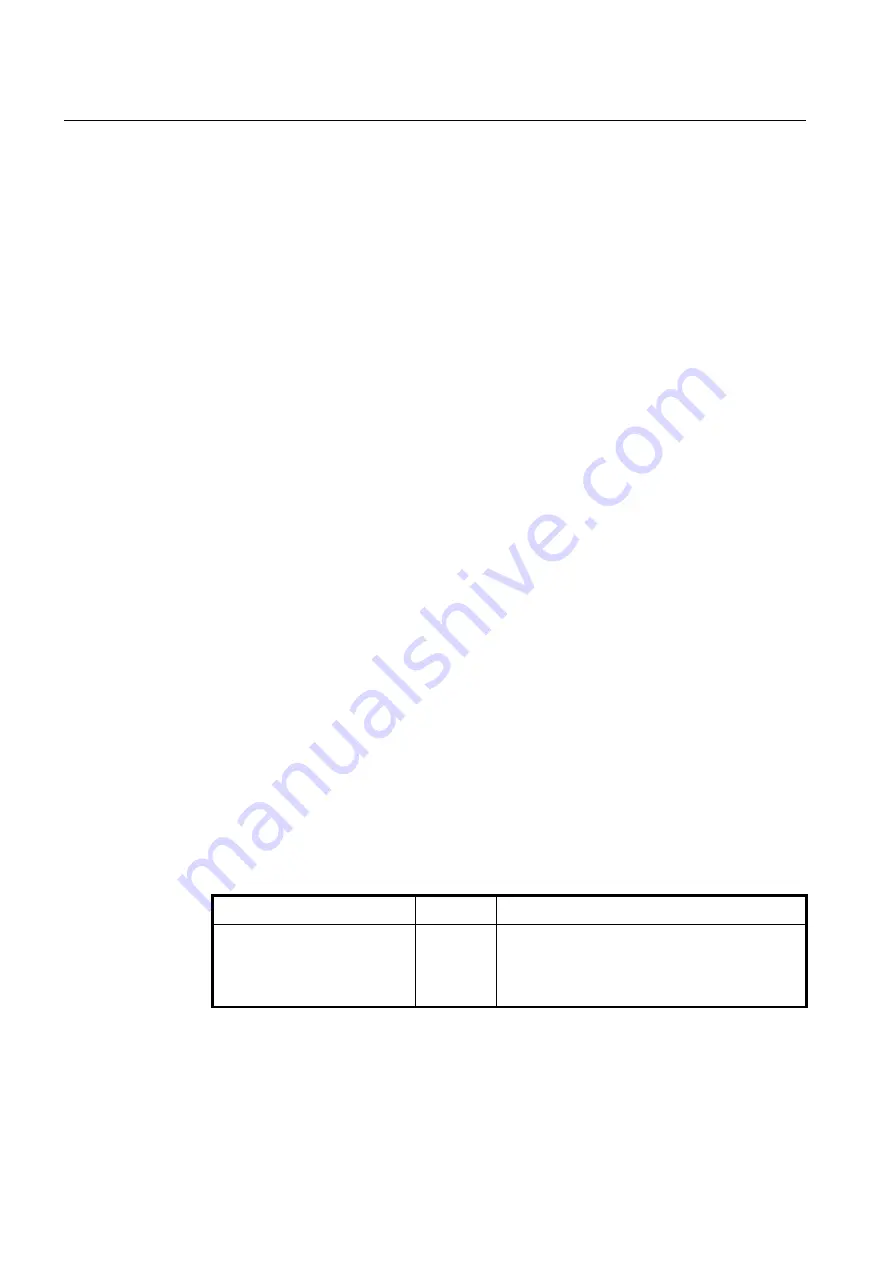
UMN:CLI
User Manual
V8102
108
5.7
SFU Redundancy
The V8102 meets carrier
’s requirements for high reliability, which is a substantial factor
for aggregation switches to perform traffic forwarding to core network without failure. It
provides equipment-level reliability including Switching Fabric Unit (SFU) redundancy and
power redundancy.
Switching Fabric Interface Redundancy
There are two slots for SFU in the rear of the V8102 base chassis. A redundant SFU
could be equipped into either slot. This switch can perform normal switching operation
with a single SFU, but also can accommodate dual SFUs to ensure stable operation.
When dual SFUs are used, the system decides the running mode of SFUs between ac-
tive and standby. The first inserted and booted SFU runs in active mode and the other
SFU that follows runs in standby mode. The following diagram illustrates SFU redundan-
cy scheme used for the V8102. Both SFUs are internally linked to IUs. They receive traffic
from IUs and update their own Forwarding Database (FDB) in the same manner so that
they can keep identical data to make a forwarding decision. However, only the active SFU
can send traffic back to the OIUs; the standby SFU can just receive traffic for address
learning.
In a redundancy scenario, only the active SFU is working in the system and contains user
configurations via SNMP or CLI and dynamically-learned state information such as DHCP
snooping, IGMP snooping, L3 protocols, STP states, etc. But the standby SFU
doesn’t
have that information. Thus, there is a mechanism to synchronize between the active
SFU and standby SFU. The active SFU periodically sends state information to the
standby SFU through an interlinked 100MB channel between them.
5.7.1
Automatic Switchover
Software or hardware failure and accident can cause an automatic switchover from active
SFU to standby SFU. Also, a static switchover by network operator could be made due to
software upgrade, equipment exchange, or network construction. If the switchover hap-
pens, the standby SFU can start working without a service break.
To change the board
’s role between an active SFU and standby SFU, use the following
command.
Command
Mode
Description
switchover
[
force
]
Enable
Changes the standby SFU to be active. Then the active
SFU become a standby state after system reset.
force: force doing switchover even though the system
is performing important task like software upgrade.
















































